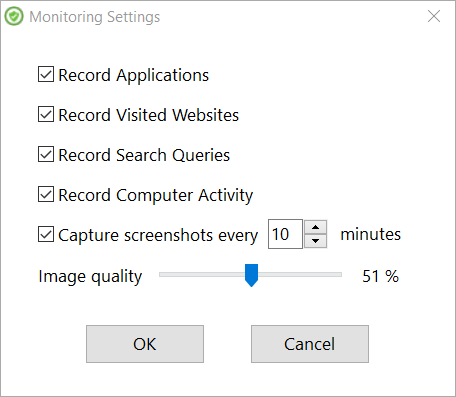Monitoring Settings
With HT Parental Controls, you can configure which activities will be recorded and monitor only those you need.
For example, if you think search queries or screenshots are too sensitive personal information, you can easily turn off their monitoring.
- Click Settings > General Settings.
- Click the Configure Monitoring button.
- Check or uncheck the checkboxes to turn on / off recodring activities.
On the tab, you can also configure the interval of screenshoot capturing and their quality.
More Information
What kind of activities does HT Parental Controls monitor? How long are logs stored in the program? User SettingsBack to HT Parental Controls Help Center
Have any questions?
Please do not hesitate to contact us. We’re here to help.
Contact us