How to Add HT Parental Controls to Windows Firewall Exceptions
To add HT Parental Controls to Windows Firewall Exceptions, do the following:
- Open Control Panel > System and Security > Windows Firewall.
- Tap Allow an app or feature through Windows Firewall on the left of the tab.
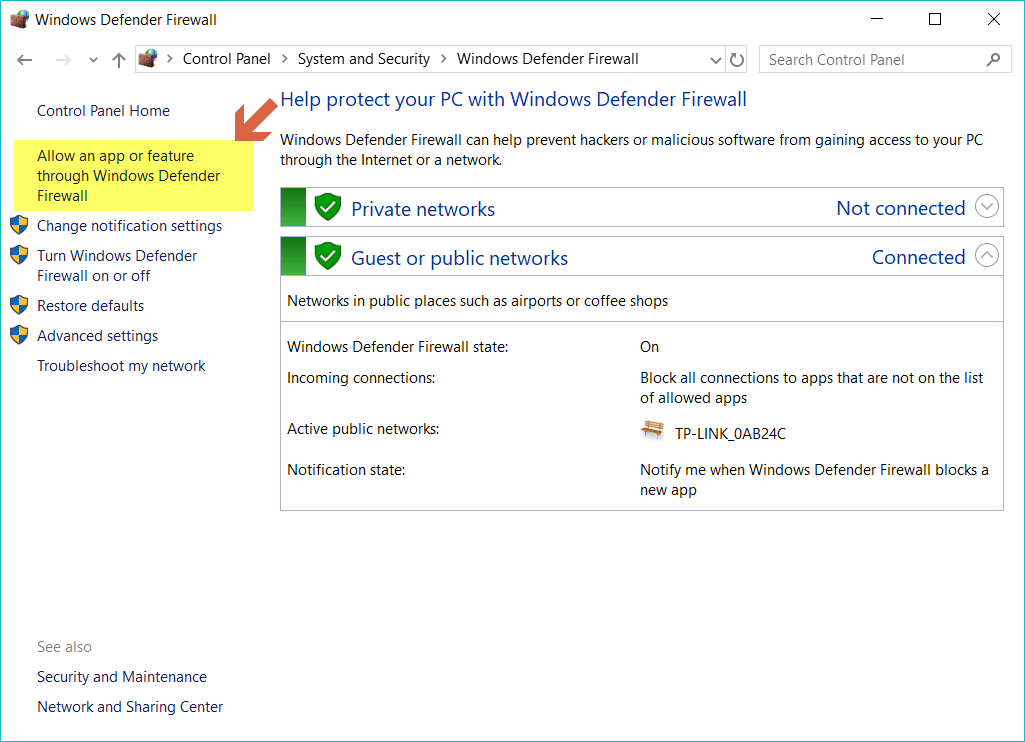
- Click the Change settings button and find wmime.exe on the list.
- Select both of the checkboxes opposite it and click OK.
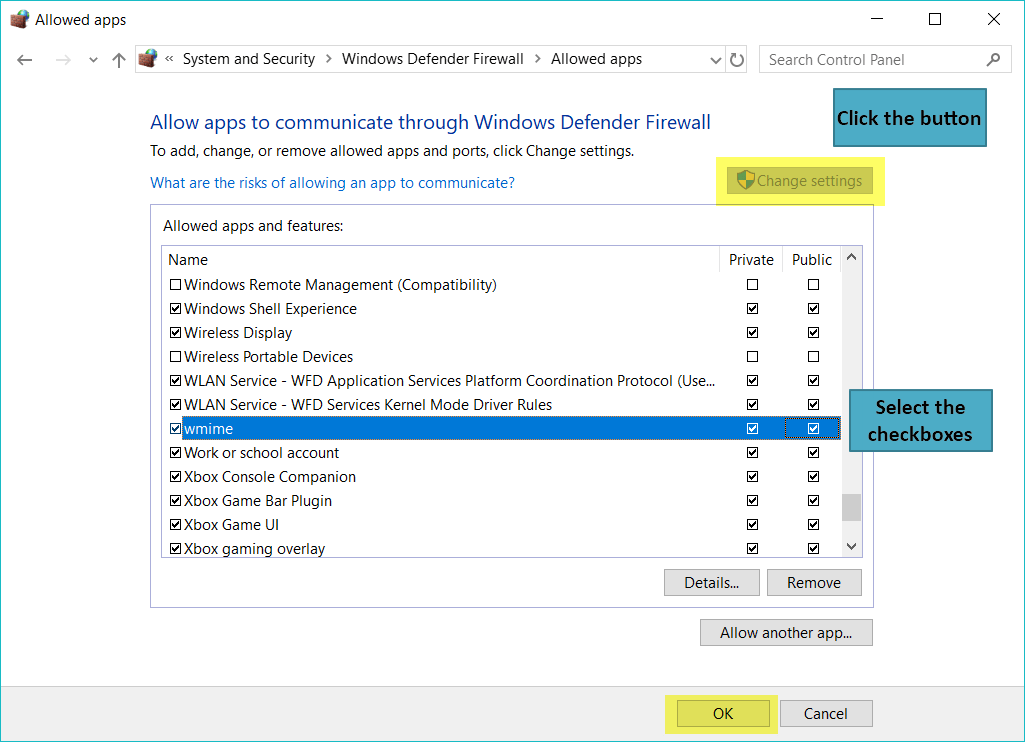
Note! If you cannot find wmime.exe on the list, click the Allow another app button and browse to the HT Parental Controls folder - C:\Program Files (x86)\HTPC. Then select htpcons.exe, click open, and add.
More Information
Are any applications that conflict with HT Parental Controls?Back to HT Parental Controls Help Center
Have any questions?
Please do not hesitate to contact us. We’re here to help.
Contact us