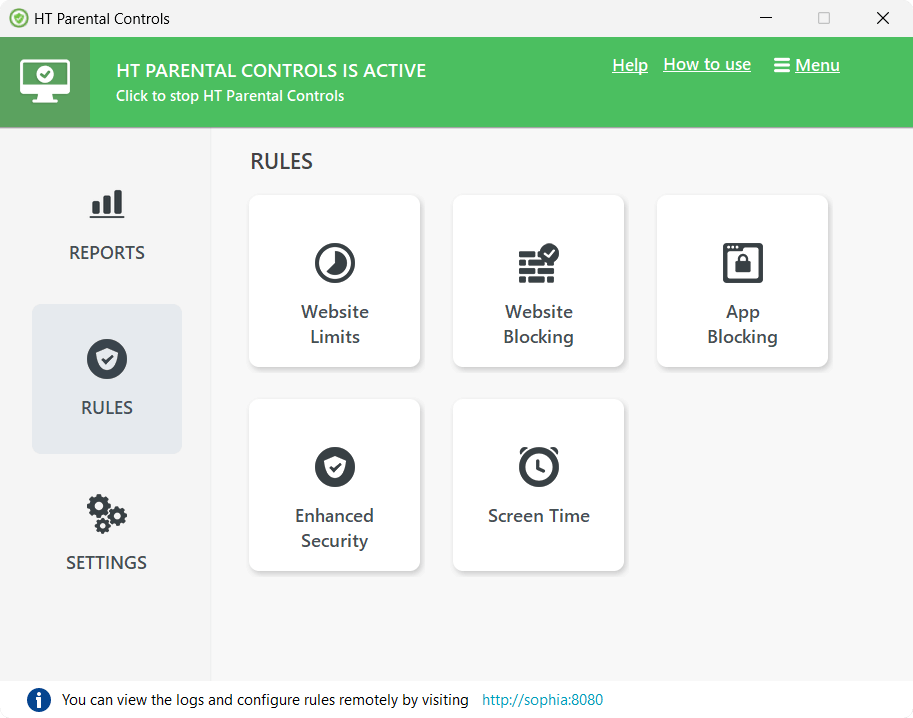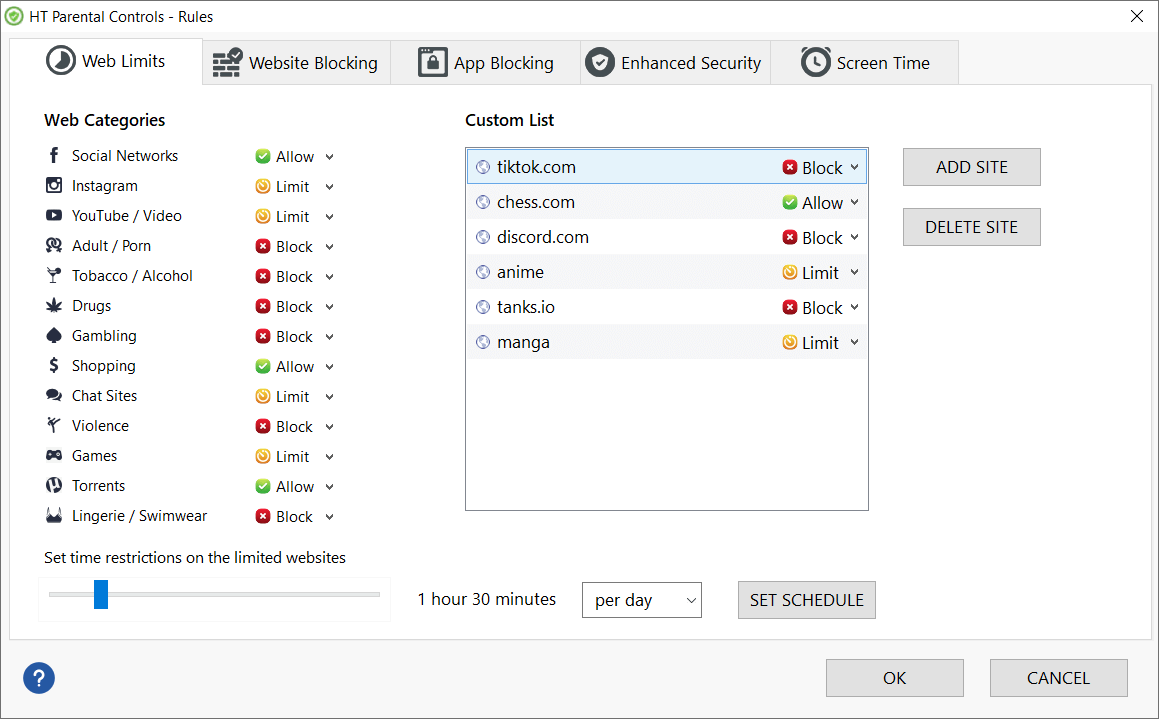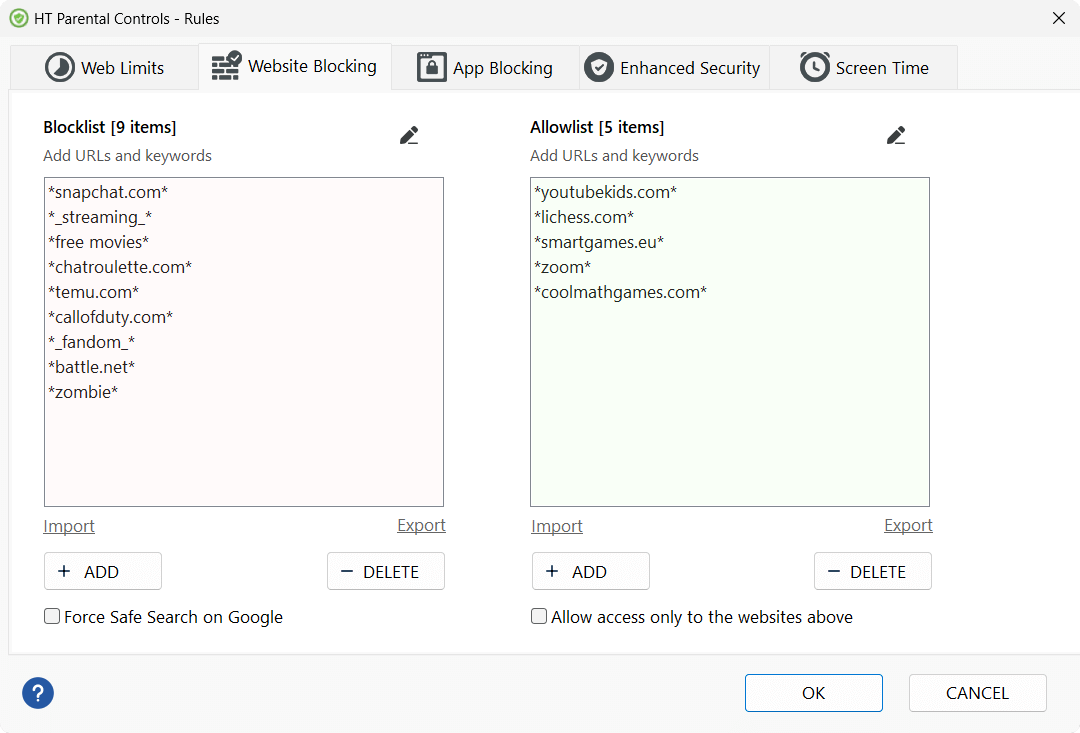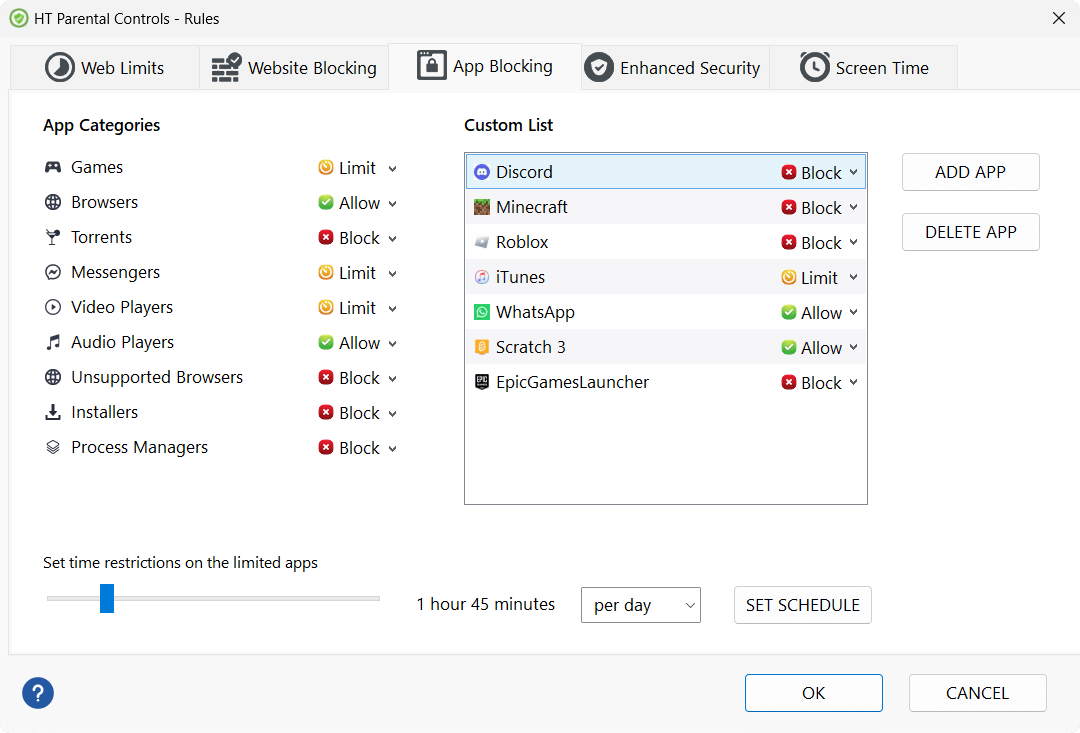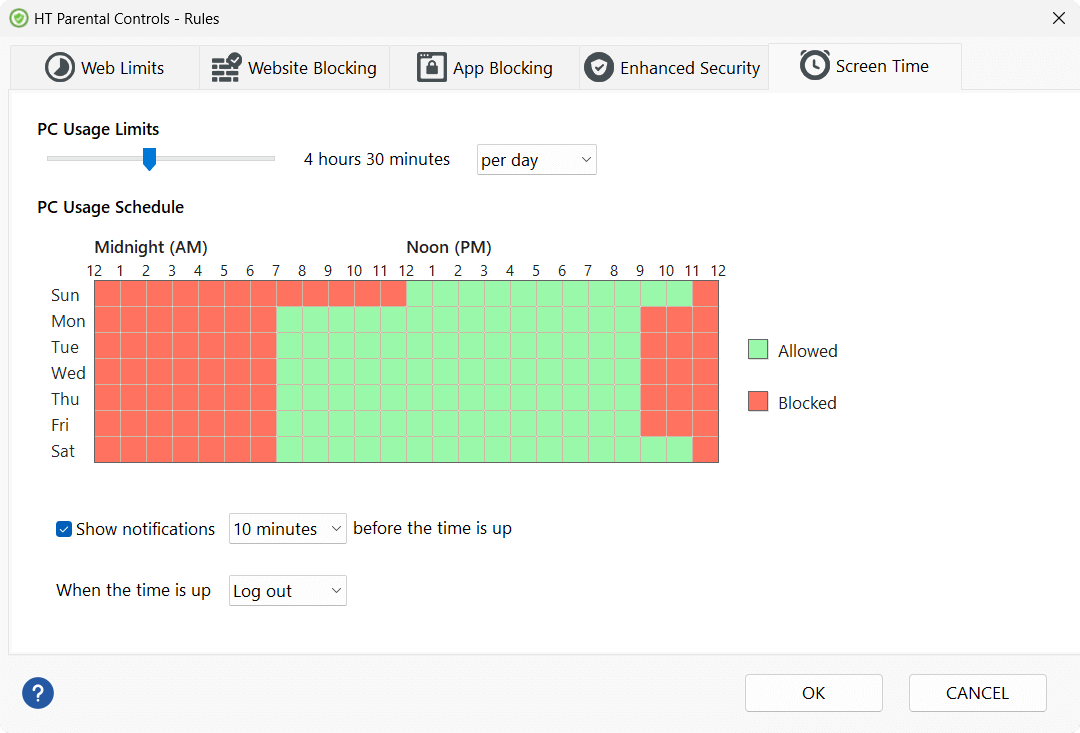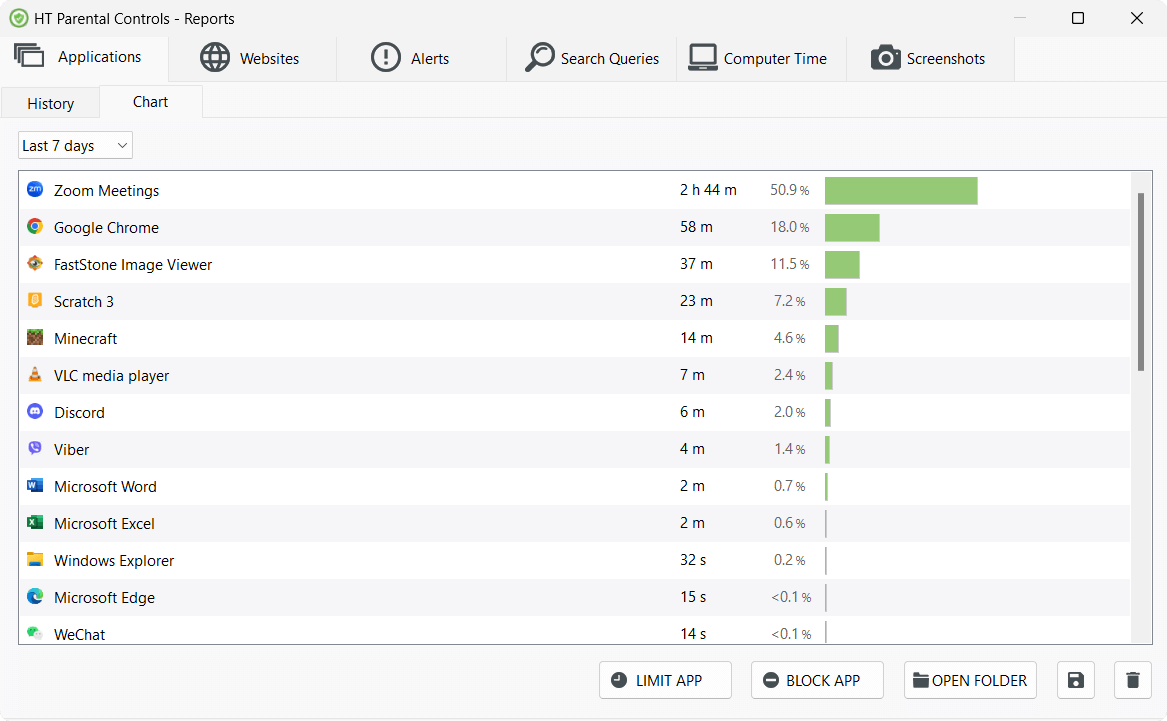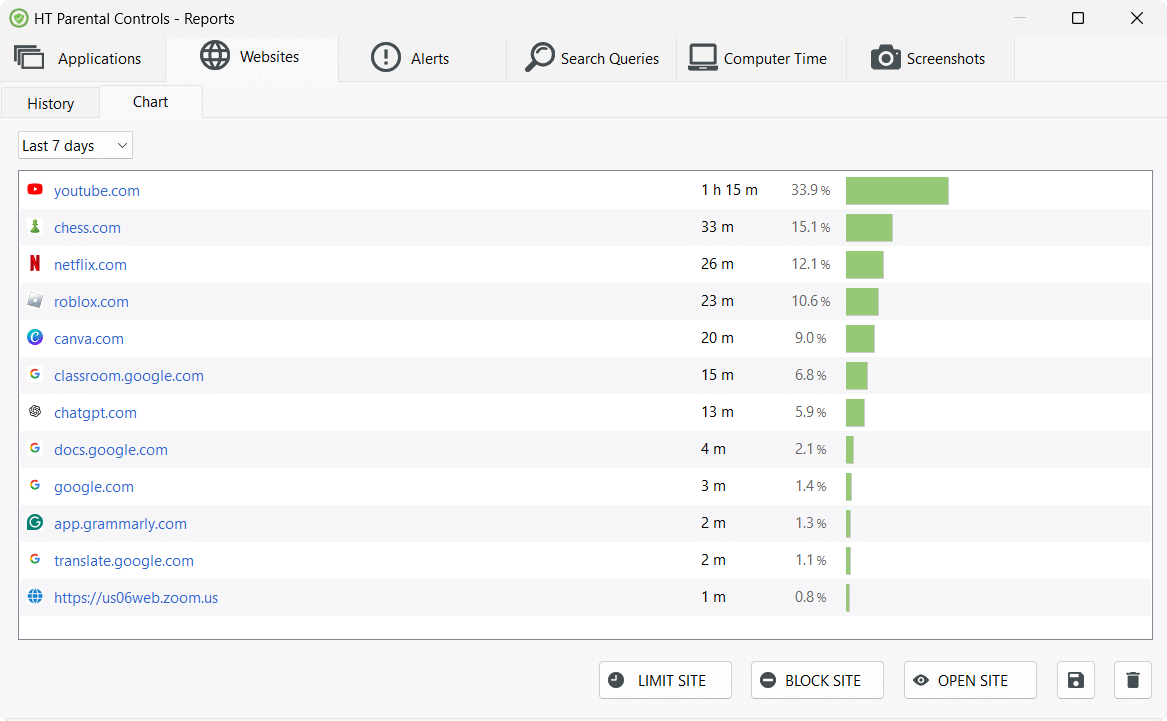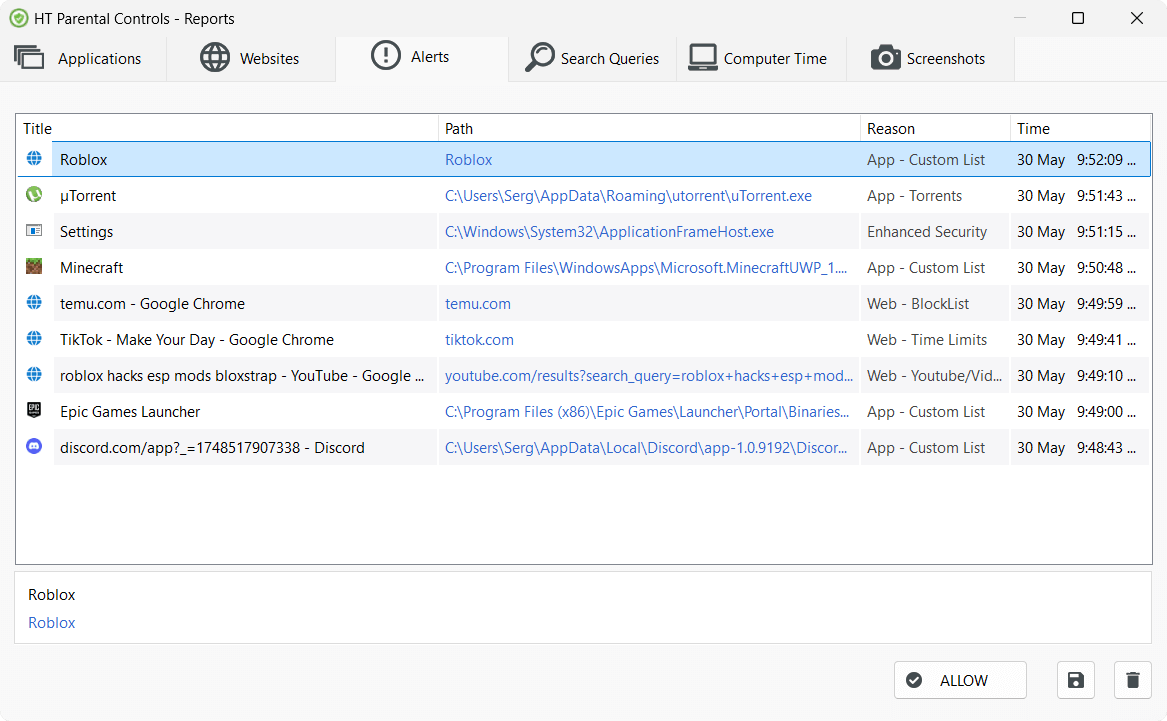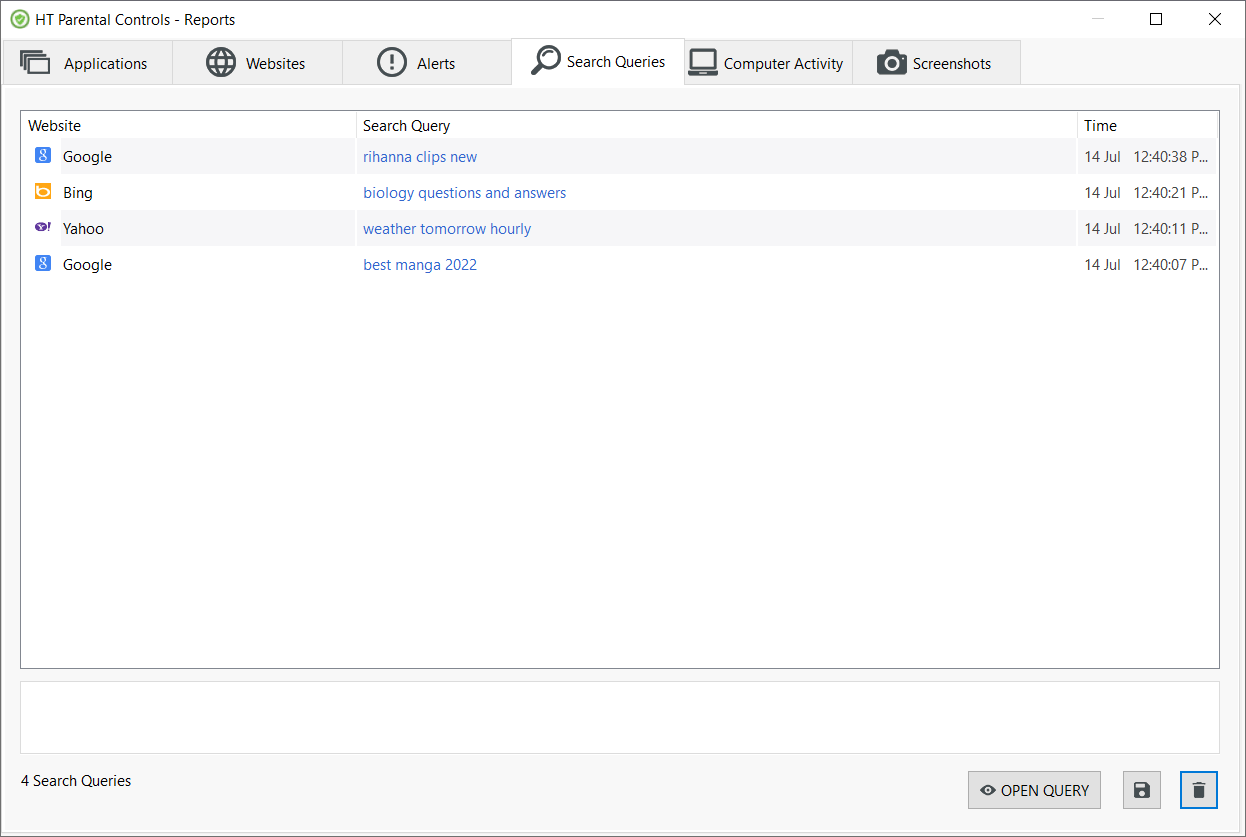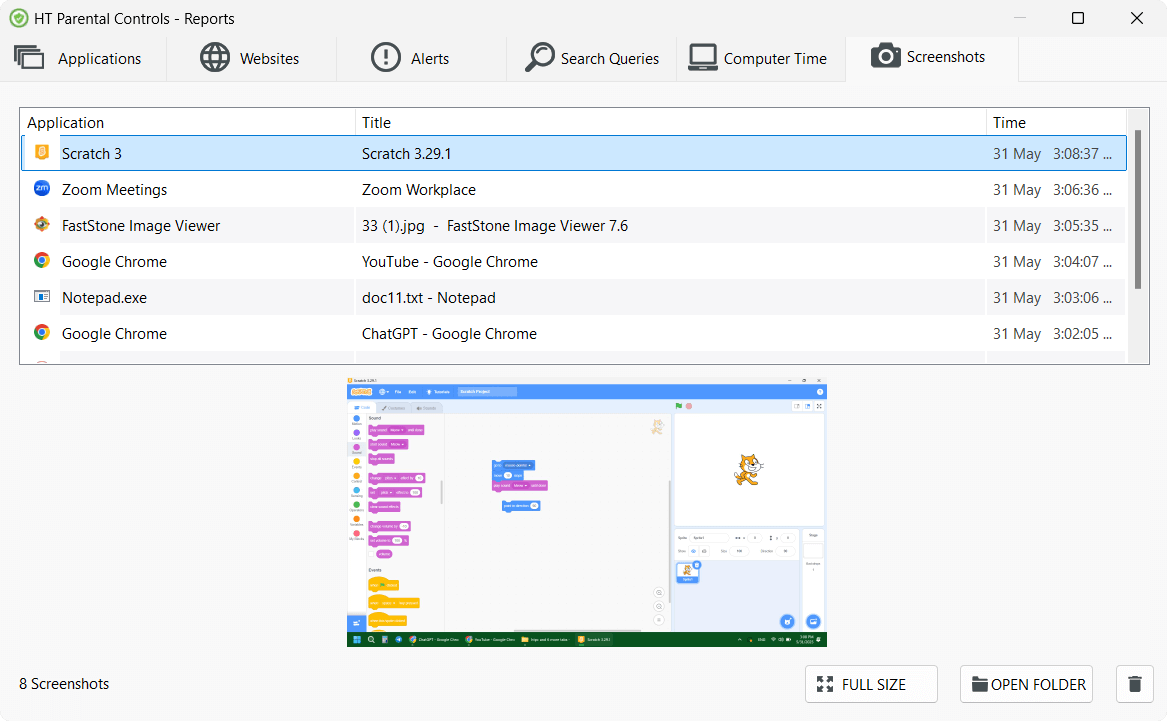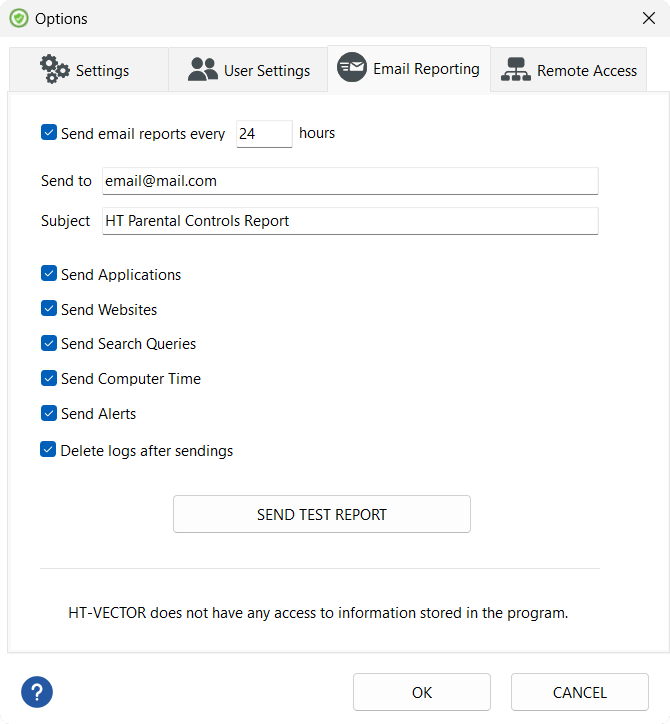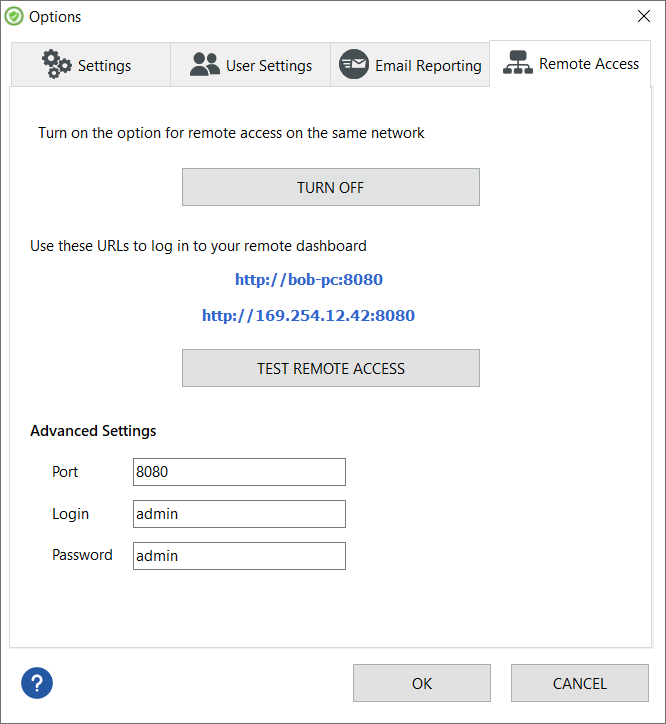All-in-One Parental Control App to Safeguard Your Family
Safeguard
An all-in-one solution to block harmful sites, filter inappropriate content, and ensure a safe online experience for your children.
Supervise
Get a complete view of your child’s activities: track websites, apps, searches, and get screenshots to stay informed and avoid hidden dangers.
Set Rules
Take control by establishing boundaries: block unwanted websites, manage screen time, limit distractions like games, social media, videos, and more.
Screenshots
Monitoring Features
Get full access to everything that happens on your child’s computer
Website & App Reports
The software logs all visited websites and opened apps, providing parents with detailed activity reports. Easily see what your children are doing and ensure everything is under control.
Screenshots
Sometimes, a picture says more than words. When websites and apps don’t give the full picture, screenshots provide clarity. HT Parental Controls discreetly captures the screen every 5 minutes or less.
Search Queries
Understand your child’s interests and spot potential issues. HT Parental Controls gives detailed reports of all searches on Google, Bing, YouTube, Facebook, and more.
Blocking Features
Set your rules for computer use and keep your child away from cyber threats
Website Blocking
Keep inappropriate content away. Block content categories, specific sites, and keywords, and limit time on distractions like social media, games, and videos. Control what your child can access and set clear limits.
App Blocking
Effortlessly block any app on your child’s computer—games, messengers, chats, or other unwanted software. For detailed steps on blocking games specifically, see our game blocker app guide.
Screen Time
Easily manage your child’s computer time with daily and weekly limits. Set schedules or max hours per day, and HT Parental Controls will automatically turn off the PC once time is up.
Get started with three 3 simple steps!
Step1
Download and Install
Download and install HT Parental Controls on your child’s computer.
Step2
Set up the Rules
Specify what is allowed on your computer and what is not. Remote configuring is available.
Step3
Relax
The computer is under your protection. View reports and correct your rules, as needed.
Our Customers Recommend It
More Benefits
Keyword Blocking
Block websites containing keywords from your 'Blocklist'. Add unwanted terms to prevent access to thousands of inappropriate sites. Smart filters also block content in private browsing mode.
Private Mode and VPN Resistance
The app supports private browsing mode and is designed to resist VPNs, ensuring that filtering and restrictions remain effective, even with these additional layers of privacy.
All Browsers and Languages
HT Parental Controls works with major browsers such as Chrome, Edge, Firefox, Opera, and Brave, and can block unsupported browsers with one click. It also filters content in all languages.
Strong Protection
Equipped with enhanced security, HT Parental Controls is designed to prevent bypass attempts. Set an access password and activate 'Enhanced Security' for extra protection.
Stealth Mode
HT Parental Controls operates silently in the background. Hide the program so it remains undetectable, accessible only with a password and keyboard shortcuts.
Easy to Install and Use
Designed for easy setup and use, HT Parental Controls installs in under a minute. With an intuitive interface and a detailed manual, it’s simple for any parent to manage.