How to Prevent Video Game Addiction in Kids

Are you concerned that your child might be spending too much time playing games? You're not alone. Today, games are designed to be immersive and addictive — but with the right approach, you can help your child develop healthy habits before gaming becomes a problem.
HT Parental Controls makes it easy to set limits, monitor game use, and create a healthy balance between screen time and real life.
- Why Children Get Addicted to Games
- Early Signs of Game Addiction
- How to Set Healthy Game Limits
- Real-Life Success Stories
- FAQ: Game Limits and Parental Controls
- Take the First Step
Why Children Get Addicted to Games
Modern video games are engineered to be engaging. With bright visuals, rewards, social interactions, and endless progression systems, they can keep kids glued to screens for hours. It's not bad parenting — it's brilliant game design.
Children are especially vulnerable because they’re still developing self-regulation skills. Games offer instant gratification, while homework, chores, and offline hobbies take effort.
Early Signs of Gaming Obsession
- Frequent tantrums or irritation when asked to stop playing
- Decline in academic performance
- Loss of interest in other activities
- Playing secretly or outside the agreed schedule
If you recognize these patterns, it might be time to step in — gently but firmly.
How to Set Healthy Game Limits with HT Parental Controls
HT Parental Controls allows you to block or limit both online browser-based games and offline installed games. Here's how to take full control:
Block Online Games or Browser Games
- Download HT Parental Controls and install it on your child's computer.
- Go to Rules → Website Limits.
- Select «Block» for the Games category — this blocks most online gaming websites.
- To customize further, add specific domains (e.g., poki.com) to the Custom list.
- You can also choose «Limit» to allow gaming only during certain hours.
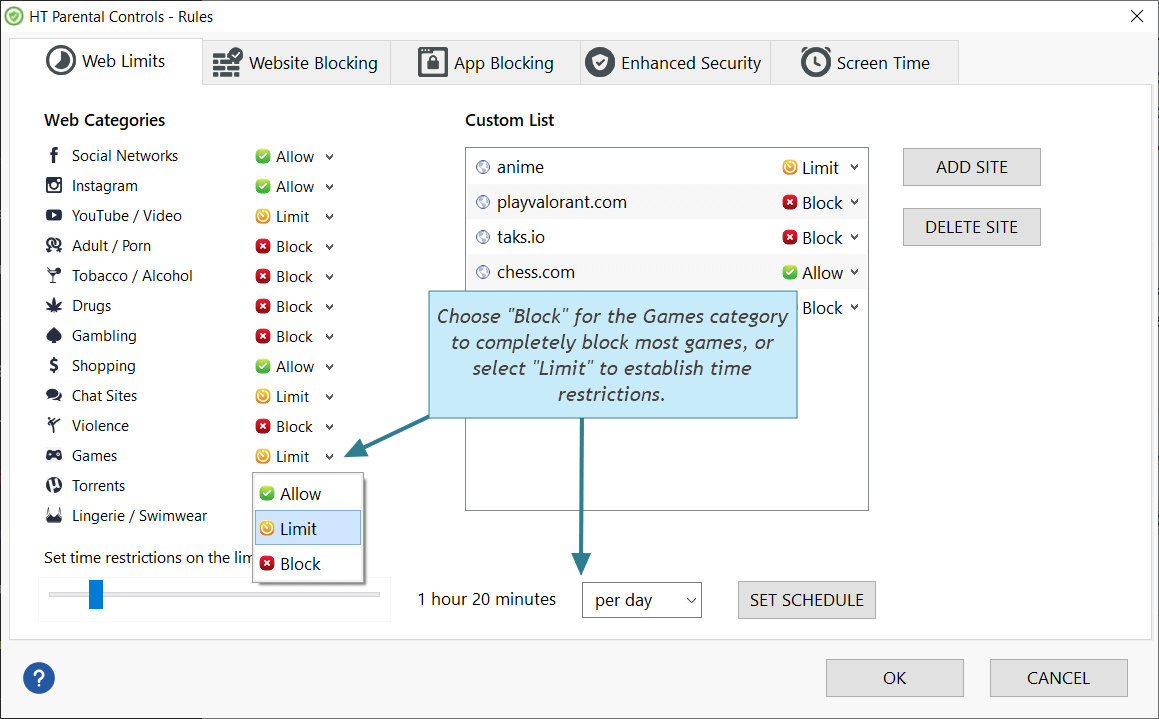
Click to enlarge
Block PC Games (Installed on the Computer)
- Go to Rules → App Blocking.
- Select «Block» or «Limit» for the Games category.
- Manually add specific games using Add App or locate the .exe file via Browse.
- Use the Report to find recently used games and block them instantly.
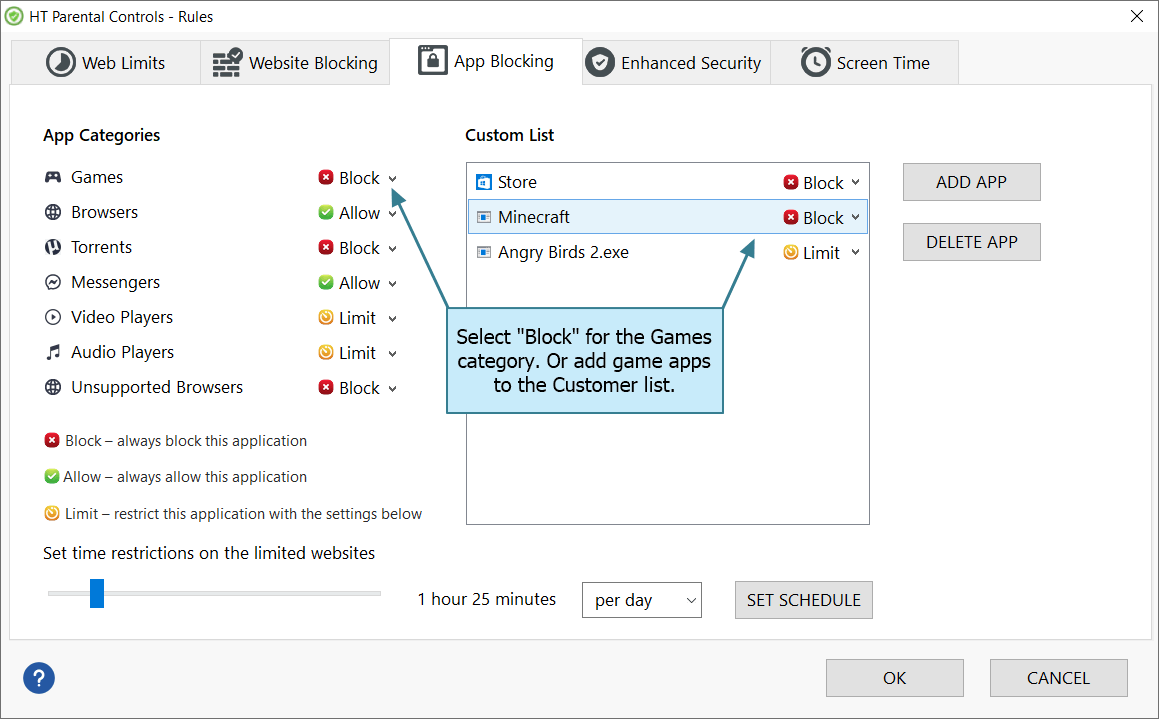
Click to enlarge
Real-Life Success Stories
Bruce, USA: “This software is a lifesaver. My 10-year-old used to sneak onto gaming sites during homework time. Now, with limits in place, he's actually getting things done — and we argue less.”
Guy & Cecily, Canada: “Our son was glued to Minecraft, often skipping meals and ignoring us. HT Parental Controls helped us enforce a healthy routine, and surprisingly, he now reads and plays outside again.”
Alexander, Greece: “We tried everything to block games like Warcraft and Roblox. This tool finally gave us full control. Setup took five minutes, and we haven’t had a single issue since.”
Linda, Australia: “We didn’t realize how many hours our daughter spent on games until we saw the reports. The stats opened our eyes, and now she plays only during approved times. Total game-changer.”
Emma, UK: “Our home was a battlefield over screen time. Now there’s structure. The arguments have stopped, and our evenings are peaceful again. I recommend it to every parent I know.”
FAQ: Game Limits and Parental Controls
-
Q: “Will blocking these games limit normal Roblox play?”
A: No. By targeting specific URLs or categories, you still allow access to safe and creative Roblox experiences while filtering out the bad ones. -
Q: “Does HT Parental Controls affect my computer’s performance?”
A: It’s designed to run quietly in the background without slowing down gaming or everyday tasks. -
Q: “How do I handle new games that pop up suddenly?”
A: Check your reports regularly. When a new game appears, you can block it instantly using the report section. You can also add new apps or sites to the custom block list anytime. -
Q: “Should I talk to my child about why I’m blocking certain games?”
A: Yes. Open communication helps your child understand your reasons and feel respected. It’s about balance and health — not punishment. -
Q: “What about teens who need more freedom?”
A: HT Parental Controls is flexible. You can loosen restrictions for older children while still setting healthy boundaries to prevent overuse.
Take the First Step to Prevent Gaming Addiction
HT Parental Controls gives you everything you need to take control of your child’s screen time without constant arguments. Block games, set schedules, and support your child’s healthy development.
Get a 14-day free trial — no credit card required.
Last updated: April 10, 2025