Block IO Games on a Computer: Step-by-Step Guide
IO games are simple yet addictive online games that have gained popularity in recent years. If you’re looking to protect your children from the negative aspects of these games, read this article to find out how to block IO games and other inappropriate content.
With our parental control software, you can easily restrict IO game websites or set time limits or schedules for them. This easy and effective solution for:
- How to block all IO game websites
- How to restrict a certain IO game
- Limit/allow certain IO game and block all others
How to Block All IO Games Websites
- Download HT Parental Controls and install it on your child’s computer/laptop.
- Open Rules → Website Limits.
- Add «.io» to the list. Since all IO games have this domain extension in their URL, this will restrict all such websites.
- Select «Block» to block it completely or «Limit» to set the time limits and schedules below.
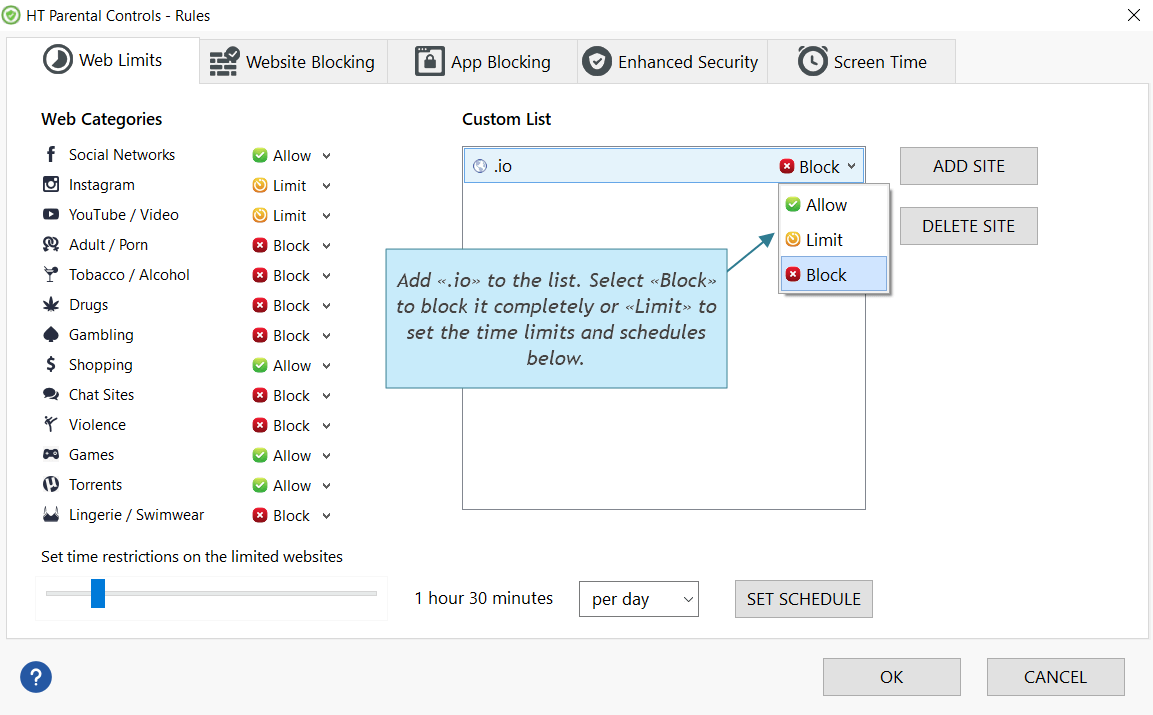
Click to enlarge
How to Restrict a Certain IO Game
- Download HT Parental Controls and install it on your child’s computer/laptop.
- Open Rules → Website Limits.
- Add URL of the game to the list and select the appropriate status «Block» or «Limit.». For example, add «tanks.io»
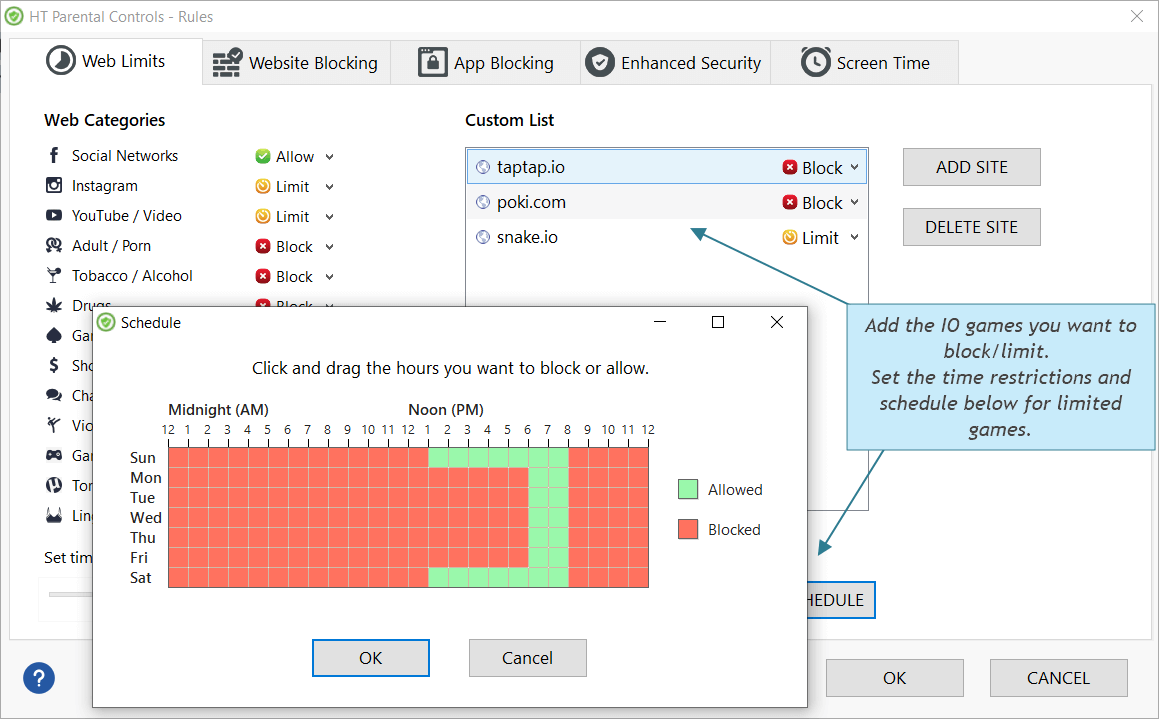
Click to enlarge
How to Limit/Allow Certain IO Game and Block All Others
- Open Rules → Website Limits.
- Add «.io» to the list and select «Block.»
- Add the game website you want to allow/limit below the list with the «Limit» or «Allow» (no restrictions) statuses.
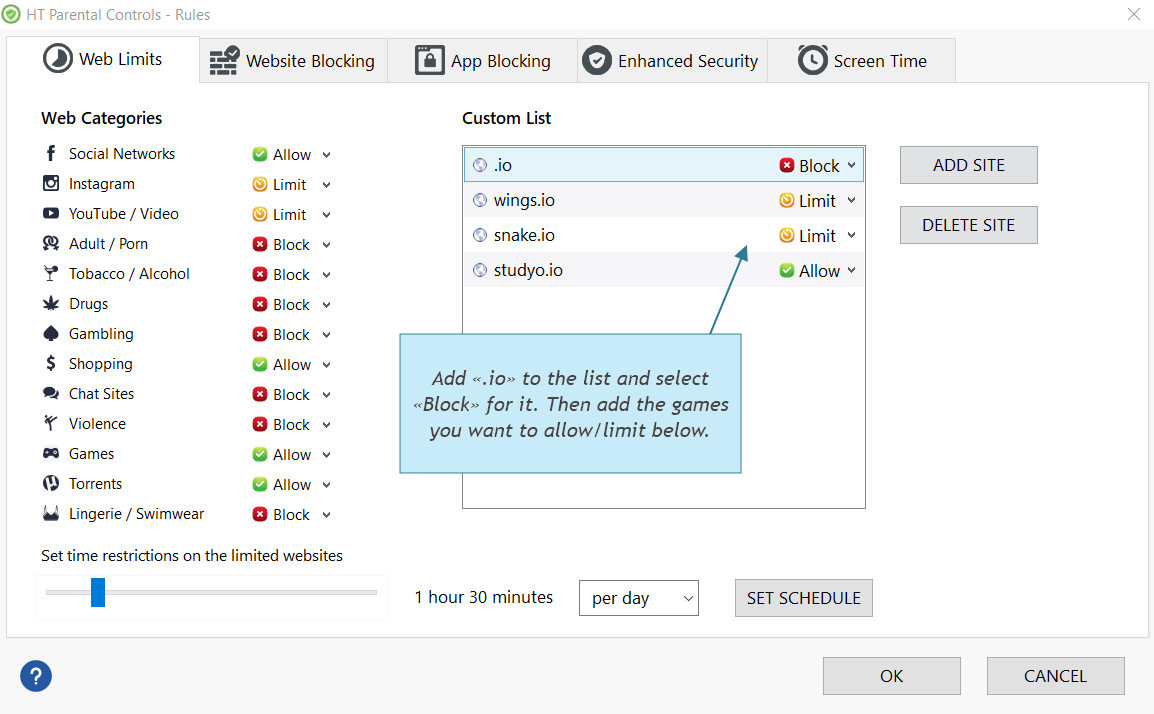
Click to enlarge
HT Parental Controls provide an effective and user-friendly solution for managing access to IO games, allowing for diverse customization options tailored to your child’s needs. Additionally, monitoring your child’s activities through detailed reports helps ensure their safety. Discover the numerous advantages of using our parental control app to block IO games and other inappropriate content with a 14-day free trial.
Last updated: January 02, 2025