How long are reports stored?
HT Parental Controls stores 1000 latest reports and deletes the oldest automatically.
You can manually save logs and screenshots.
- Open the needed reports and click
 to save them to a file.
to save them to a file. - To save Screenshots, open Reports > Screenshots, then click the Open Folder button. Copy the screenshots to the place where you want to store them.
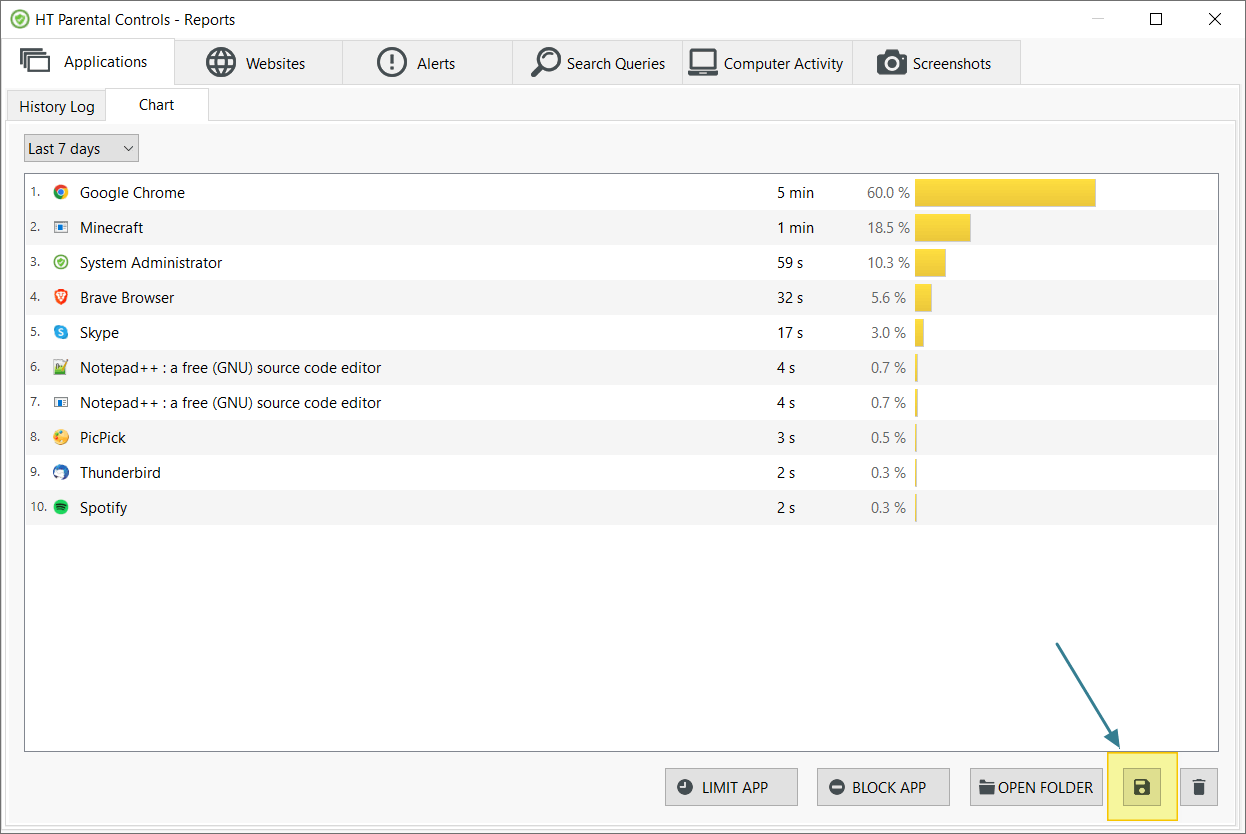
Click to enlarge
Note! If you select Delete logs after sending on the Email Reporting tab, the software deletes all the reports after sending the email. This allows you to receive only new reports in the emails.
Back to HT Parental Controls Help Center
Have any questions?
Please do not hesitate to contact us. We’re here to help.
Contact us