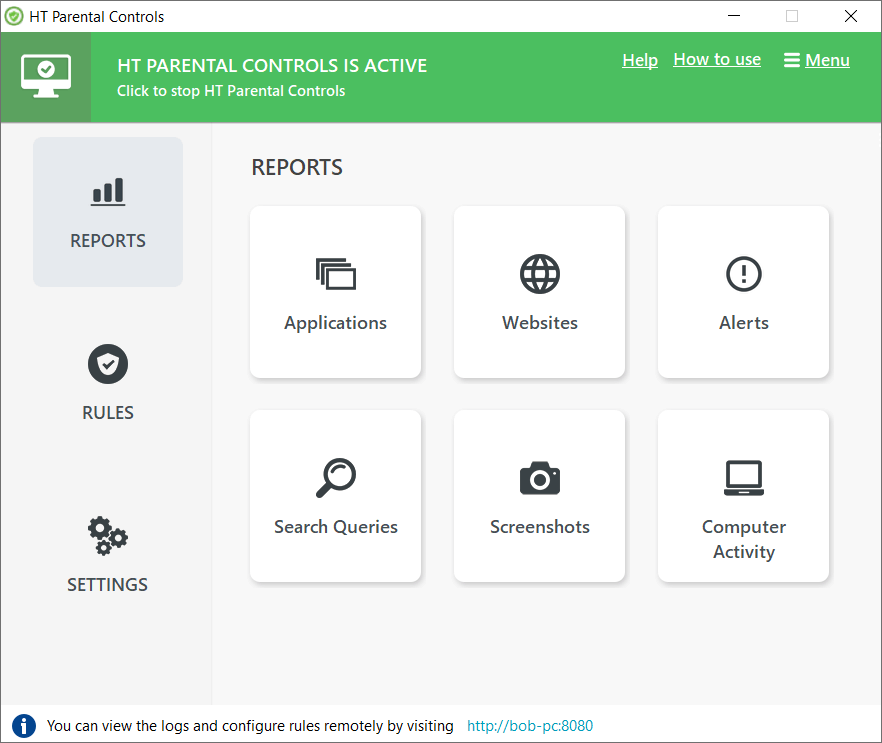What Activities HT Parental Controls Records
As soon as HT Parental Controls is installed on your child’s computer, it will automatically capture data for all users’ accounts if you did not configure monitoring in another way. HT Parental Controls can monitor the following activities of your child:
- Websites
- Apps
- Search Queries
- Screenshots
- Computer Time
- Alerts
You can review Reports in a few ways:
- Locally in the program on your child’s computer in the Reports section
- Get email reports with logs
- Remotely on your web console from any device on the same network
You can turn on/turn off monitoring for each user account in Settings > User Settings.
Note! HT Parental Controls can be used only on the computer you own for monitoring and managing your child’s activities. Monitoring another person's device without his/her knowledge violates the license agreement and federal and state law.
Back to HT Parental Controls Help Center
Have any questions?
Please do not hesitate to contact us. We’re here to help.
Contact us