Best App Blocker for Windows
Looking to block or set time limits on time-consuming apps such as games, messengers, video and audio streamers, and social media? An efficient appblock for PC is key to maintaining focus and creating a balanced digital environment.
Our App Blocker for Windows allows easily block or set daily time limits for any app on your pc. Schedule usage or manage access to hundreds of apps with predefined app categories, ensuring total control with minimal effort.
Choose the Best App Blocker for PC
Ideal for home use, this app specializes in managing and limiting access to inappropriate or time-wasting apps and sites, ensuring a healthy balance of work and play for family members.
Perfect for workplace settings, it focuses on enhancing productivity by restricting access to non-work-related activities and time tracking, thus fostering a more efficient work environment.
* for Windows OS only
What an App Blocker Can Do
Block any app/categories like games, browsers, chats, installers, players, etc.
Limit the time spent on specific apps per hour/day/week
Schedule access to certain application or app categories
Track apps & websites and the time spent on each one
Step-by-Step Guide: How to Block Apps on Windows with App Blocker
- Download and install App Blocker on your computer(s) or laptop(s).
Download HT Family Shield for Home Use
Download HT Task Vector for Business Use - Create an account for remote control and log in to your online dashboard:
https://family.ht-vector.com for HT Family Shield
https://manage.ht-vector.com for HT Task Vector - Navigate to Rules → App Blocking.
- Choose the desired app from the drop-down menu and click 'Add' to include it in the customer list.
- Select 'Block' to block the app complitely or 'Limit' and set time limits and schdule fos such apps.
- Use predefine app categories to block hundreds of apps like Games, Browsers, Messemnegers, Players, etc with one click.
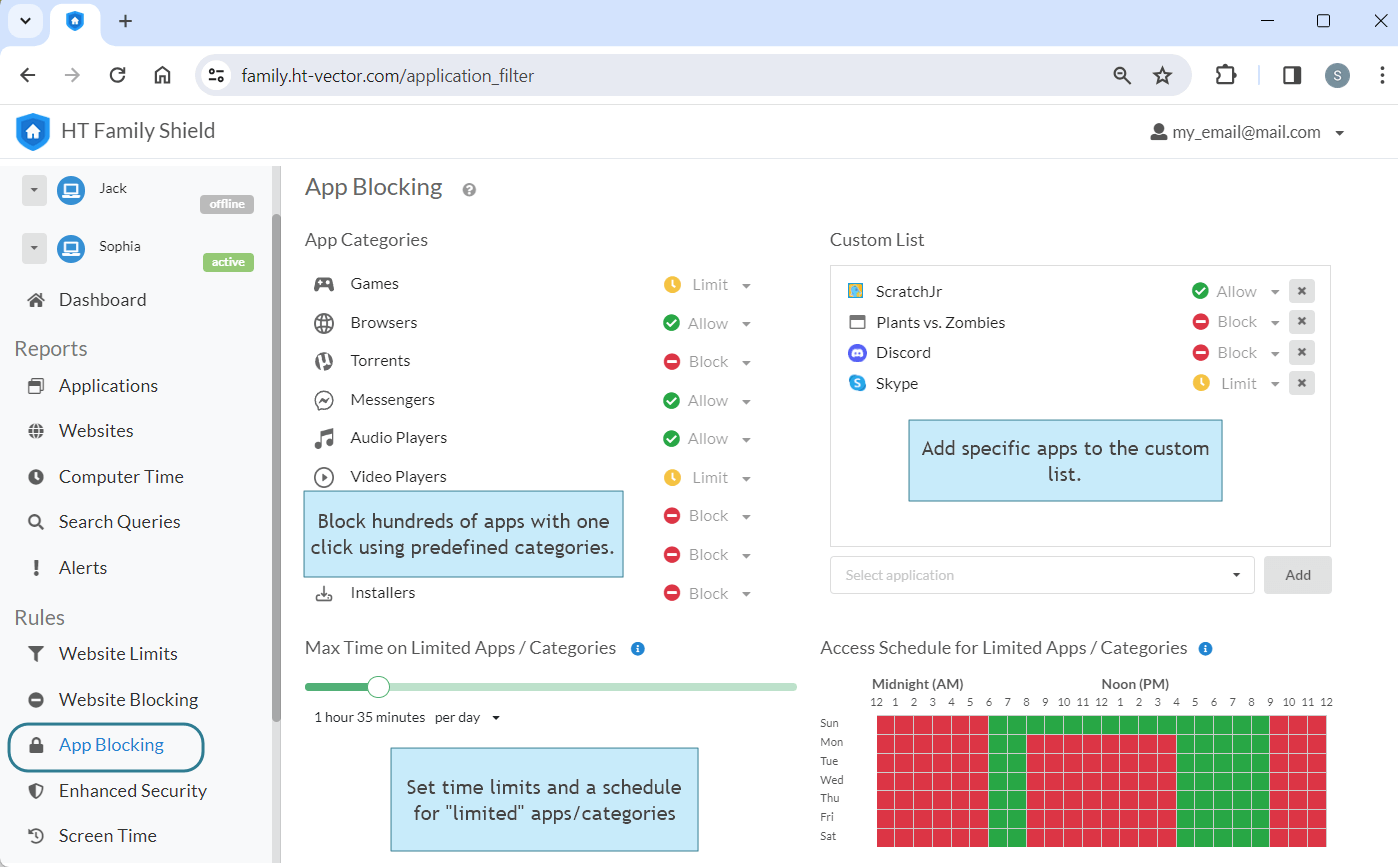
Click to enlarge
App Blocker Features
Enhanced Digital Safety
With internet content filtering and keyword blocking, our software ensures a safe online environment, especially crucial for young users.
Focused Environment for Work and Study
By restricting access to distracting apps through specific time rules and content filters, it helps create a more focused environment for work and study.
Monitor Usage Statistics
Keep track of app and site usage with detailed reports, providing insights into online behavior and helping to make informed decisions about digital habits.
Advanced Security Features
With features like Trusted Site Access Only and intensive security measures, our software offers robust protection against unwanted digital exposure and potential online threats.
With this app blocker, you harness a formidable tool for mastering both app and website usage. It also provides an extensive suite of monitoring features, allowing you to precisely track the time spent on each app or website. It’s the perfect solution for striking a healthy balance in your online activities and safeguarding against the lure of digital distractions
Last updated: December 23, 2024

