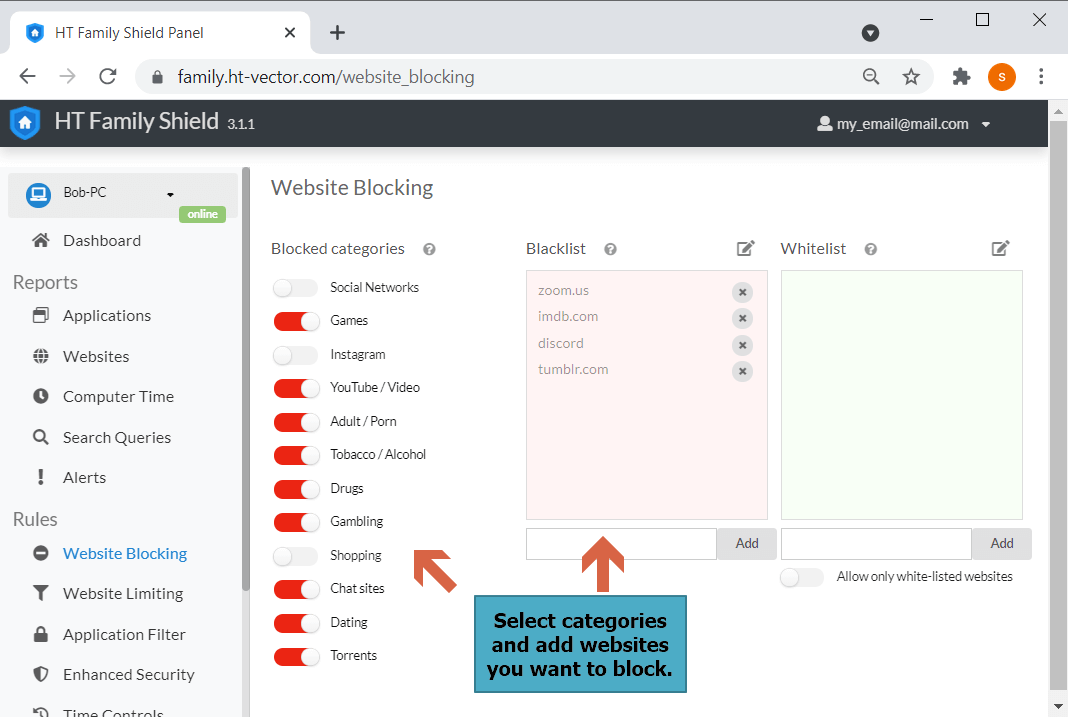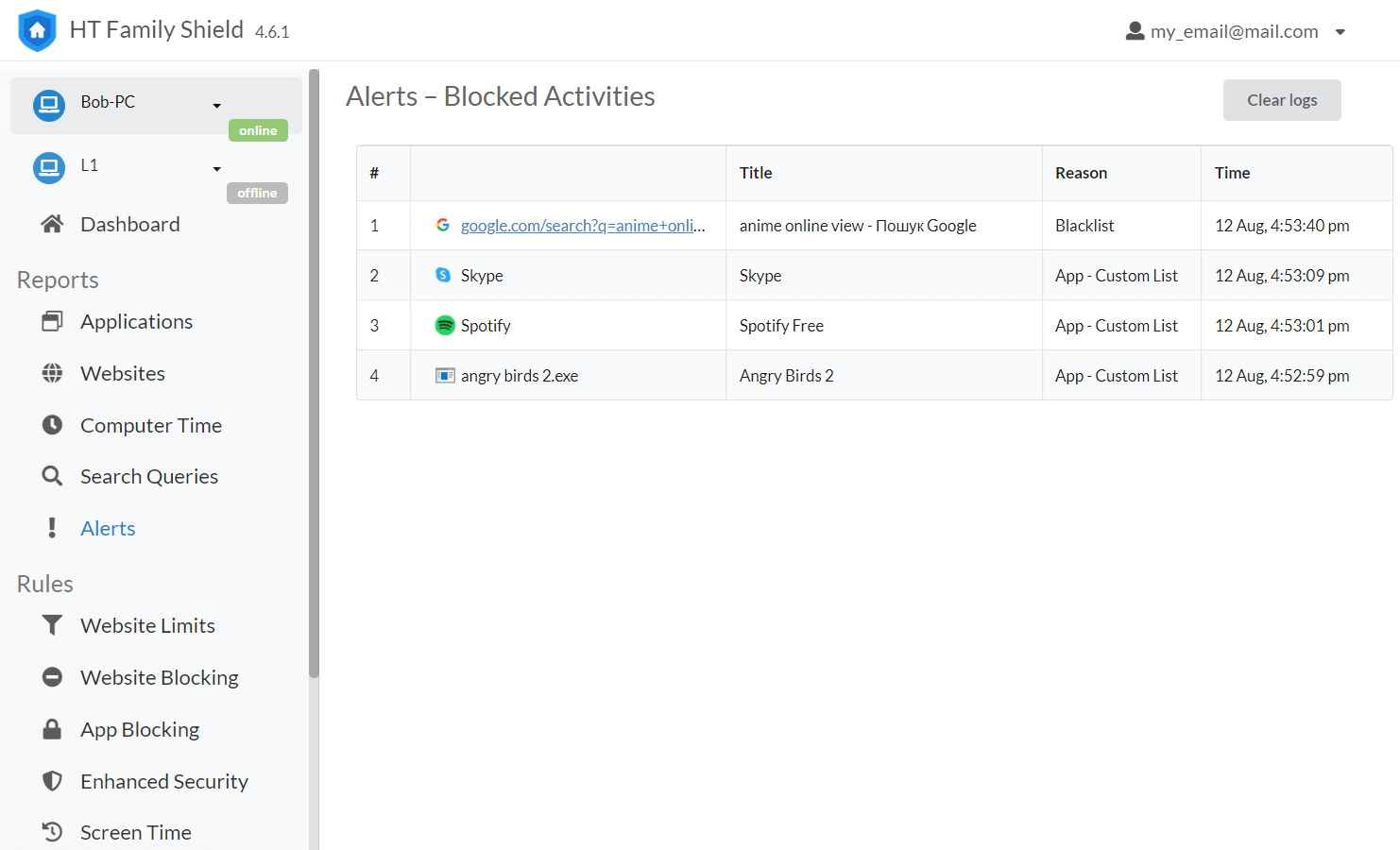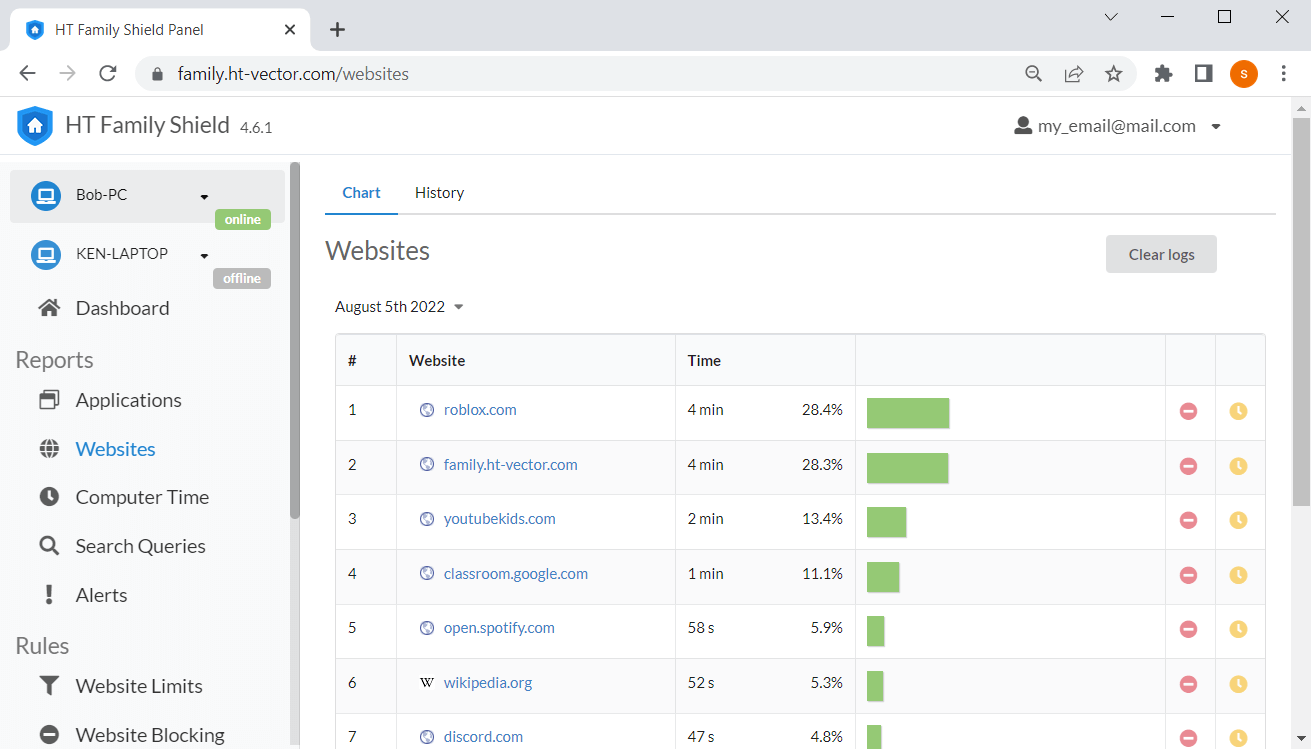How to Block Websites on Brave using Paretal Controls
There are special add-ons to block websites on Brave. However, if you want to block certain websites for your child, they hardly help. You can be sure that your child eventually will find other browsers or a way he/she can bypass these add-ons. We offer you do not waste your time and try our HT Family Shield that supports Brave and all popular browsers, blocks any website, and provides you with reports of all blocked and visited websites.
- Download HT Family Shield and install it. Create an account for the software. These steps are performed locally on your child’s computer.
- Open https://family.ht-vector.com in any browser and log in to your account. You can do this remotely from any device with internet access.
- Navigate to Rules → Website Limitsg.
- Add the websites and keywords you want to block to the list or utilize website categories.
- Select «Block» to completely block access or choose «Limit» to set time restrictions and schedules if needed.
With
HT Family Shield, you have the flexibility to block website categories, protecting your children from online threats. Acting as an effective
site blocker, it allows you to block adult content, social networks, videos, online shopping, and more. Rest assured that specific websites and website categories will be effectively blocked on Brave and other browsers.
How to View Blocked Websites
To view a list of websites that have been blocked in Brave and other browsers, navigate to the Alerts tab in HT Family Shield. Our software effectively blocks and limits websites based on your settings and provides detailed reports of all blocked activities.
How to Monitor Your Child’s Website History
With HT Family Shield, you can easily monitor all websites visited by your child on Brave and other browsers, even if the browser history has been deleted. Our parental control software generates comprehensive reports that include information on visited websites, launched apps, search queries, and computer usage time.
What to Do If Your Child Installs Another Browser
HT Family Shield supports various popular browsers, including Google Chrome, Microsoft Edge, Firefox, Internet Explorer, Opera, and Brave. If your child installs a different browser that is not officially supported, don’t worry. You will still be able to see it in the HT Family Shield reports, and with just a single click, you can block that browser.
How Secure Is HT Family Shield?
HT Family Shield is highly secure and cannot be circumvented by anonymizers, VPNs, or private browsing modes. Developed with ten years of experience in creating parental control software, it incorporates valuable feedback from our clients, parents, and our extensive knowledge of ways children try to bypass brave parental controls. We are proud to be one of the leaders in parental control software, offering the best features and functionality.
Experience the reliability of HT Family Shield by taking advantage of our 14-day free trial. Test out all of its options and effortlessly block websites on Brave and other browsers with just a few clicks.
Last updated: June 6, 2023