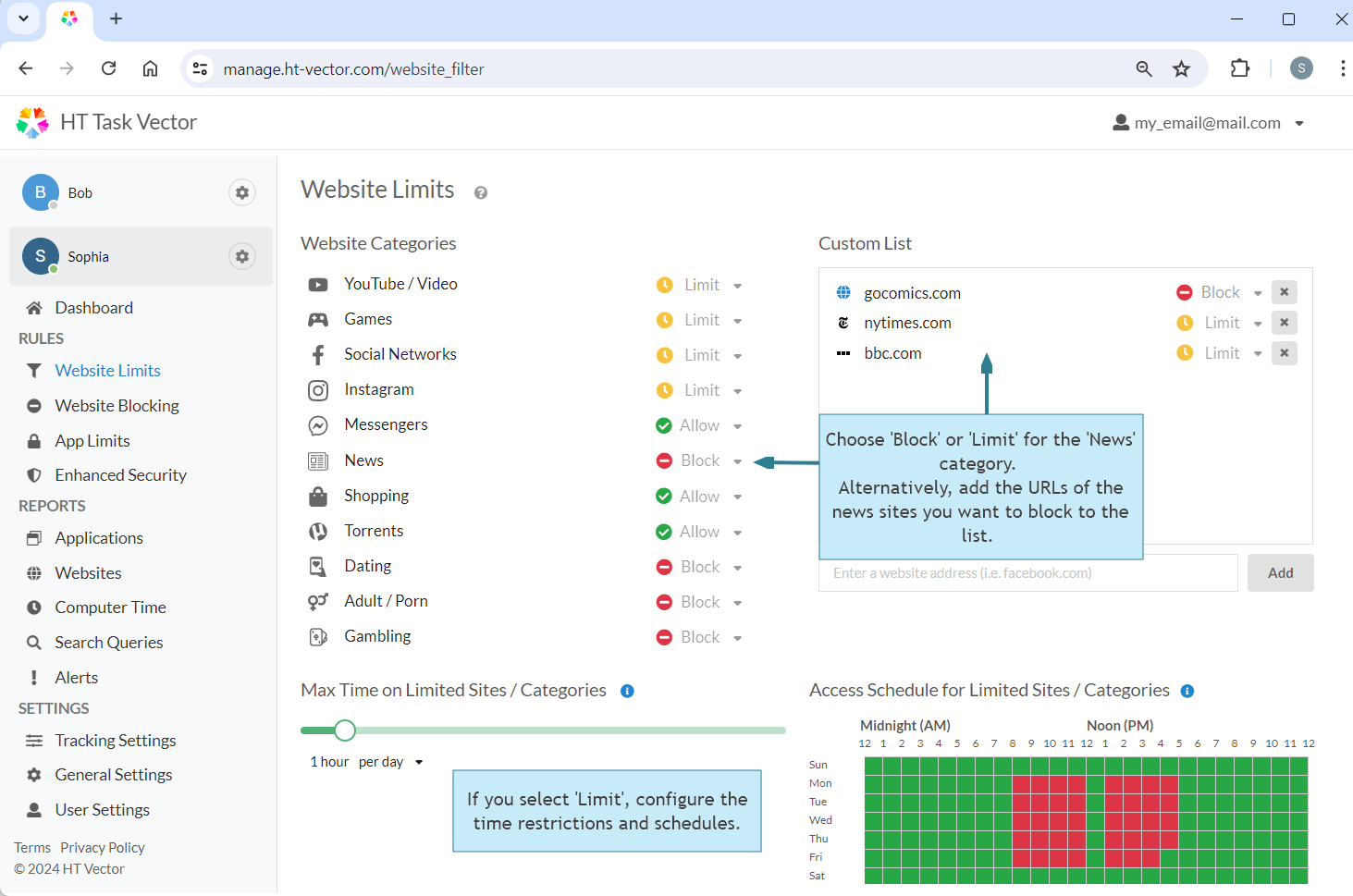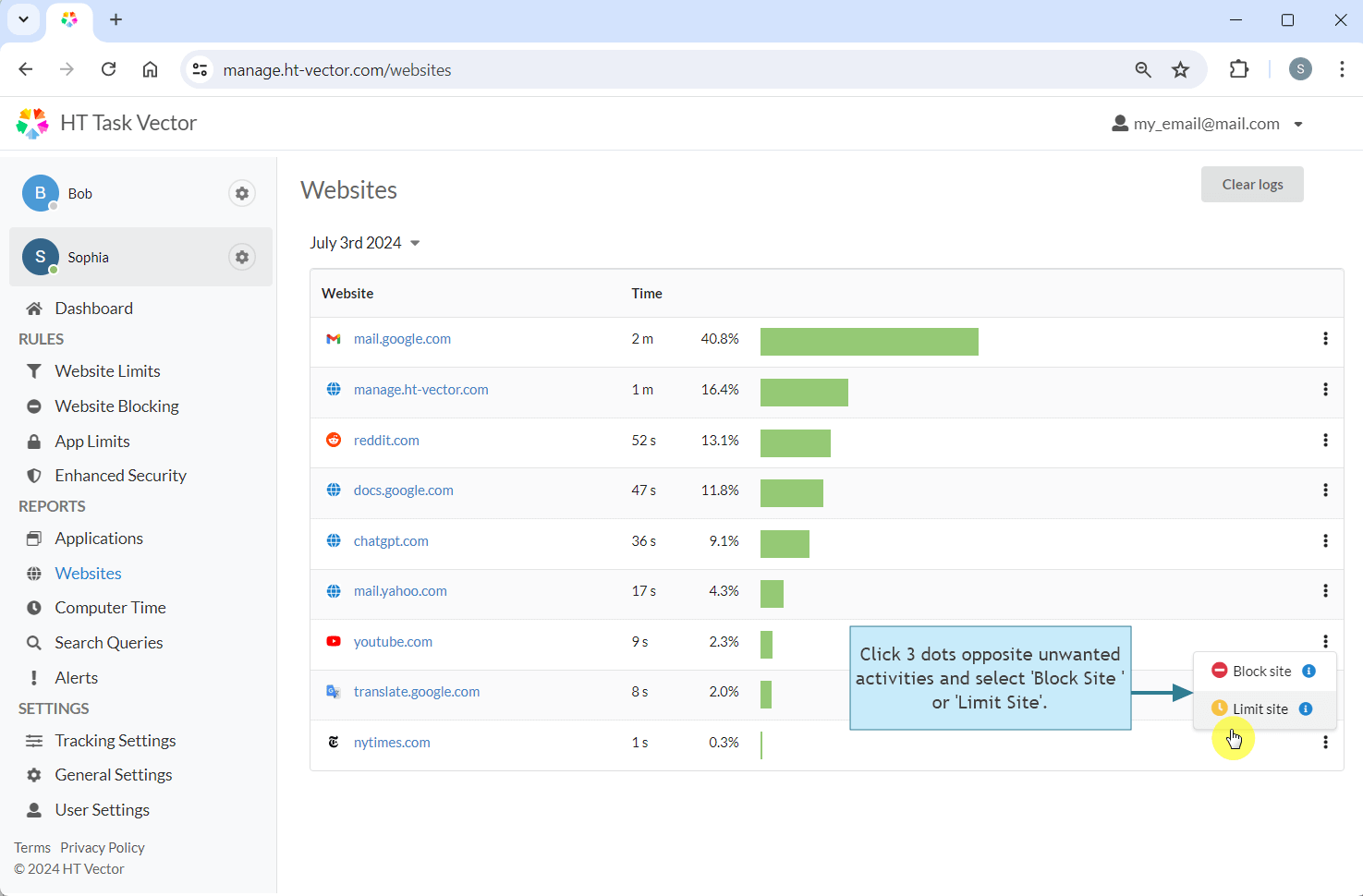How to Block News Sites on Your Computer/Laptop
Blocking news sites like CNN, BBC, and The New York Times can significantly reduce workplace distractions and improve productivity. Many employees may find themselves spending valuable work hours reading the news instead of focusing on their tasks. With HT Task Vector, employers can effortlessly block news sites, keywords, and categories, ensuring a more focused and efficient work environment. This powerful software is compatible with all popular browsers, immune to VPNs and private browsing modes, and provides detailed reports on computer activities.
Step-by-Step Guide to Block News Sites:
- Download HT Task Vector and install it on the computers where you want to block news sites.
- Create an account and then log in to the your HT Task Vector Online Dashboard https://manage.ht-vector.com.
- Go to Rules → Website Limits.
- Choose 'Block' or 'Limit' for the 'News' category to block or limit access to all news sites.
- Alternatively, add the URLs of the news sites you want to block to the list. Select 'Block' to completely block these sites or 'Limit' to set up time restrictions and schedules.
- If you select 'Limit', configure the time restrictions and schedules according to your preferences. This allows you to control when and for how long employees can access these news sites.
Detailed Monitoring and Control: Optimize Employee Internet Usage
HT Task Vector provides the feature of reviewing comprehensive reports of all activities. With just one click, employers can access detailed reports and effectively block or limit access to activities that are deemed time-wasters or contain inappropriate content. This functionality allows a deeper understanding of employees’ online behavior and enables immediate action to ensure a productive and safe digital environment.
- Access the dashboard from anywhere with an internet connection: https://manage.ht-vector.com
- Click Reports → Websites.
- Review the reports, then click 3 dots opposite unwanted activities and select 'Block Site ' or 'Limit Site'.
Unlock More Possibilities with HT Task Vector:
Instantly Block News Sites to Maintain Focus
Customize Access Schedules to Optimize Work Hours
Eliminate Online Distractions for a Focused Workspace
Control Access to Non-Productive Applications
Track Online Activity to Gain Insights into Productivity
Manage Restrictions Remotely for Greater Flexibility
Create a Distraction-Free Workspace by Blocking News Sites: Filter out online distractions effortlessly with HT Task Vector. This advanced website blocking and productivity management software allows you to block popular news sites like CNN, BBC, and The New York Times, creating a focused workspace by filtering unwanted internet content across all browsers. Empower your team to stay on task and enhance their productivity. Start your free trial today and take control of your workplace environment.
Last updated: July 5, 2024