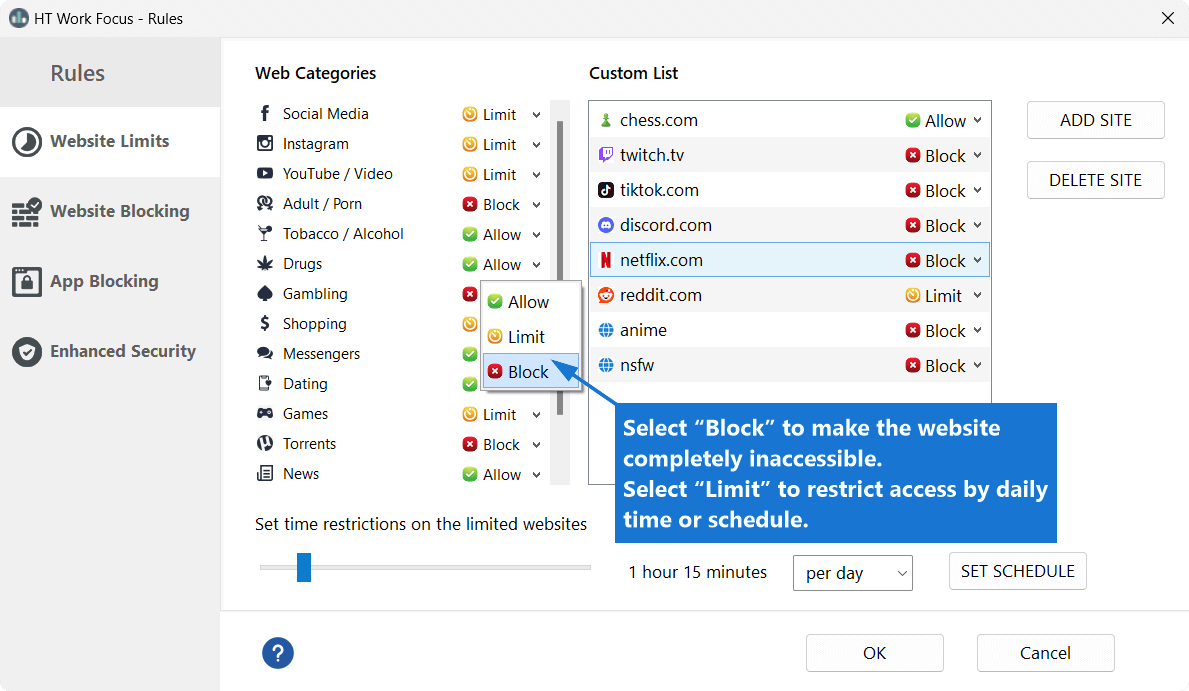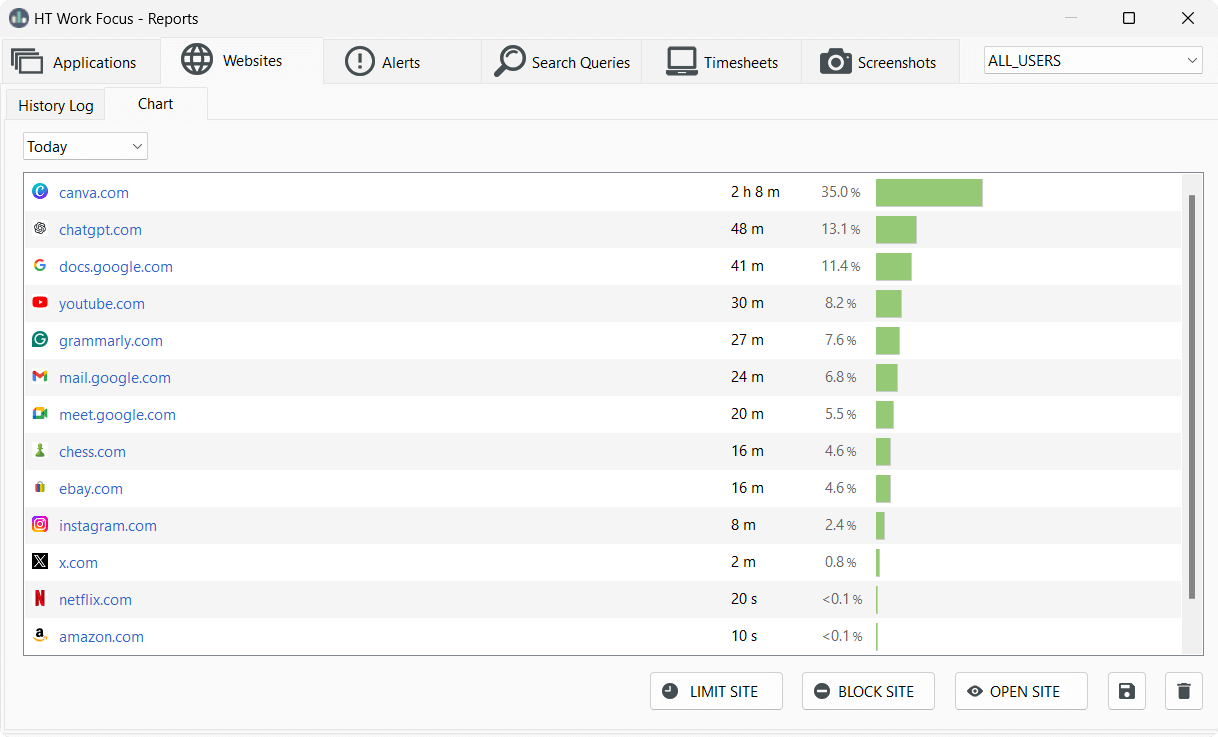How to Use a List of Sites to Block at Work and Home
If you're concerned about employees visiting distracting websites such as social media, games, or shopping platforms during work hours, we recommend using website blocking software. With HT Work Focus, you can easily 10 different website categories, blacklist disruptive websites, or allow only specific websites on your list.
How to Block Categories of Websites Step by Step
- Download HT Work Focus and install it on your computer.
- Open the software and navigate to Rules → Website Limits.
- Choose 'Block' for the categories of websites you deem inappropriate.
- Select 'Limit' for the categories of websites you want to set time limits. Configure the time parameters and schedule as needed.
- Alternatively, you can add specific websites or keywords to the Custom list with the appropriate status.
Looking to boost focus at the office? Try HT Work Focus — it comes with a ready-made list of sites to block at work, plus the option to add your own distractions. It offers 10 predefined categories and the option to add sites to a custom list. With this tool, you can block various websites, including social networks, online games, videos, and more.
Block a Curated List of Sites at Work or Home in Seconds
With HT Work Focus, you gain access to a professionally curated list of sites to block at work—from social media to time-wasting platforms. Block them all with a few clicks and keep productivity on track.
Adult Sites
Violent Content
Tobacco / Alcohol
Drugs
Chats
Gambling
Social Networks
Online Shopping
More Solutions to Block Sites
HT Work Focus works silently in the background, reliably blocking all restricted content. It monitors user activity across your network and automatically restricts access to banned websites.
The software scans web pages and compares their content with a built-in list of prohibited sites and keywords. It even blocks VPNs that are used to bypass filters. The software provides multiple solutions to block and limit unwanted content. With HT Work Focus, you can:
Reports of Visited Websites
In addition to blocking categories of sites, HT Work Focus provides detailed reports of all visited websites and the time spent on each of them. If users attempt to visit restricted sites, you can view these attempts in the Alerts report. The reports allow you to evaluate user web activities and ensure that inappropriate content is effectively blocked.
Visited Websites
Block multiple categories of websites and much more with HT Work Focus.
Last updated: May 14, 2025