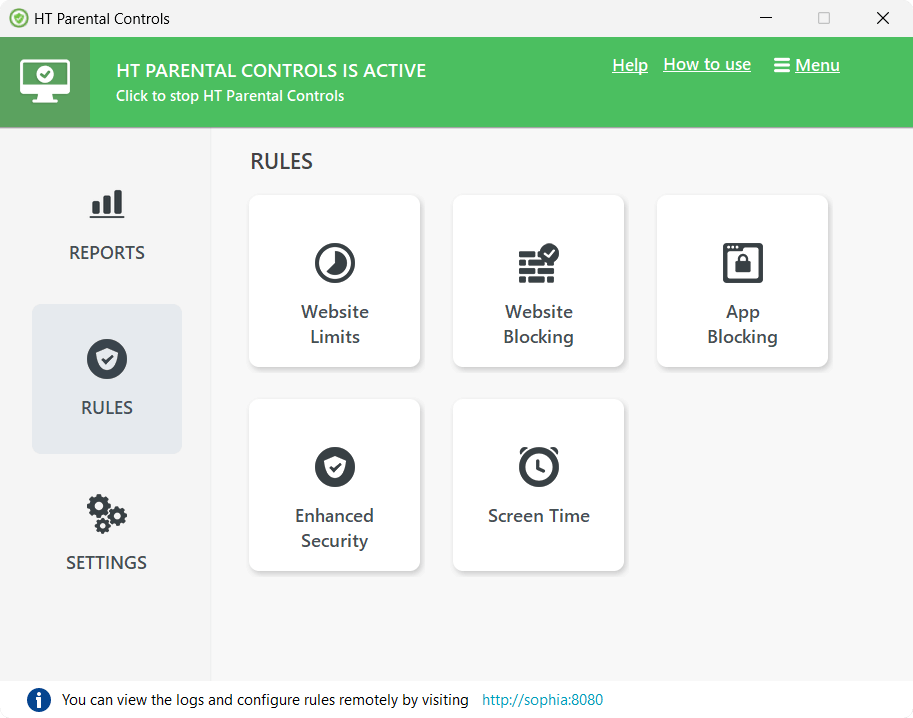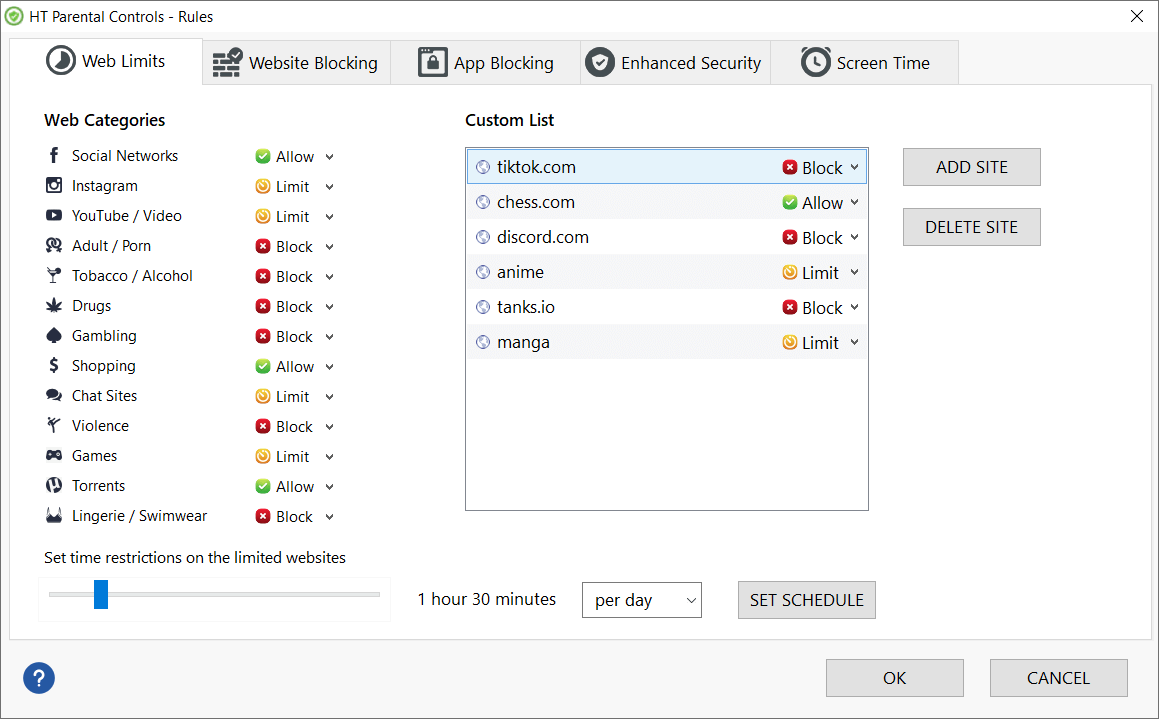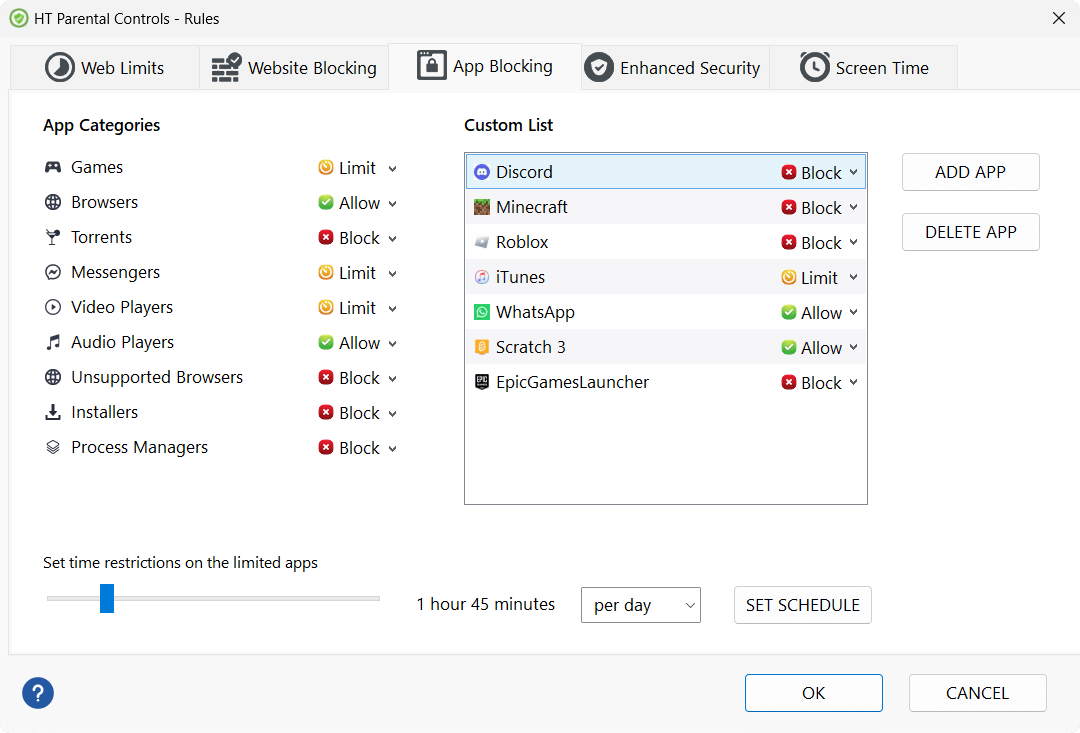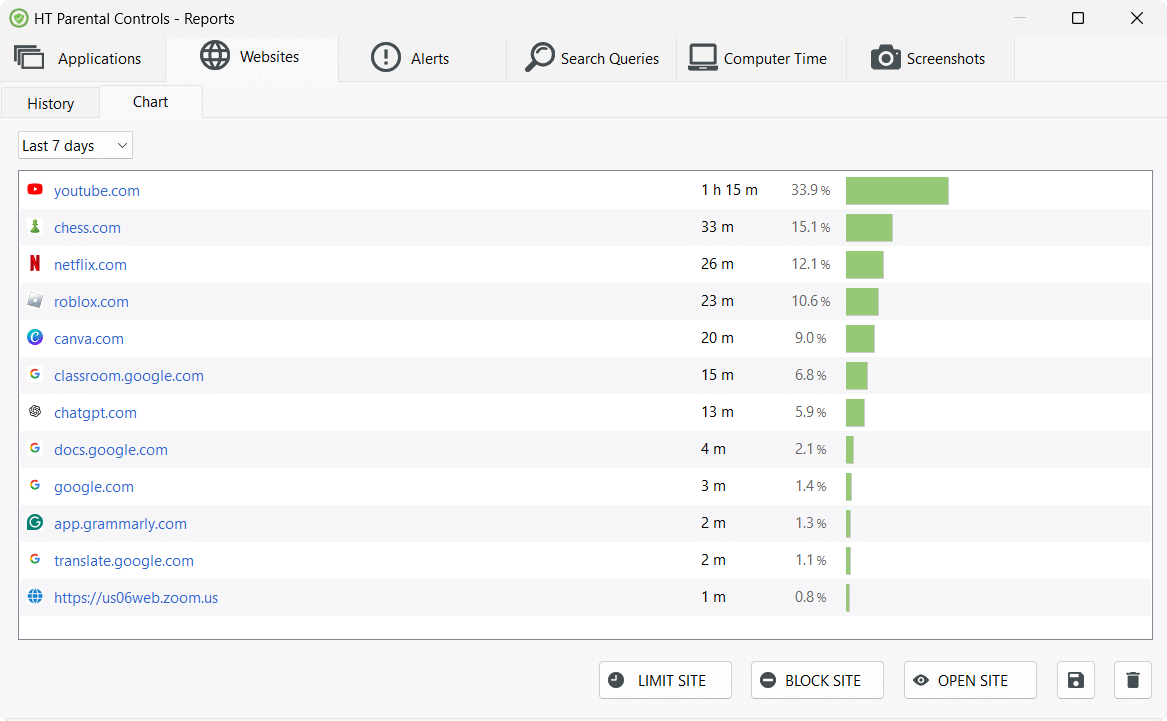Conclusion: Protect, Empower, and Grow Together
Learning how to block inappropriate content is a vital step toward giving your child the online freedom they need—without the risks. By installing a reliable parental control solution, setting thoughtful rules, and maintaining open dialogue, you create an online environment that nurtures curiosity while keeping potential dangers at bay.
Ready to safeguard your family’s digital journey? Download HT Parental Controls, explore the advanced features, and feel free to reach out to our support team if you have any questions. Together, let’s make the internet a safe and inspiring space for the whole family.
Start your free trial and experience total peace of mind.
Last updated: February 18, 2025