Top 10 Inappropriate Roblox Games and How to Block Them
Introduction: Keeping Your Child Safe on Roblox
Roblox is a beloved platform that offers countless creative experiences for players of all ages. However, like any large online environment, it contains games that may not be suitable for younger audiences. Some Roblox creators push the limits by incorporating mature themes, suggestive content, or potentially harmful interactions.
In this article, we’ll highlight the top 10 inappropriate Roblox games, explain why they can be risky, and show you how to use HT Family Shield to block them and maintain a safer gaming experience for your child. With the right parental controls and guidance, Roblox can still be a positive and imaginative space.
Top 10 Inappropriate Roblox Games to Watch Out For

Click to enlarge
1. Public Bathroom Simulator
Why It’s Inappropriate: This bizarre game often attracts players engaging in crude humor, offensive language, and role-play scenarios that can be disturbing for younger audiences. The content is frequently unmoderated, leading to unpredictable and explicit interactions.

Click to enlarge
2. Club Iris
Why It’s Inappropriate: While this is a social hangout game, it has developed a reputation for inappropriate chatting, suggestive dance animations, and role-play themes that are not suitable for younger users.

Click to enlarge
3. Boys and Girls Dance Club
Why It’s Inappropriate: Though it might seem innocent, this club-style game often hosts explicit role-play and unsupervised interactions. The chat can quickly become inappropriate, exposing children to adult language and themes.
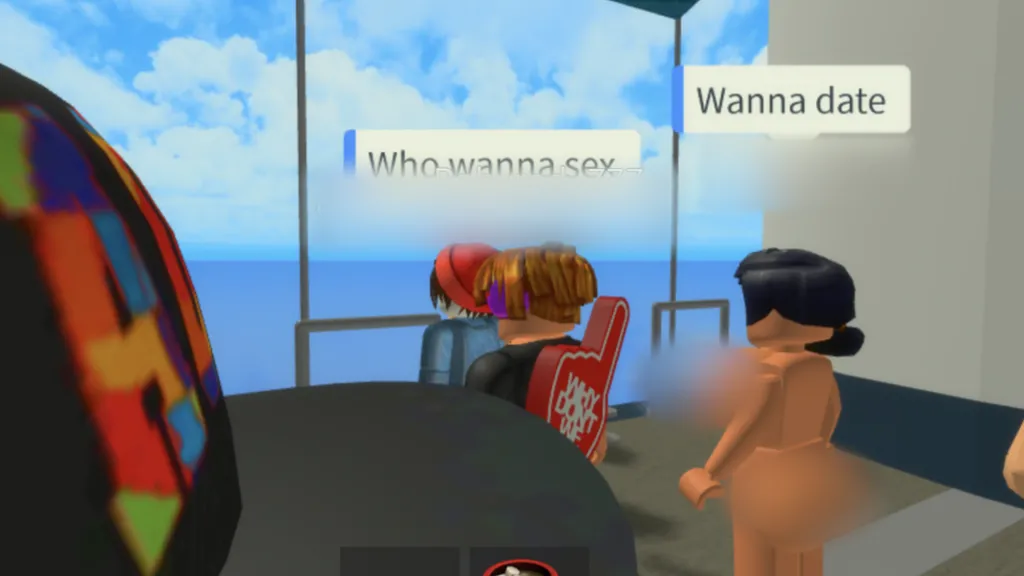
Click to enlarge
4. Condo Games (e.g., Shedletsky’s Dirty Place)
Why It’s Inappropriate: “Condo games” is a term used in Roblox for any user-generated world with explicit or sexual content. These often bypass moderation with suggestive avatars, foul language, and adult scenarios not fit for young audiences.

Click to enlarge
5. Vibe NYC (and Similar “Vibe” Experiences)
Why It’s Inappropriate: Marketed as social or “chill” worlds, many vibe games quickly devolve into adult flirting, inappropriate emotes, and suggestive discussions, making them unsafe for children.

Click to enlarge
6. Da Hood
Why It’s Inappropriate: Da Hood features violence, crime role-play, and an aggressive community. Players often encounter explicit language and bullying behavior, making it unsuitable for younger kids.

Click to enlarge
7. Breaking Point 2
Why It’s Inappropriate: Despite being a party game, Breaking Point involves intense themes of murder and deception. It encourages violent role-play that can be alarming for impressionable players.
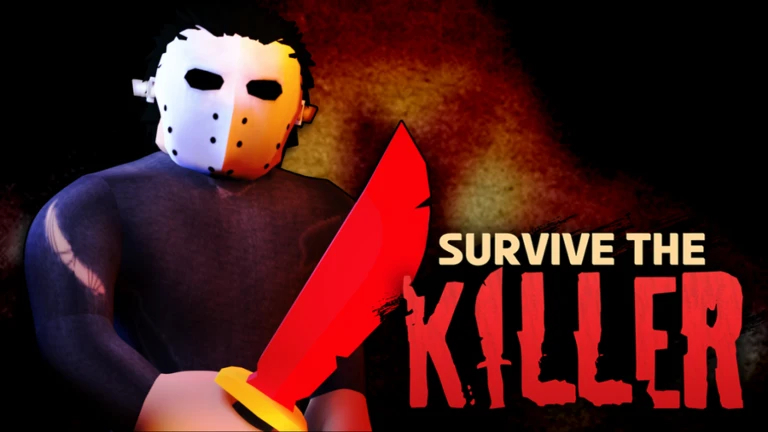
Click to enlarge
8. Survive the Killer!
Why It’s Inappropriate: While thrilling, this horror-themed game features graphic imagery, chase-and-kill gameplay, and jump scares. Although popular, its violent content and intense atmosphere can be overwhelming or frightening for younger players.

Click to enlarge
9. Welcome to Bloxburg
Why It’s Inappropriate: While Bloxburg is generally a creative and role-play-oriented game, certain servers and communities within the game have become known for inappropriate role-play, dating behavior, or toxic interactions. Without moderation, young players can be exposed to adult themes or peer pressure.

Click to enlarge
10. Alone in a Dark House [Horror]
Why It’s Inappropriate: This intense horror game features dark environments, disturbing visuals, and jump scares that may be too frightening for younger children. The game includes themes such as murder investigation and psychological tension, making it more suitable for older teens.
Identifying these titles (and others like them) is the first step in ensuring your child’s Roblox experience remains fun, safe, and age-appropriate.
How to Block Inappropriate Roblox Games with HT Family Shield
Safeguarding your child’s online experience is simple when you have the right tools. HT Family Shield allows you to:
- Identify problematic titles: Check your child’s Roblox library or chat history for signs of inappropriate games.
- Block specific games: Use the URL or keyword blocking feature to restrict access to these game links.
- Set content filters: Customize filters to block any newly discovered inappropriate games or suspicious categories.
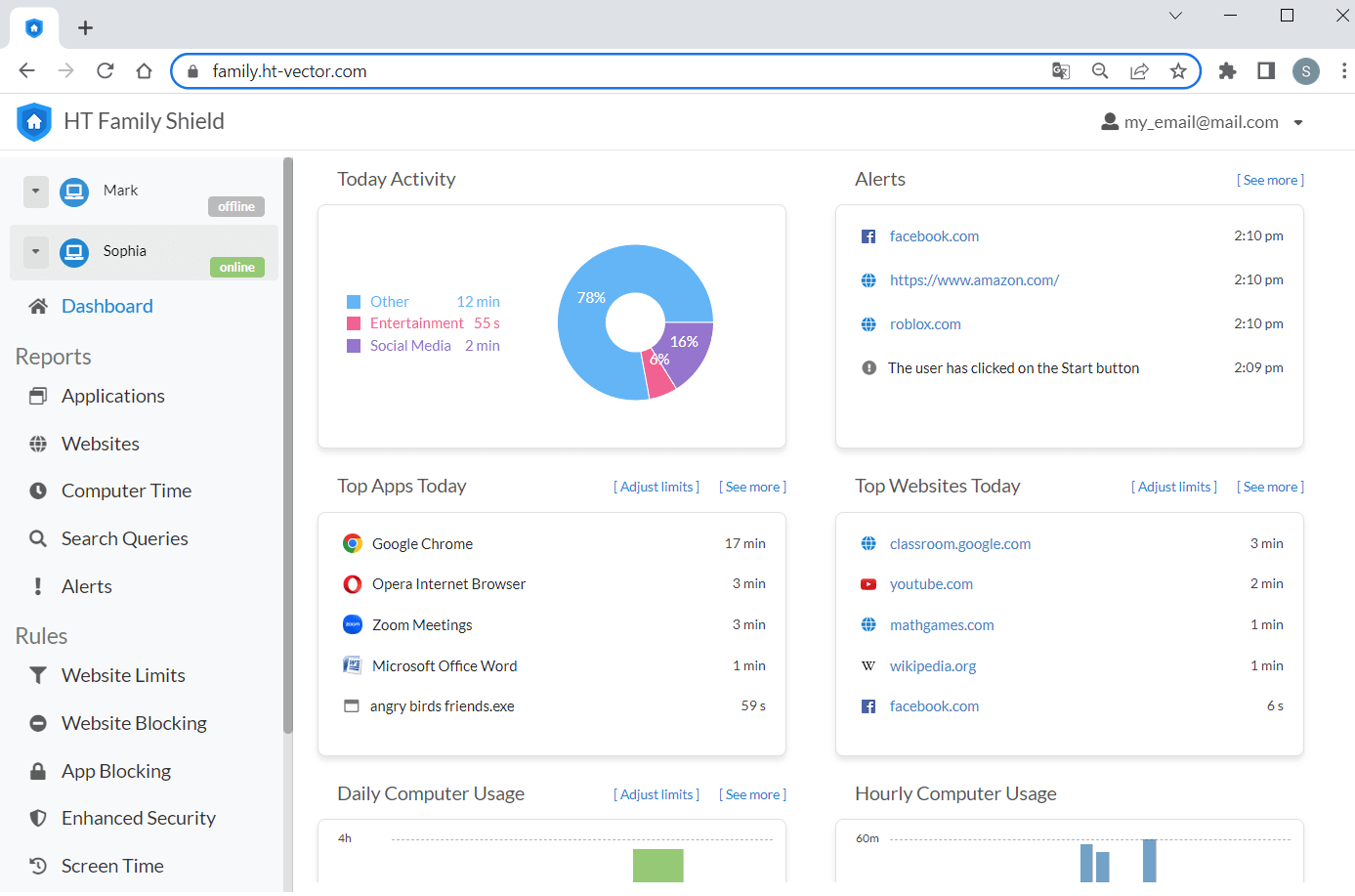
Click to enlarge
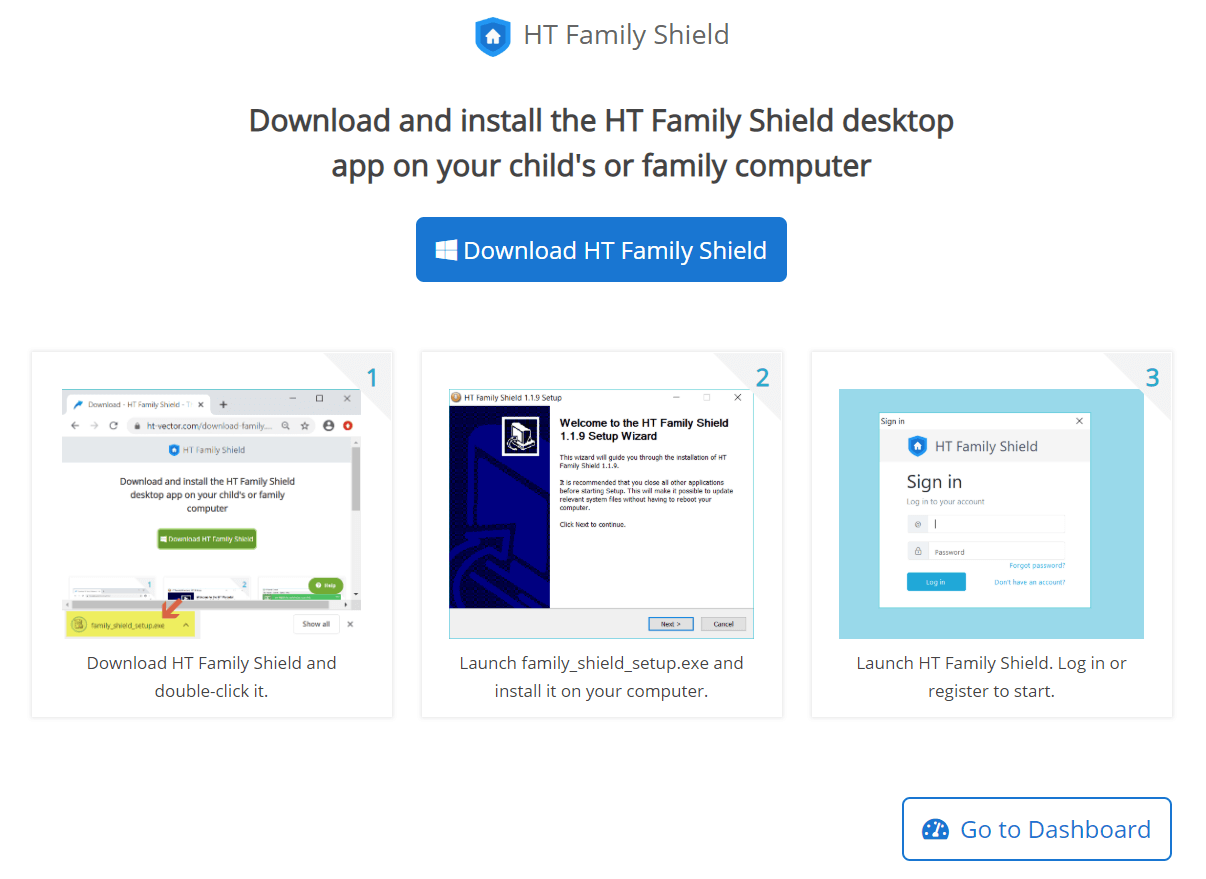
Click to enlarge
Step 1: Download and Install HT Family Shield
Visit the official HT Vector website and download HT Family Shield. Installation is quick and user-friendly, guiding you through basic setup.
Start by securing your entire system, then tailor the protection to block individual Roblox games.
Step 2: Block Specific Roblox Games
After installation, open the Web Limits section. You have two ways to block:
- Via Website/URL: Identify the game’s Roblox URL and add it to your custom block list. Any attempt to load that game page will be blocked.
- Via Keywords: If you know the game’s name or key terms (e.g., “Condo,” “Club Iris”), add these as filtered keywords to preempt future downloads or visits.
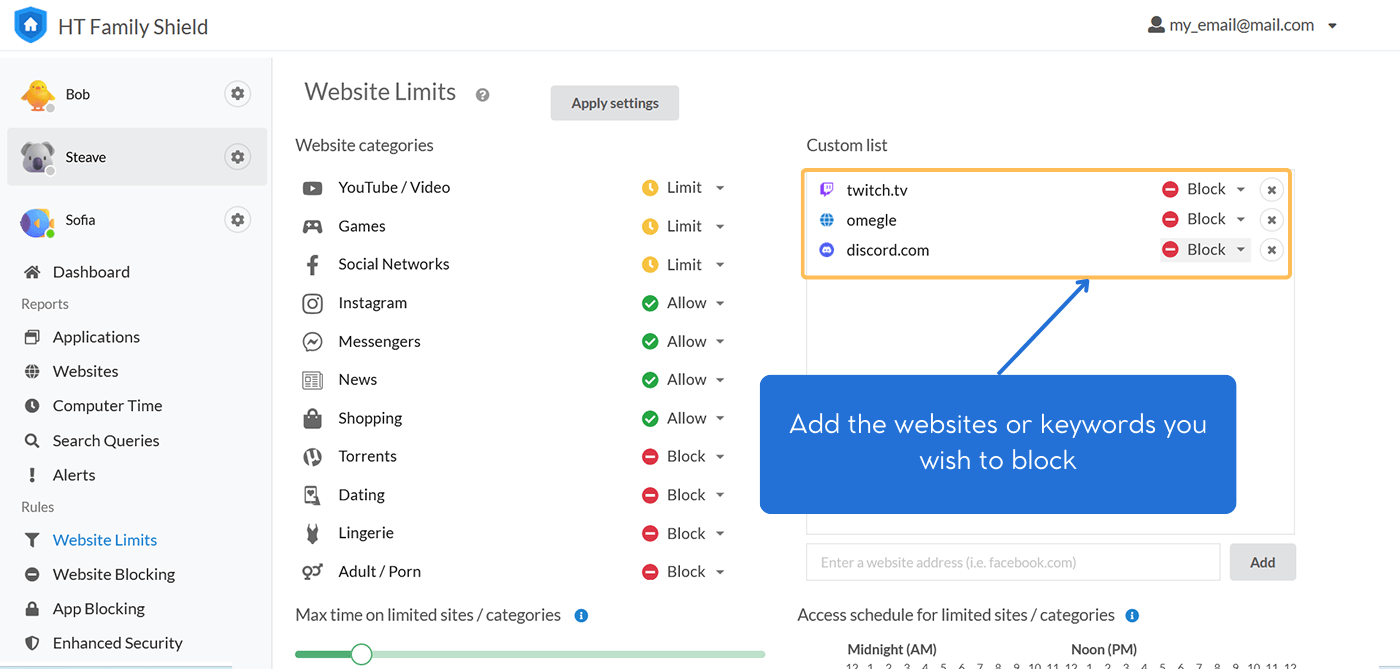
Click to enlarge
By targeting known problematic titles, you prevent your child from stumbling into unsafe experiences.
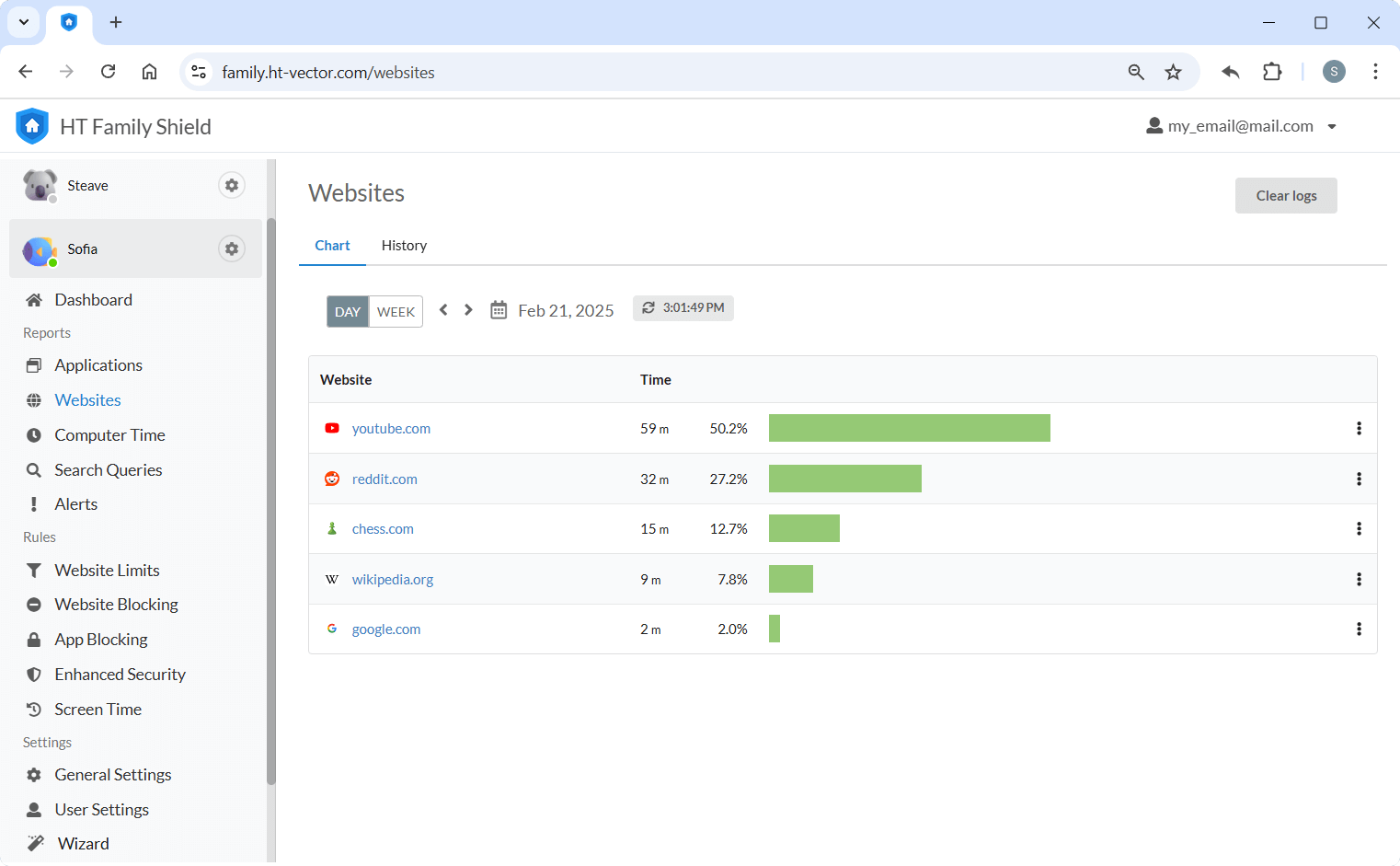
Click to enlarge
Step 3: Monitor and Adjust Over Time
Children’s gaming interests change rapidly. Regularly check game usage logs, new downloads, or suspicious activity. If your child discovers a new “condo” or adult-themed game, add it to the block list immediately.
- Review daily or weekly: Keep an eye on your reports to spot new risky titles.
- Tailor age restrictions: Loosen or tighten filters depending on your child’s maturity and changing interests.
- Open dialogue: Talk to your child about why certain games are off-limits and encourage them to share if they encounter questionable content.
What’s Next? Go Beyond Blocking
Blocking inappropriate Roblox games is a crucial first step—but it’s only part of the solution. Many children spend hours exploring, building, and chatting in Roblox, and even in safe games, excessive screen time can lead to fatigue, reduced focus, and mood swings.
That’s why it’s equally important to limit how much time your child spends on Roblox overall. Creating healthy digital habits means setting daily schedules, adding time limits, and encouraging breaks.
FAQ and Common Concerns
-
Q: “Will blocking these games limit normal Roblox play?”
A: No. By targeting specific URLs or categories, you still allow access to safe and creative Roblox experiences while filtering out the bad ones. -
Q: “Does HT Family Shield affect my computer’s performance?”
A: It’s designed to run quietly in the background without slowing down gaming or everyday tasks. -
Q: “How do I handle new games that pop up suddenly?”
A: Check your HT Family Shield dashboard regularly. Once you spot a new inappropriate title, add it to the block list. The software updates instantly, preventing future access. -
Q: “Should I talk to my child about why I’m blocking certain Roblox games?”
A: Absolutely. Communication fosters trust. Explain that you’re ensuring their online safety, not spying on them. Encourage them to come to you if they see anything unsettling. -
Q: “What about older kids or teenagers who want more freedom?”
A: HT Family Shield is flexible. You can gradually loosen filters for older, more responsible users while still blocking highly explicit or risky content.
Conclusion: Encourage Safe, Fun Gaming on Roblox
Roblox remains a fantastic platform for creativity and social interaction—provided children steer clear of its darker corners. By identifying the top 10 inappropriate Roblox games and blocking them with HT Family Shield, parents can nurture a healthier gaming environment that emphasizes fun and safety.
Don’t let a few bad apples ruin the Roblox experience for your family. Take control with HT Family Shield, adapt your settings as your child grows, and maintain an open dialogue. Together, we can keep Roblox an imaginative and positive virtual playground.
Ready to secure your child’s Roblox experience?
Last updated: March 26, 2025