How to Block Instagram on a Computer or Laptop
Wondering how to block Instagram on computer? Instagram can be a major distraction. Whether you’re a concerned parent striving for your child’s focused development or a manager aiming for increased workplace productivity, HT Family Shield offers a reliable solution to block Instagram effectively.
How to Block Instagram on Computer: Step-by-Step Instructions
- Download HT Family Shield and install and install it on your Windows device.
- Open the app and create an account for remote management.
- Access your online dashboard at https://family.ht-vector.com and go to 'Rules → Website Limits'.
- Choose 'Block' or 'Limit' for Instagram.
- Selecting 'Block' will completely disable Instagram, while 'Limit' allows you to set specific time limits and a schedule for controlled access.
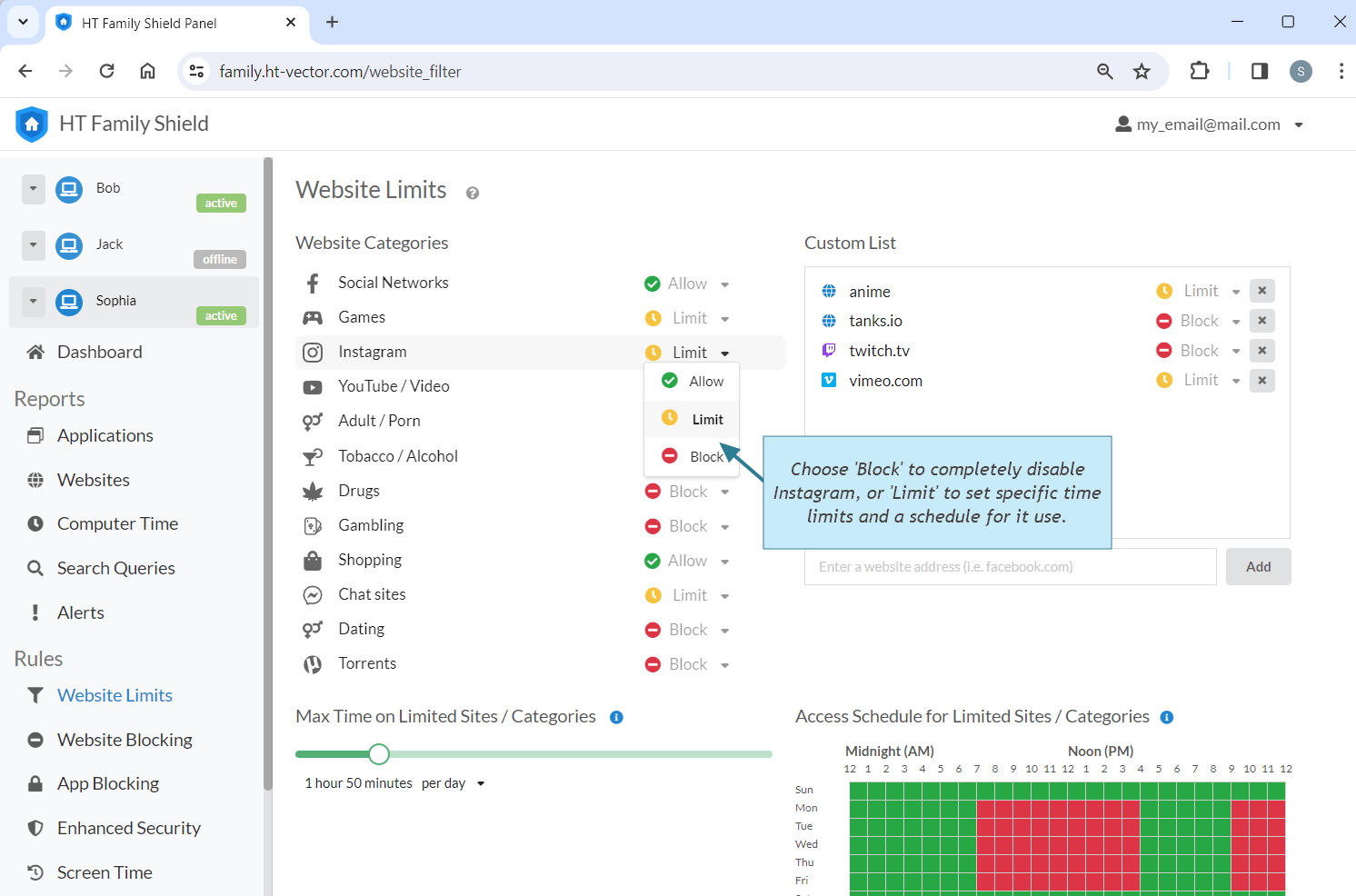
Click to enlarge
Benefits of Blocking Instagram
Overcoming the Instagram distraction. Use HT Family Shield to block Instagram on your computer brings multiple benefits. It helps in fostering concentration and productivity, especially in educational and professional settings. By limiting access to this social media platform, it encourages a healthy digital lifestyle, balancing online engagement with real-world interactions and responsibilities.
Diverse Features for Comprehensive Digital Control
Robust Web Filtering
Content filtering, block and allow lists, site & app time rules, keyword blocking.
App Management
Control access to other distracting apps and games.
Smart Time Management
Combines site & app time rules with screen time control for balanced digital usage.
In-Depth Activity Insights
Detailed insights with visited websites logging, search history, and app reports.
Remote Management
Oversee and control computer usage remotely, ensuring safety and compliance.
Advanced Control
Multilingual content guard, cross-browser support, VPN resistance, private mode support.
Our software is more than just a tool to block Instagram; it’s a comprehensive system designed to create a balanced and controlled digital environment. Ideal for both family and workplace settings, it empowers users to manage online interactions effectively. Experience the full range of benefits today by trying our software and take the first step towards a more focused, productive digital experience. Start your journey towards effective digital management and try HT Family Shield today.
Get a 14-day free trial—no credit card is required.
Last updated: March 6, 2025