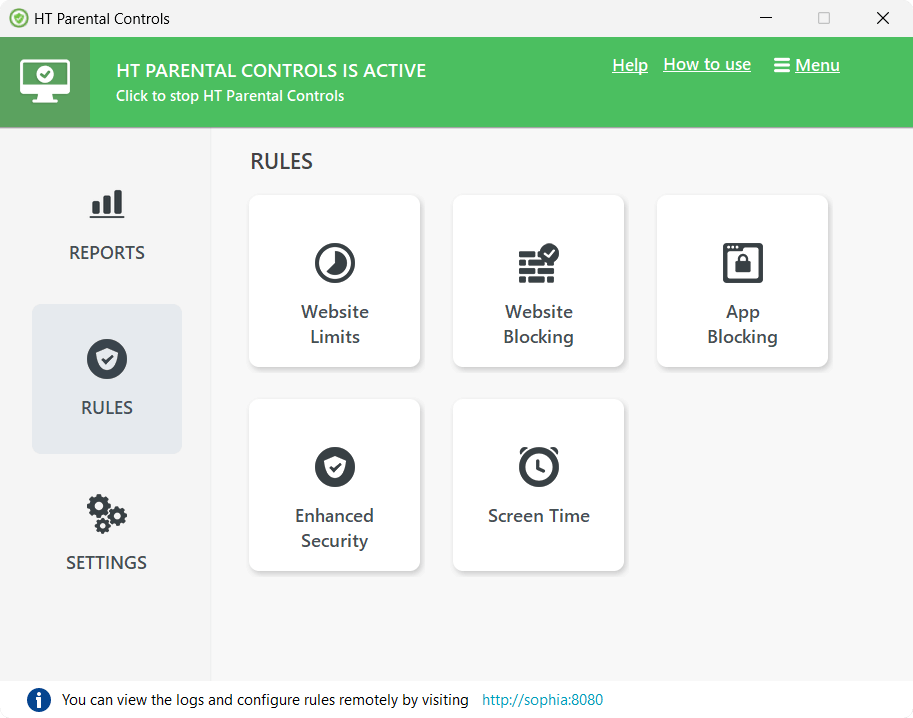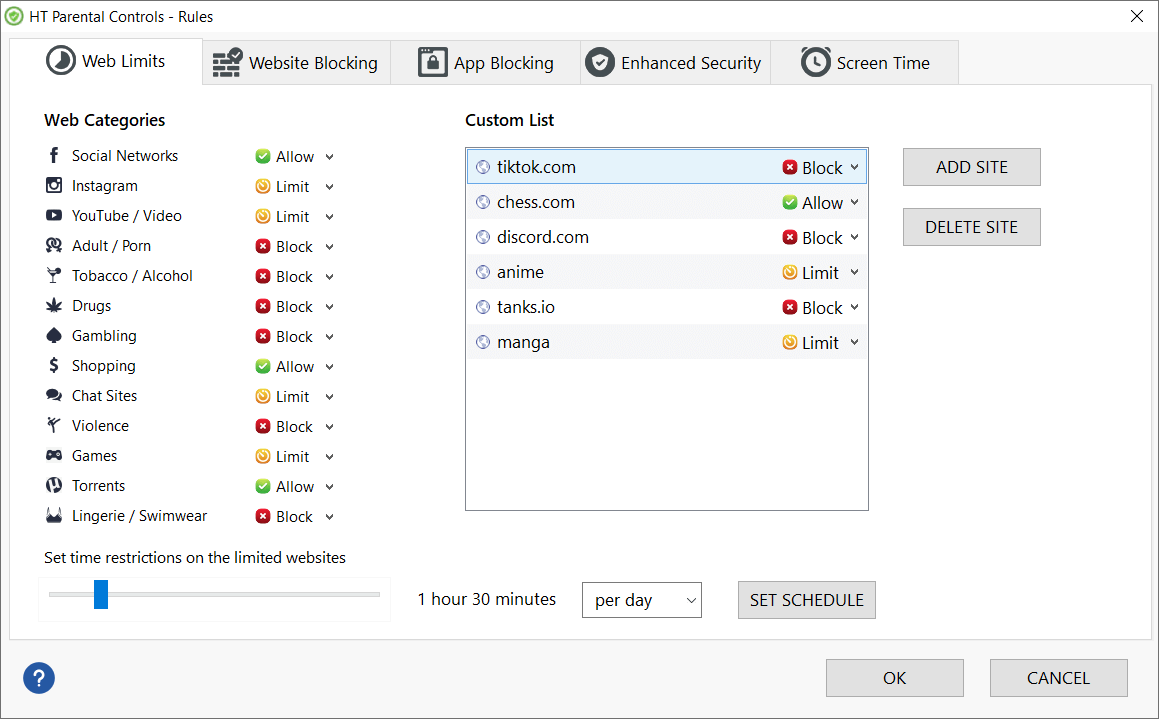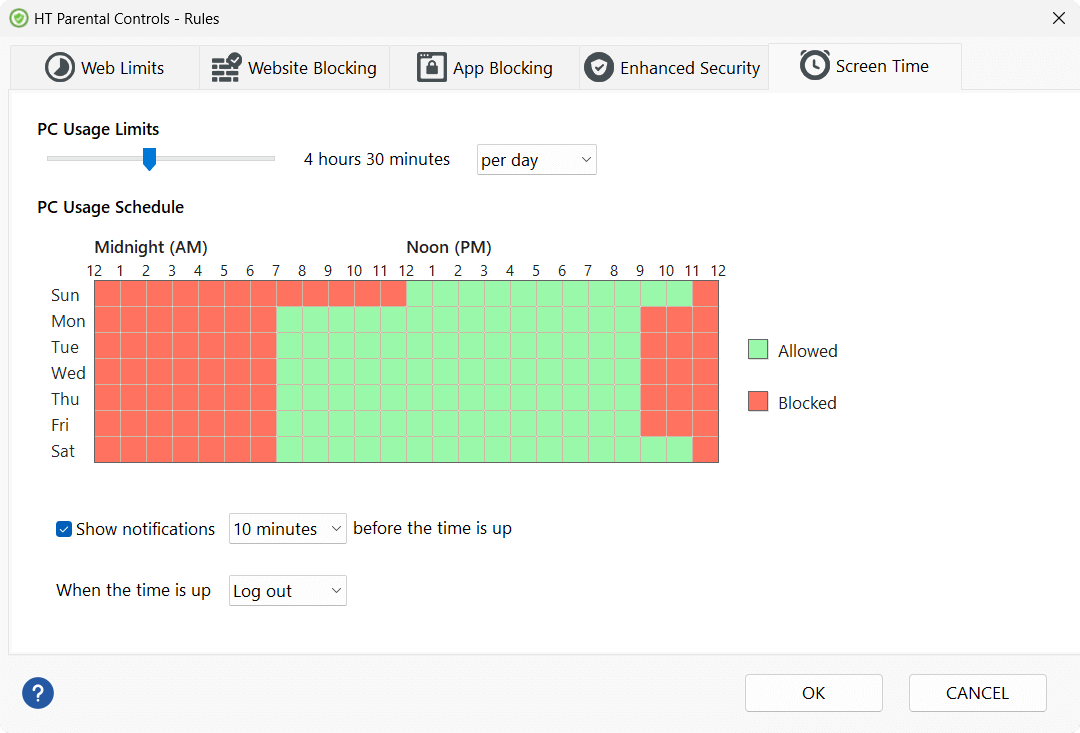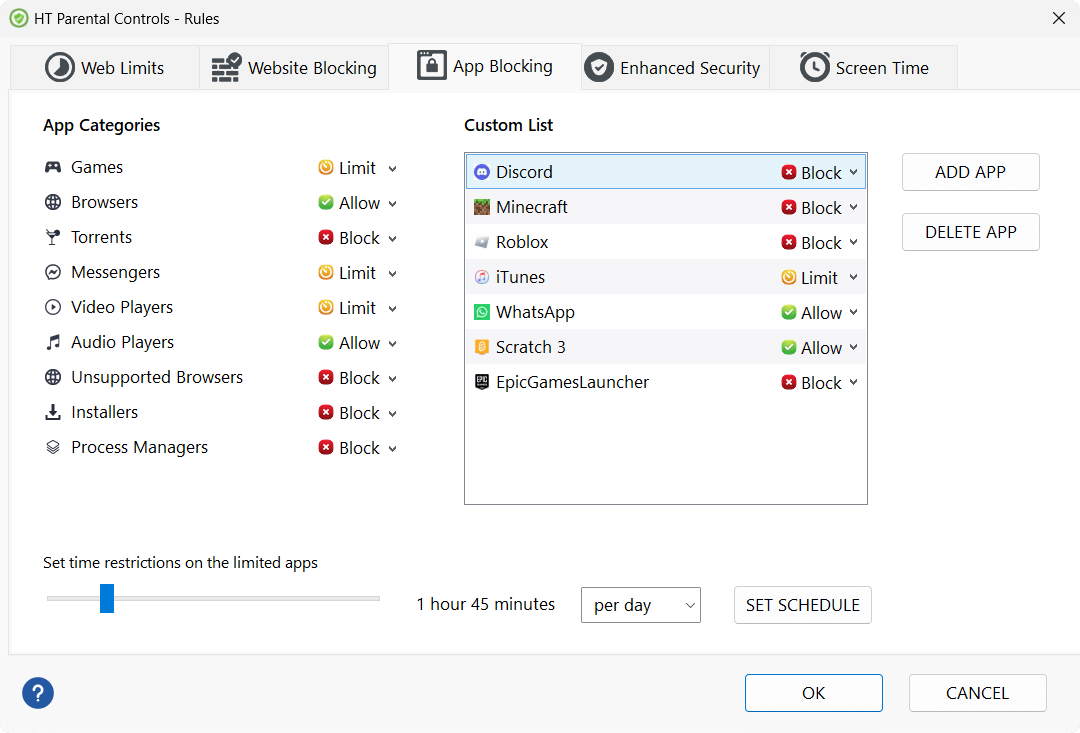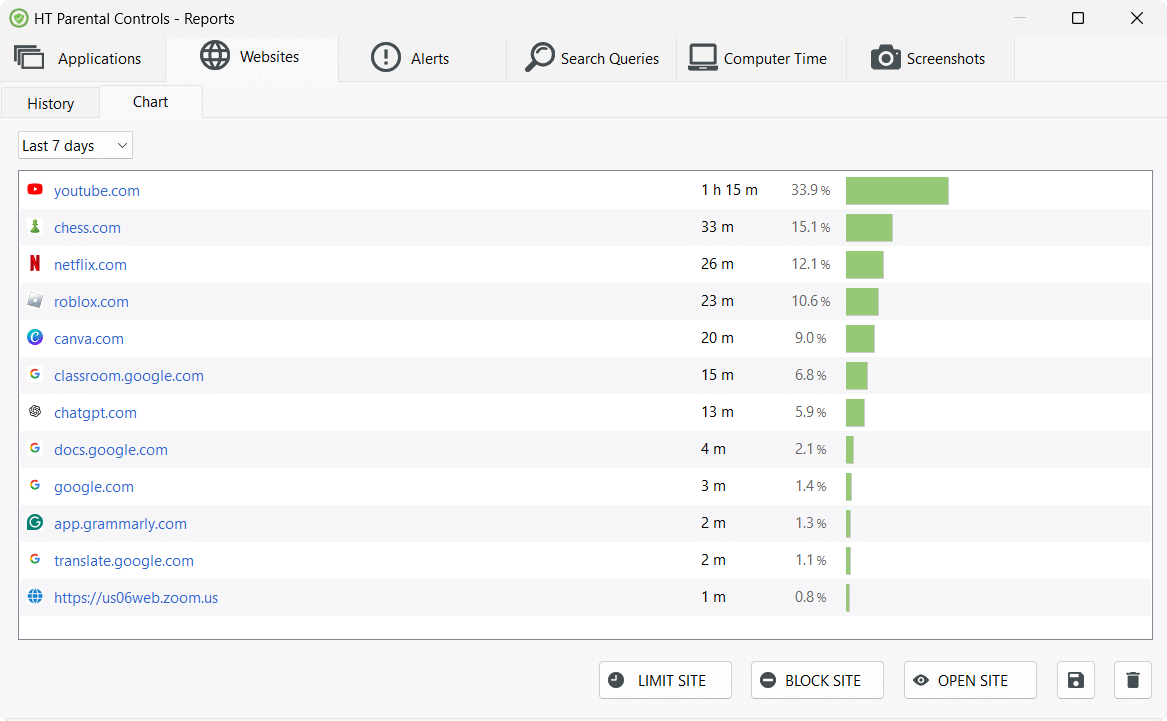Conclusion: Build a Digital Future Together
Parenting in the digital world is about guiding your children, not restricting their freedom. HT Parental Controls—a dedicated parental control app for Windows—empowers you to create a healthy balance between online exploration and offline engagement. When you involve your child in setting and reviewing these boundaries, you build trust, teach responsibility, and establish healthy habits that will last a lifetime.
Take the first step today—download HT Parental Controls and set up a safer, more balanced digital world on your Windows PC. Because when technology is used thoughtfully, everyone wins.
Ready to Get Started?
Empower your family to thrive online—and off—with HT Parental Controls.
Last updated: February 22, 2025