Fast Windows Hider 11
Protect your privacy
- Hide Games & Videos
- Hide Browsing & Websites
- Mute Sound When Hiding
- Hide Messages & Correspondence
- Hide Everything You Want
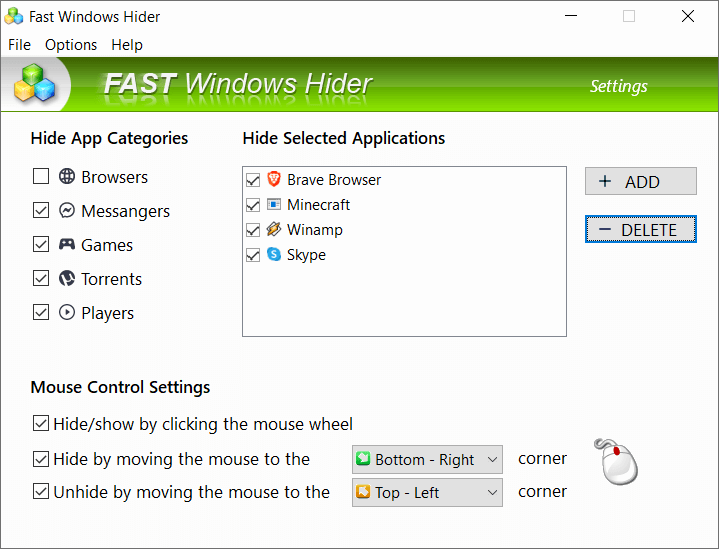
Protect Your Privacy and Allow Yourself a Little Rest
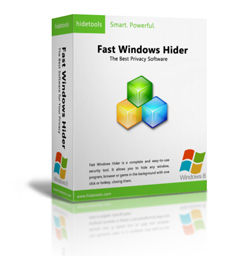
Everyone has been faced with a situation where someone was staring at your screen with personal information on it. Do you occasionally want to visit Facebook, play games, chat, or take some rest in the workplace without looking over your shoulder?
Fast Windows Hider is designed to protect your privacy. With one click or hotkey, it allows you to hide any window, program, browser, or game in the background. The program instantly hides specified windows from your desktop and taskbar without closing them. Click once to hide and click once again to restore all hidden windows without any losses. Additionally, Fast Windows Hider mutes sound and hides tray icons.
Fast Windows Hider Features
Instantly Hide Any Window
Fast Windows Hider instantly hides windows you want to keep private. You can hide your games, sites, messengers, photos, videos, anything you want. Click your mouse wheel or press the keyboard shortcuts. All specified apps will be hidden in a flash.
Free Lost Restore
You can restore all hidden windows without any loss exactly to the same place and state. Restore your windows to resume your activities as if nothing happened with one click or hotkey.
Mute Sound
Fast Windows Hider automatically mutes audio (optional) when you hide windows. It is especially important if you hide video, music, games, browsers, etc. Sounds can be the most treacherous, so make sure the option is enabled.
Different Ways to Hide
The app allows you to hide in different ways. For example, press your mouse wheel, move your mouse to the bottom-right corner of the screen, or press Shift + F12 to hide. Choose one of these ways or set a new one.
Configure Once, Hide Anytime
Specify the apps—games, browsers, messengers, video, etc., that you want to keep secret to hide them whenever needed. Then, when needed, press the keyboard shortcuts or mouse wheel, and all specific apps will be hidden.
Stealth Mode
Fast Windows Hider silently works in the background, invisible to others, so that nobody can detect it. Only you will know that Fast Windows Hider is installed and waiting for your order to hide!
How to Use
1.
Configure
First, you should specify applications you want to hide when needed. Open Fast Windows Hider and add all the apps you want to hide or select the most popular apps from the list.
2.
Hide
When you need to hide your windows, click the mouse wheel or press the keyboard shortcuts—Shift + F12. One more way is to move the mouse to the Bottom-Right corner of the screen. You can customize the keyboard shortcuts or mouse actions.
3.
Restore
To unhide, click the mouse wheel once again, press Shift + F12, or move the mouse to the Left-Right corner.
Start using Fast Windows Hider to protect your privacy!

