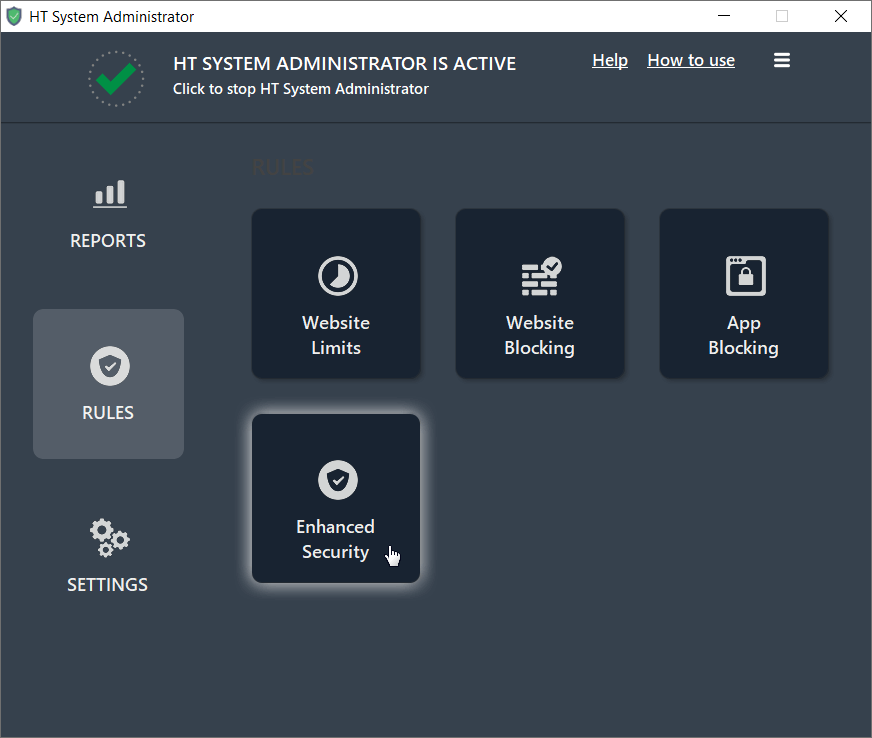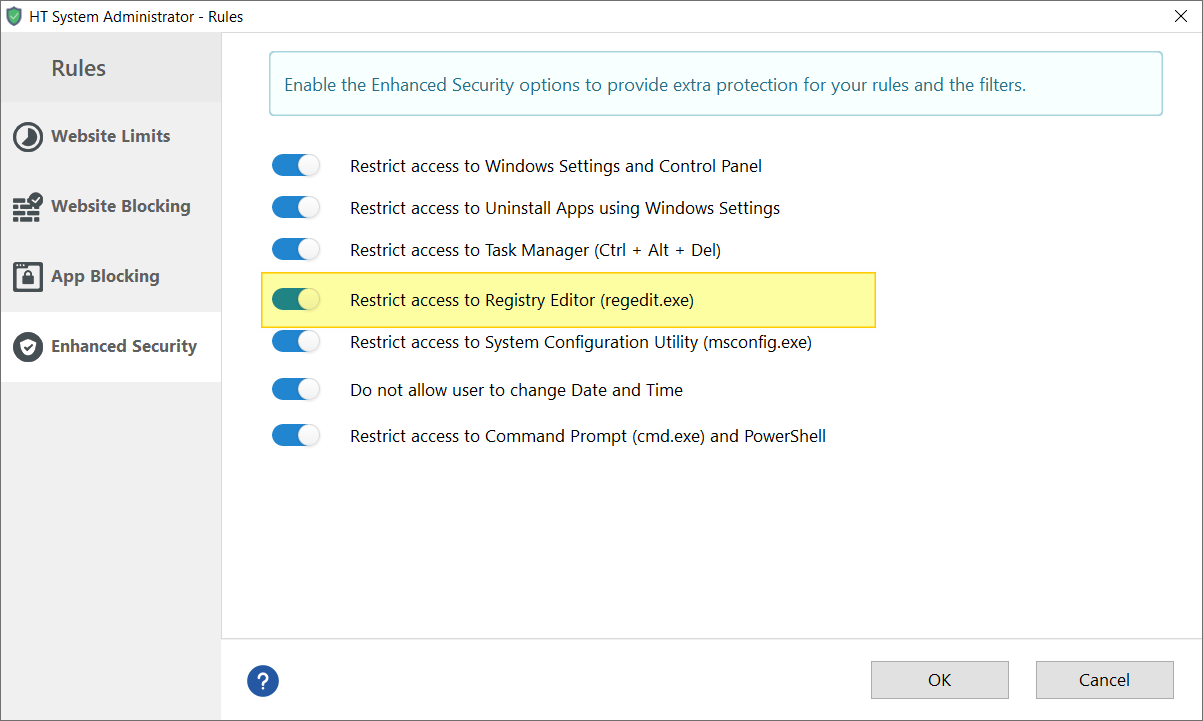How to Disable Registry Editor
We’d like to demonstrate how to disable registry editor tools like REGEDIT and REGEDT32 using HT System Administrator. HT SysAdmin is a straightforward yet powerful tool for restricting access to specific websites, apps, and configuring Windows security policies. It’s tailor-made for employers and system administrators who aim to establish their own computer usage rules and enhance productivity. Additionally, this program comes highly recommended for schools and universities.
- Download HT System Administrator and install it on your computer(s).
- Go to 'Rules → Enhanced Security'.
- Turn on the 'Restrict Access to Registry Editor (regedit.exe)' toggle and click OK.
- Disable Task Manager and Command Prompt (cmd.com)
- Block access to the Windows Control Panel
- Restrict the Add/Delete Program menu
- Limit Access to MSConfig
HT System Administrator is an easy-to-use app that helps you maintain order on your computers. It can be configured differently for various users on a one computer, offering a range of rules and filters beyond just restricting access to key Windows resources.
Website Blocking
Block specific websites, entire categories, or allow only those on your whitelist.
App Blocking
Create a list of prohibited applications, including games, browsers, messengers, etc.
Time Limits
Manage the amount of time users spend on distracting sites and apps with time limits.
Reports
Access detailed reports on website visits, app launches, and computer usage.
HT System Administrator is compatible with major browsers like Chrome, Microsoft Edge, Internet Explorer, Firefox, Brave, and Opera. It features robust protections against bypass attempts including VPNs or private browser modes. As the administrator, only you can modify settings or uninstall the program. The Import/Export feature allows for easy setup across multiple computers. This app is an effective tool for enhancing the productivity and efficiency of your employees or students.
Last updated: December 13, 2023