Website Limits
HT Parental Controls provide a unique feature, Website Limits, that enables you to set time restrictions for both specific websites and entire website categories.
You can limit website usage based on time, thus granting your child more freedom by allowing some entertainment without compromising other activities. For example, you could limit YouTube or Roblox to one hour per day or permit access only on weekends. To set website limits:
- Open Rules > Website Limits.
- Add the websites for which you want to set time limits to the list, and select «Limit» for them.
- Choose «Limit» for the website categories you wish to restrict as well.
- Set time restrictions and, if necessary, a schedule for all limited sites and categories.
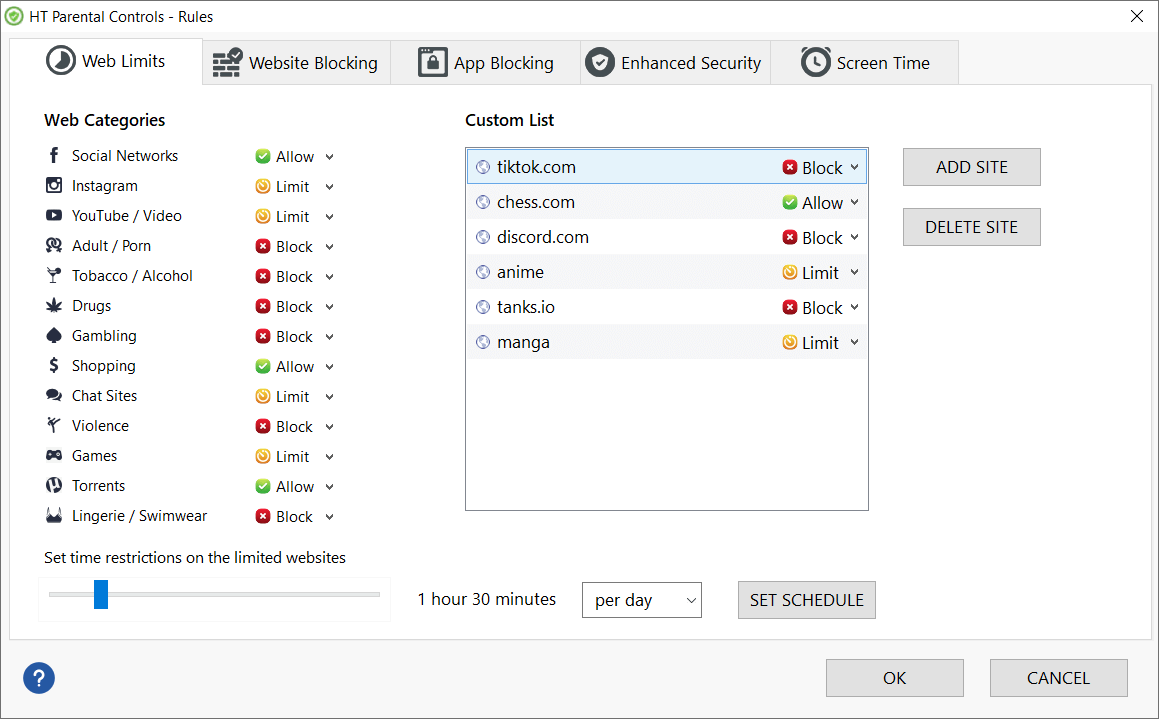
Click to enlarge
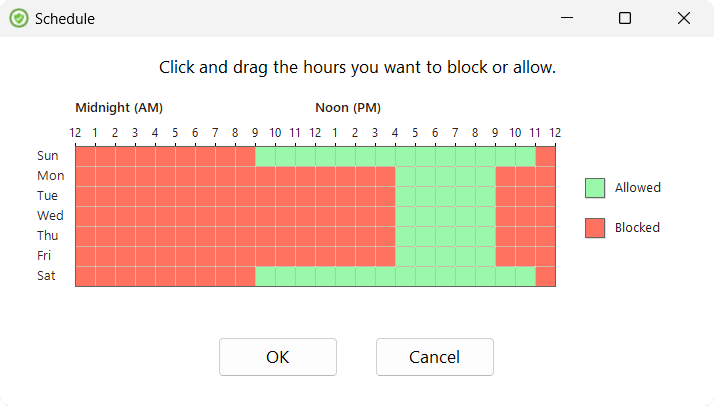
Click to enlarge
The example in the screenshot limits video sites, Instagram, gaming sites, and all sites that include the keywords "anime" and "manga" to a total of 1 hour and 30 minutes per day. These sites are available only from 4 PM to 8 PM on weekdays, from 12 PM to 8 PM on Sundays, and from 8 AM to 8 PM on Saturdays. The site tanks.io is not accessible, while chess.com can be used without limitations.
With HT Parental Controls, you can also set time limits on apps using App Blocking. This way, you can limit time for app games, media players, messengers, etc. Learn more
Back to HT Parental Controls Help Center
Have any questions?
Please do not hesitate to contact us. We’re here to help.
Contact us