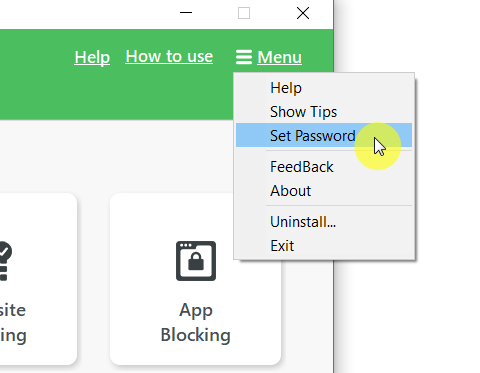How to Create or Change an Access Password
Access to HT Parental Controls should be protected with a password. We strongly recommend using the password to protect the program from bypassing and keep your bans safe.
To create/change the password:
- Click Menu > Set Password.
- Enter your new password, and confirm it in the appropriate fields.
Note! The password is case sensitive. Alpha and numeric characters can be combined.
Back to HT Parental Controls Help Center
Have any questions?
Please do not hesitate to contact us. We’re here to help.
Contact us