I Do Not Get Email Reports
This may be for several reasons. Go to Settings > Email Reporting and click Send Test Report. Depending on the result, there are a few solutions:
- You got "The test is successful", but you did not receive the test email
- You got an error message
- You received the test report but did not get the regular reports
First Case: You got "The test is successful", but you did not receive the test email.
Note! Some email boxes filter your email on their entrance, so you could even not receive your report in spam. Instead, you have such or similar emails that also can be in the spam - Mail delivery failed: returning message to the sender.
You can add a few email addresses to receive reports, then send the test report and check on which email address you will get it. To receive email reports to a few emails, simply add other addresses separated by a comma.
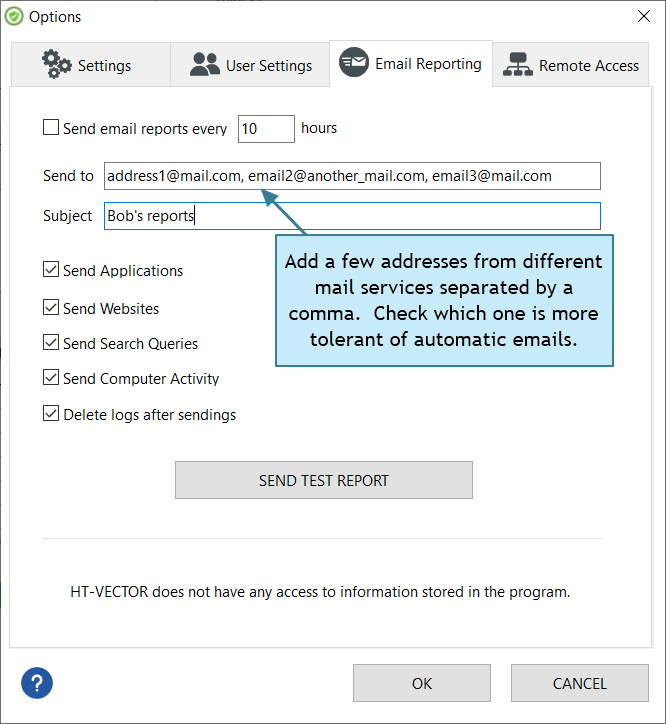
Click to enlarge
Second Case: You got an error message.
A firewall on the computer blocks HT Parental Controls from accessing the Internet. Therefore, you need to add HT Parental Controls to the list of exceptions of all firewalls/antivirus you use.
More Information
Can any apps conflict with HT Parental Controls? How to add HT Parental Controls to Windows Firewall ExceptionsThe third case — You received the test report but did not get the regular reports.
Please check the following:
- Open General Settings and make sure that the Run the program automatically checkbox is checked.
- Check that HT Parental Controls is not paused. The current status has to be Active—the green field at the top of the program’s main screen.
- Check the Computer Activity reports to ensure that the program worked all the time when the computer was running and was not bypassed.
More Information
How to prevent children from circumventing HT Parental Controls How to get email reportsBack to HT Parental Controls Help Center
Have any questions?
Please do not hesitate to contact us. We’re here to help.
Contact us