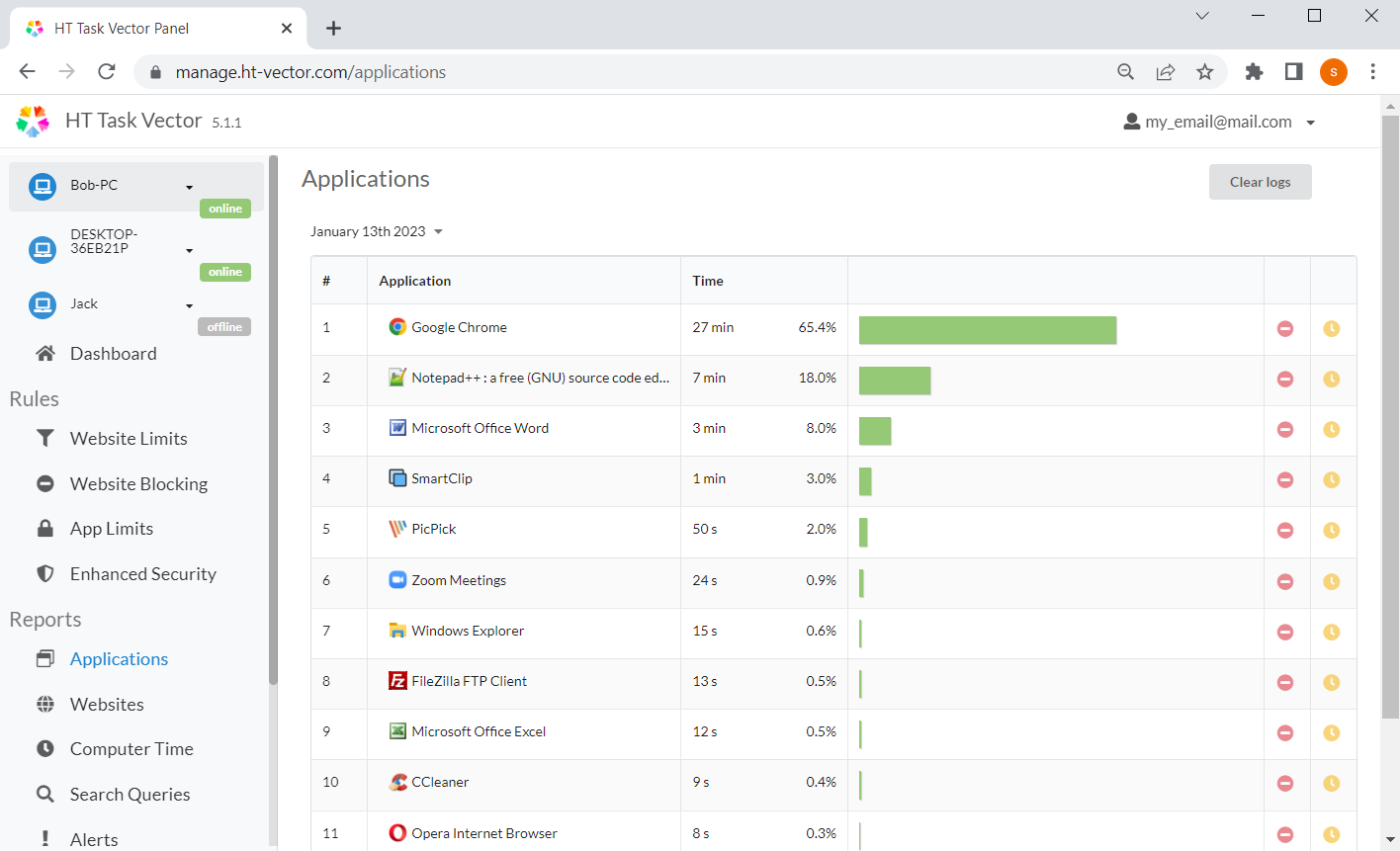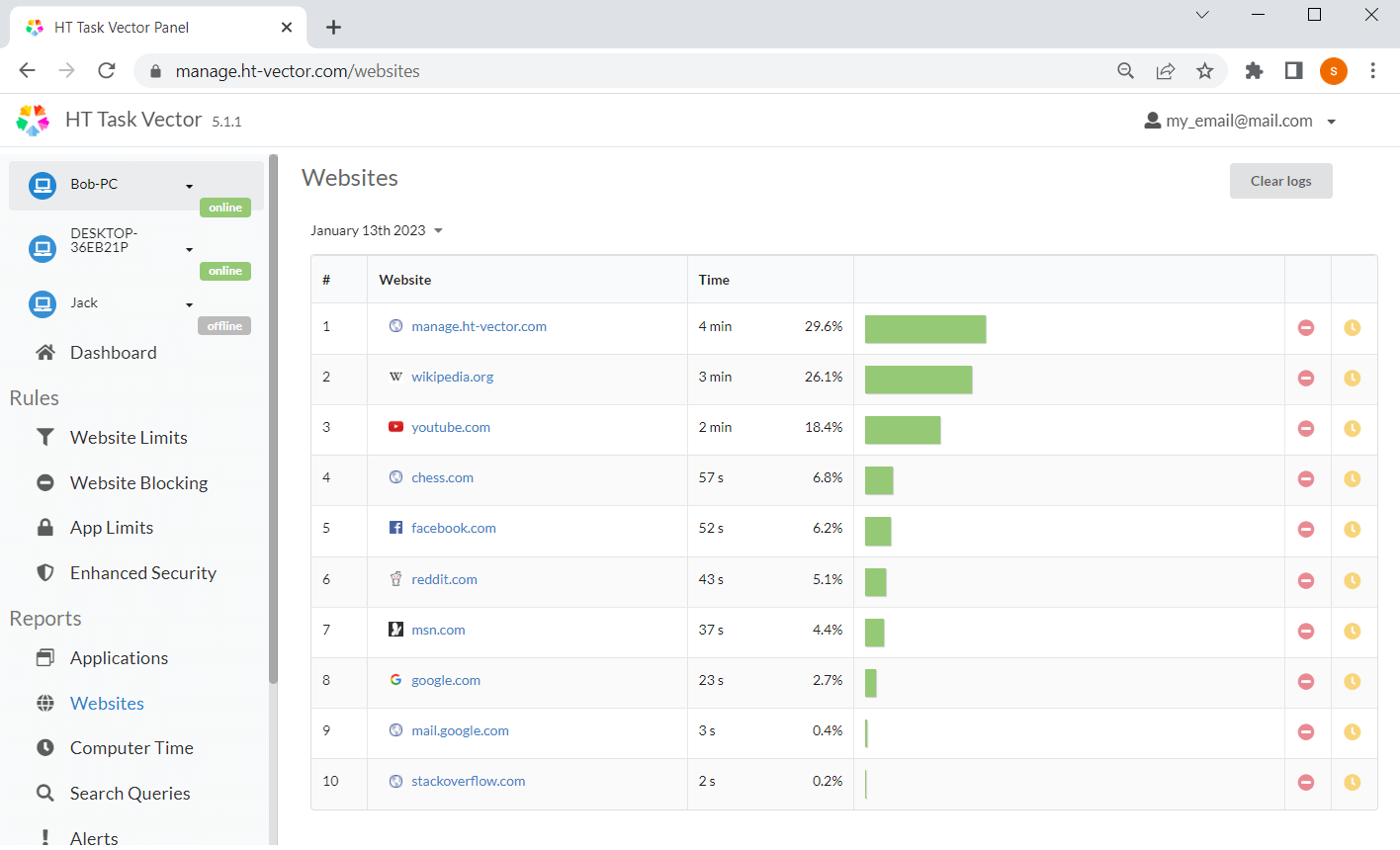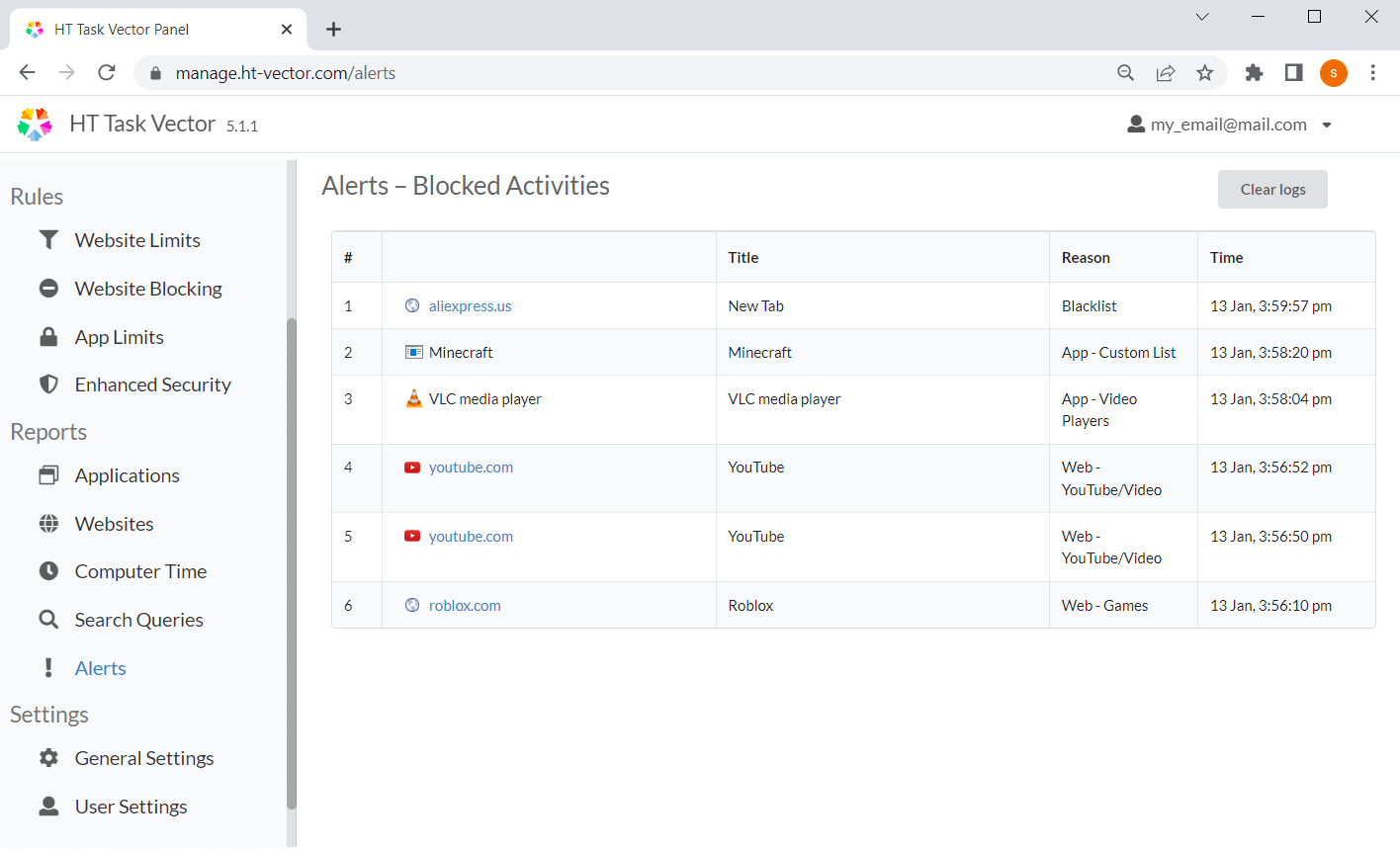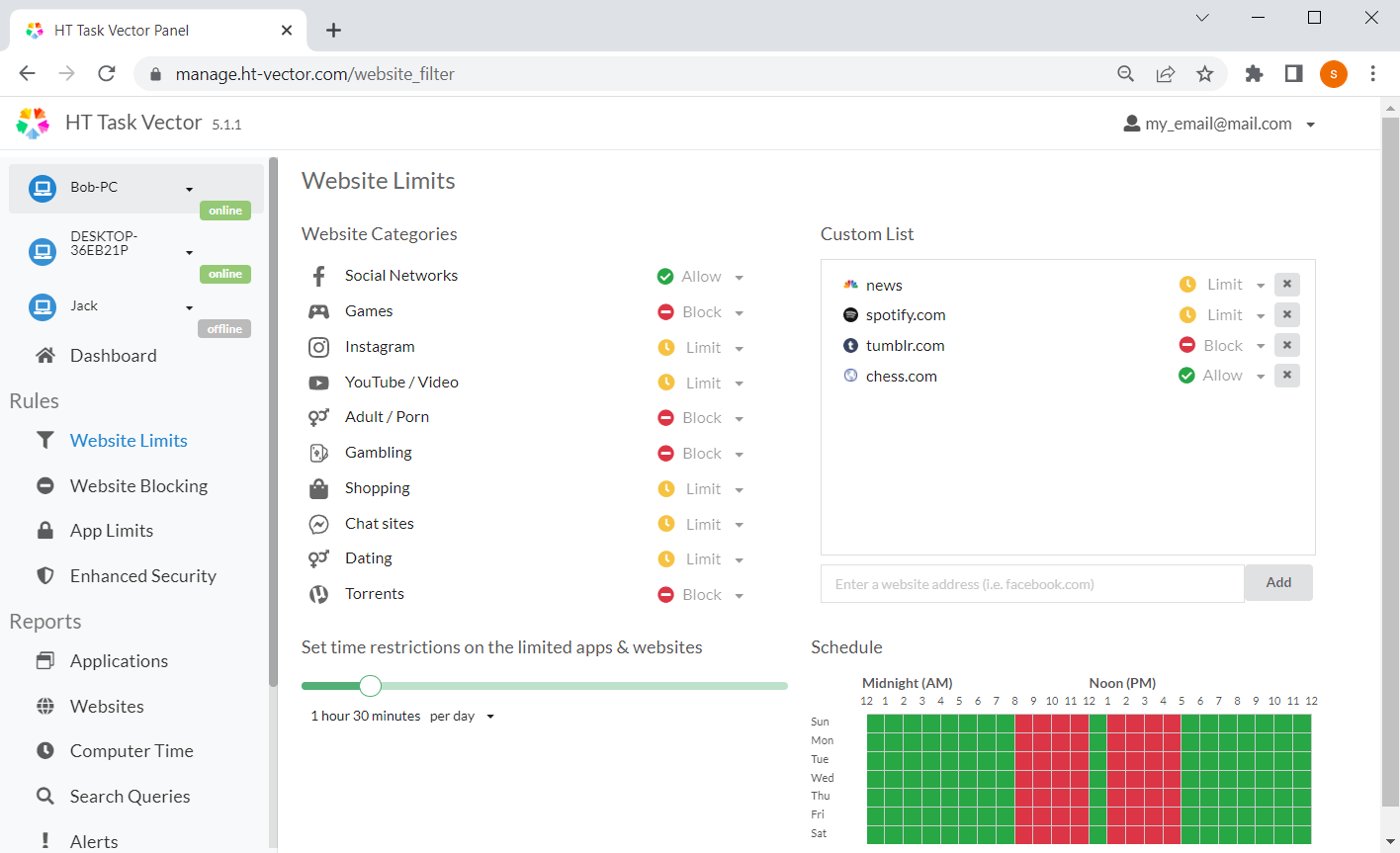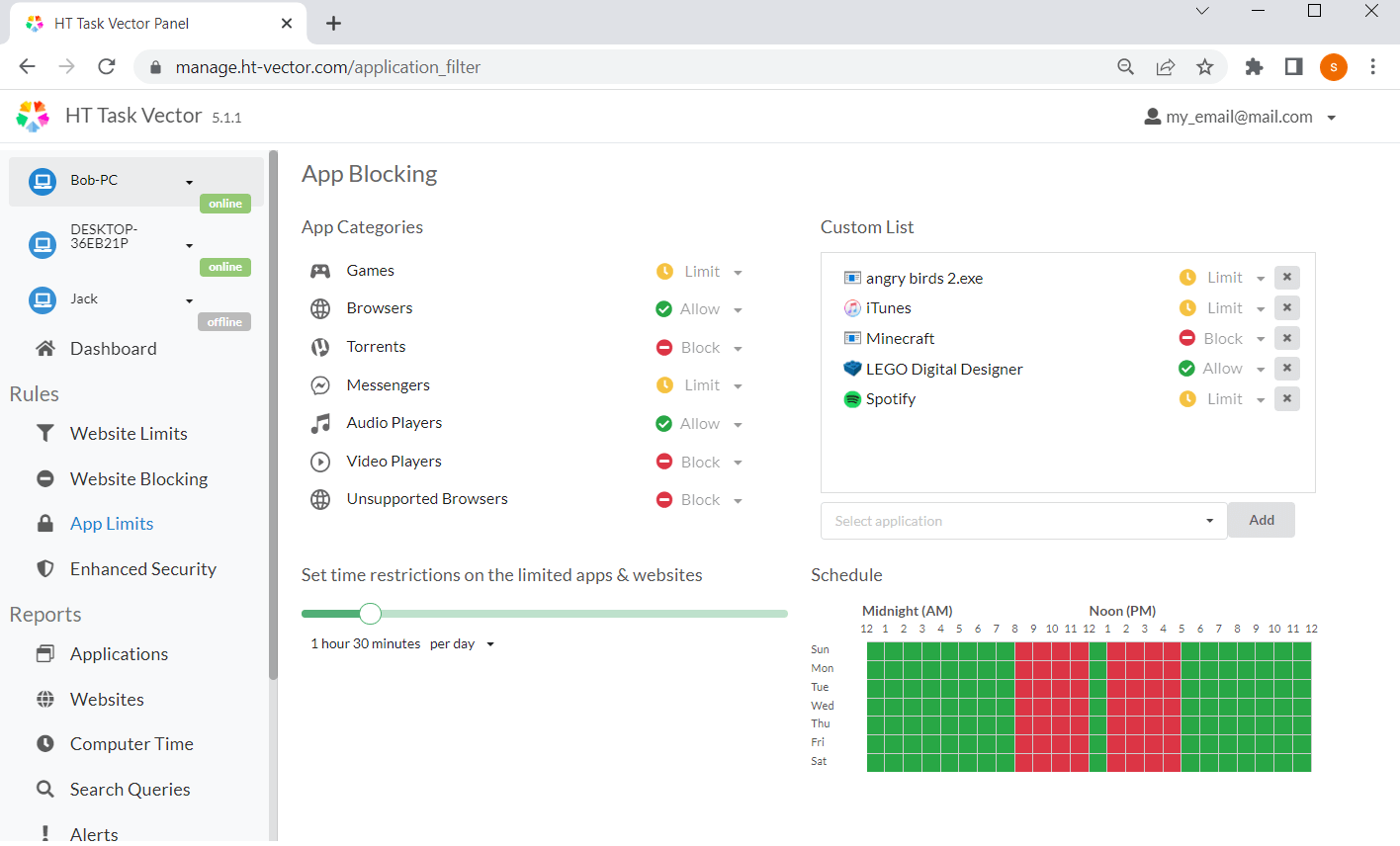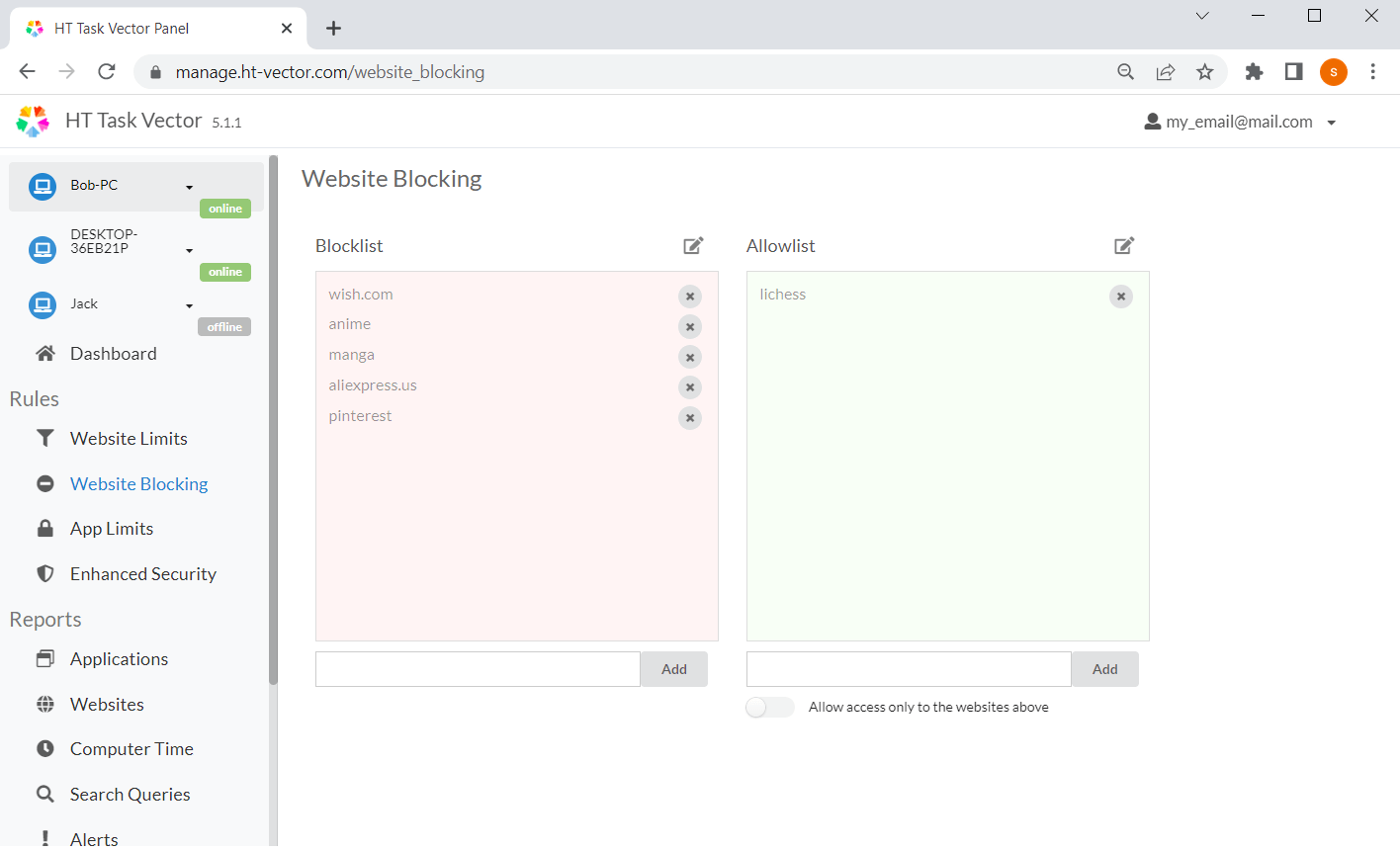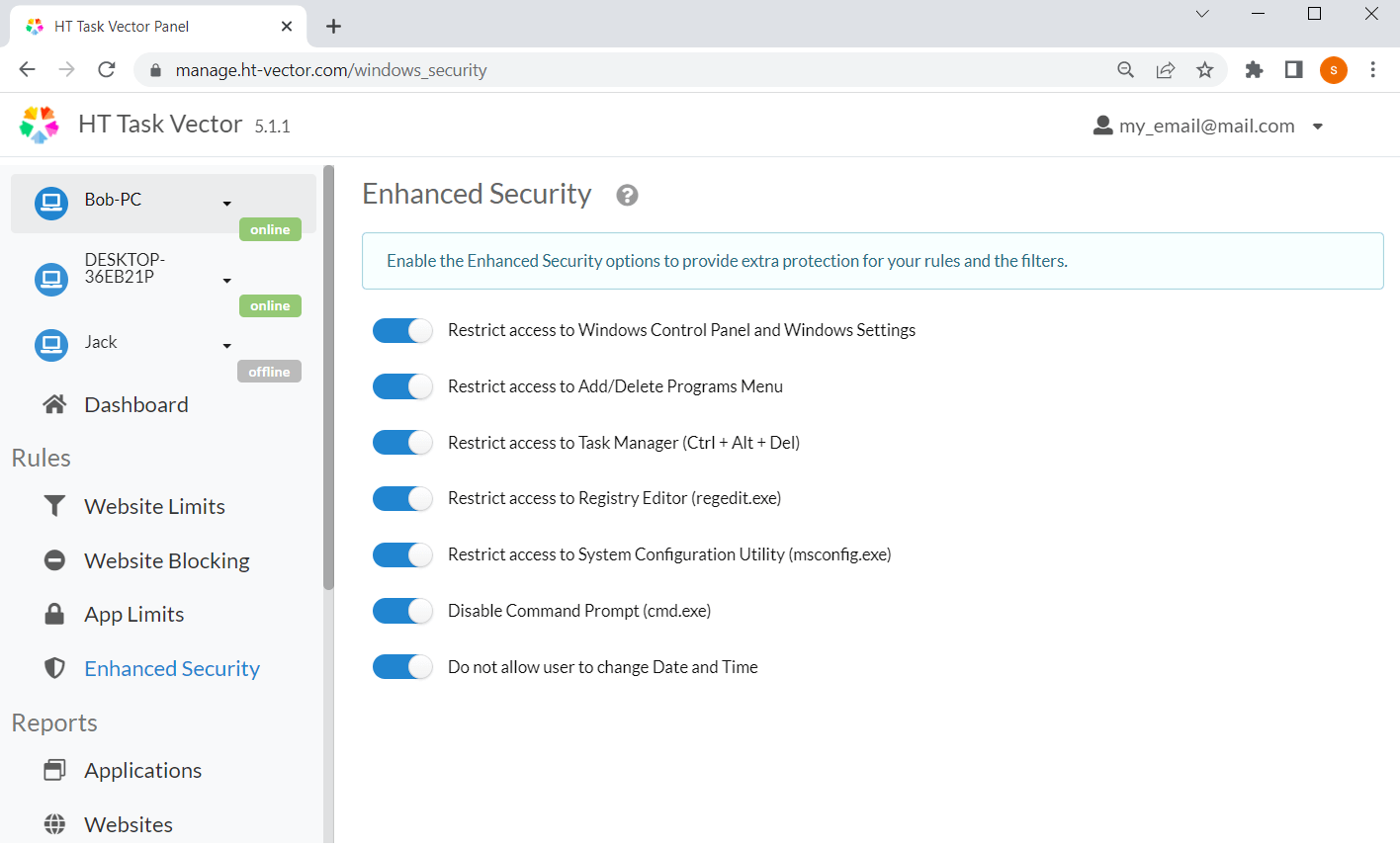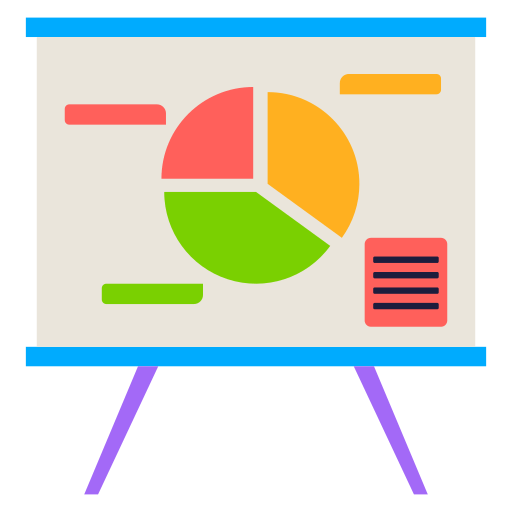
Transform Remote Work Efficiency in Just 5 Minutes
Remote work brings flexibility and freedom, but it also comes with challenges like maintaining productivity and avoiding distractions. HT Task Vector is the ultimate solution to keep your remote team on track and performing at their best — without added complexity.
Real-time insights, anywhere. With our app, managers can monitor employee productivity in real-time, no matter where they are located. Spot potential issues early, offer timely support, and ensure every team member is aligned with their goals.
Tools that drive results. From detailed reports to blocking distractions, HT Task Vector helps your team focus on what matters. Set time limits, track activities, and enhance efficiency. Looking for a reliable computer time tracker? We’ve got you covered.
Why wait? Take control of your remote team's productivity today and experience how remote monitoring software transforms the way you work. Ready to start? Try it free now!
HT Task Vector offers 15+ features for remote monitoring and management!
Monitoring
- Real-time monitoring
- Website and search log
- Time tracking
- Alerts for suspicious activity
- App usage reports
- Idle time tracking
Management
- Category-based website blocking
- App and game blocking
- Custom block and allow lists
- Time limits for sites and apps
- Keyword blocking
- Whitelist mode
Advanced
- Online Dashboard
- Cross-browser compatibility
- VPN resistance
- Private mode browsing support
- Strong security protection
- Easy-to-use interface
Remote Productivity Tracking
Explore advanced remote monitoring capabilities!
With real-time remote monitoring, managers can quickly identify potential issues or challenges that remote workers may be facing, such as difficulties or distractions. Our app provides detailed reports on employees' computer usage, including idle time, and all websites and applications used. With our monitoring system, you can make informed decisions about productivity and ensure your team is utilizing their time effectively.
Remote Management
Achieve Peak Productivity with HT Task Vector!
HT Task Vector enables managers to block distracting websites and applications during specific times of the day. This feature ensures that remote workers are focusing on their work and not getting distracted by games, social media, or other entertainment.
Follow this step-by-step guide to start remote monitoring!
1Install the App on Your Computer(s)
Download and install the local agent on your or your employees’ computers/laptops, then create an account or log in.
2Use Your Online Dashboard
Log in to your online dashboard via a browser.All computers with the software installed will be displayed on the dashboard.
4Review Your Reports
Our app generates reports and analytics that enable managers to analyze team productivity, identify patterns, and trends.
3Manage Activities
To minimize distractions and prevent procrastination, block access to entertainment sites and apps during work hours.
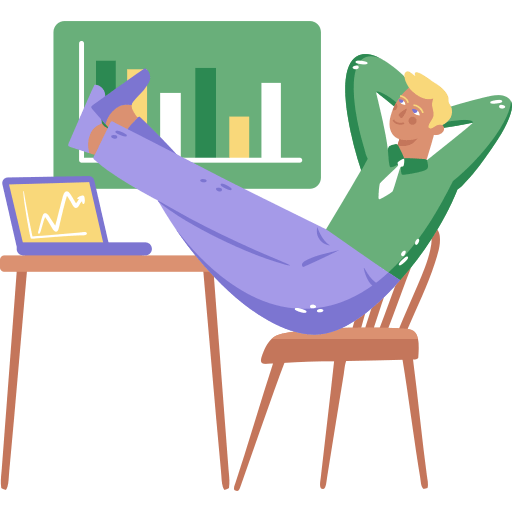
Ready for your free trial?
There’s so much you can do to optimize yourself and your team with our remote monitoring app.
Say goodbye to distractions and hello to productivity!