Blocklist
Last updated: May 15, 2023
HT Parental Controls includes a real-time Internet filter that scans all web content accessed by your child, allowing you to have control over website access by blocking unwanted domains, webpages, and keywords. To block specific websites, simply add the URL or keyword to the Blocklist.
- Open Rules > Website Blocking.
- Click «Add» under Blocklist and enter the websites or keywords you want to block.
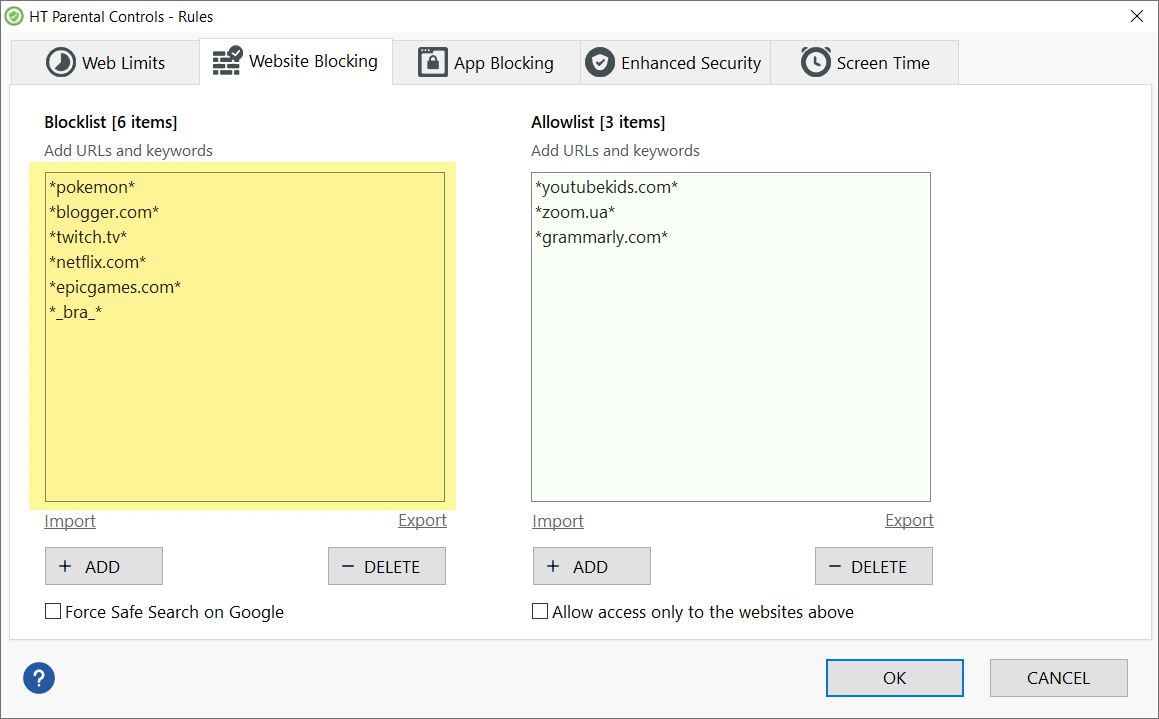
Click to enlarge
Note: The URL on the list must match the actual website URL. For example, instead of using «gmail.com,»use «"https://mail.google.com.». The easiest way to add a website is to visit it, copy the URL, and paste it into the Blocklist. You can also block websites directly from the reports.
With the Blocklist, you can:
- Block domains (e.g., facebook.com, youtube.com).
- Block sub-domains while allowing the main domain. For example, you can block images.google.comwhile allowing google.com.
- Block specific pages of a website. For instance, you can block facebook.com/ladygagawhile allowing general access to Facebook.
- Block sites containing specific keywords. A single keyword in the Blocklist can block thousands of sites that contain that keyword.
More Information
How to block websites in the easiest way How to limit time on specific websites How to block websites by keywordsBack to HT Parental Controls Help Center
Have any questions?
Please do not hesitate to contact us. We’re here to help.
Contact us