How to Block Website Categories
With HT Parental Controls, you have the ability to block access to multiple categories of websites. This allows you to easily block thousands of websites with just a few clicks, ensuring that your child does not have access to inappropriate or time-wasting content. We have carefully evaluated and compiled thousands of potentially inappropriate websites and keywords, categorizing them based on their content, such as social networks, adult content, violence, and more. You can choose from up to 10 categories.
- Go to Rules > Website Limits.
- Choose «Block» for the categories of websites you consider inappropriate.
- Select «Limit» for the categories of websites you want to set time limits on. Configure the time parameters and schedule according to your preferences.
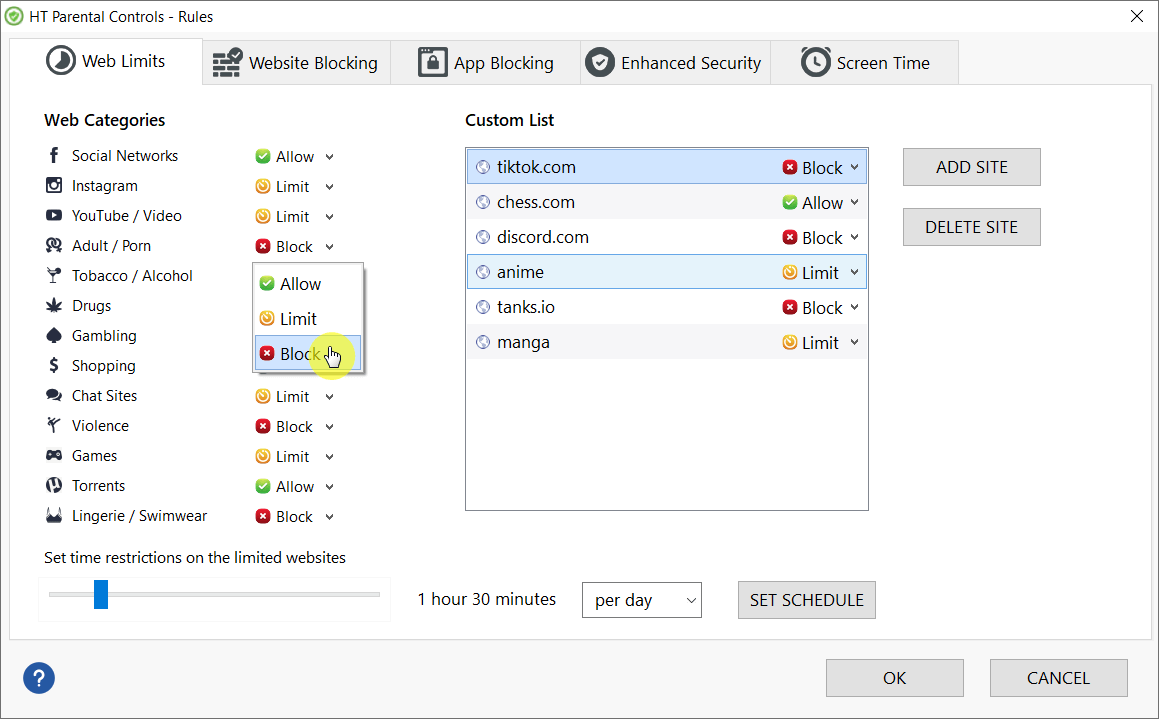
Click to enlarge
If you have any suggestions or recommendations in this regard, please write us an email or submit them using our contact form.
Back to HT Parental Controls Help Center
Have any questions?
Please do not hesitate to contact us. We’re here to help.
Contact us