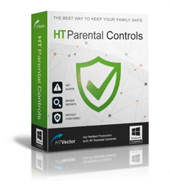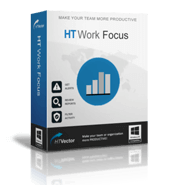Website Blocker
Some websites can be significant distractions, causing us to spend hours on them when our time would be better spent working, studying, or simply being present. Here's a guide on how to block unwanted content on your computer using site blocker software.
Our Website Blocker allows you to restrict access to specific sites using various parameters, including categories, IP addresses, domain names, or keywords. It is designed for compatibility with all popular web browsers. For parents, organizations, businesses, and individuals aiming for better online self-discipline, our site blocker is a trusted solution for a range of users.
Choose the Best Website Blocking Software
HT Task Vector fosters self-discipline by enabling temporary or complete blocking of distracting websites, ensuring focus and concentration.
HT Parental Controls empower you to block inappropriate sites, safeguarding your child from accessing content such as adult, online games, and more.
HT Work Focus allows managers to boost productivity by preventing employees from accessing non-work-related sites, ensuring that company time is utilized effectively.
Key Features of Our Website Blocker
Block websites by URLs, names, keywords, and categories
Limit the time spent on specific sites or schedule them
Allow only whitelisted sites, blocking all others
Track websites and the time spent on each one
How to Block Websites with Website Blocker
- Download and install Website Blocker on your computer(s).
Download HT Task Vector for Self-Control
Download HT Parental Controls for Home Use
Download HT Work Focus for Business Use - Navigate to Rules → Website Limits.
- Click 'Add Site' and enter the URL, website name, or a keyword.
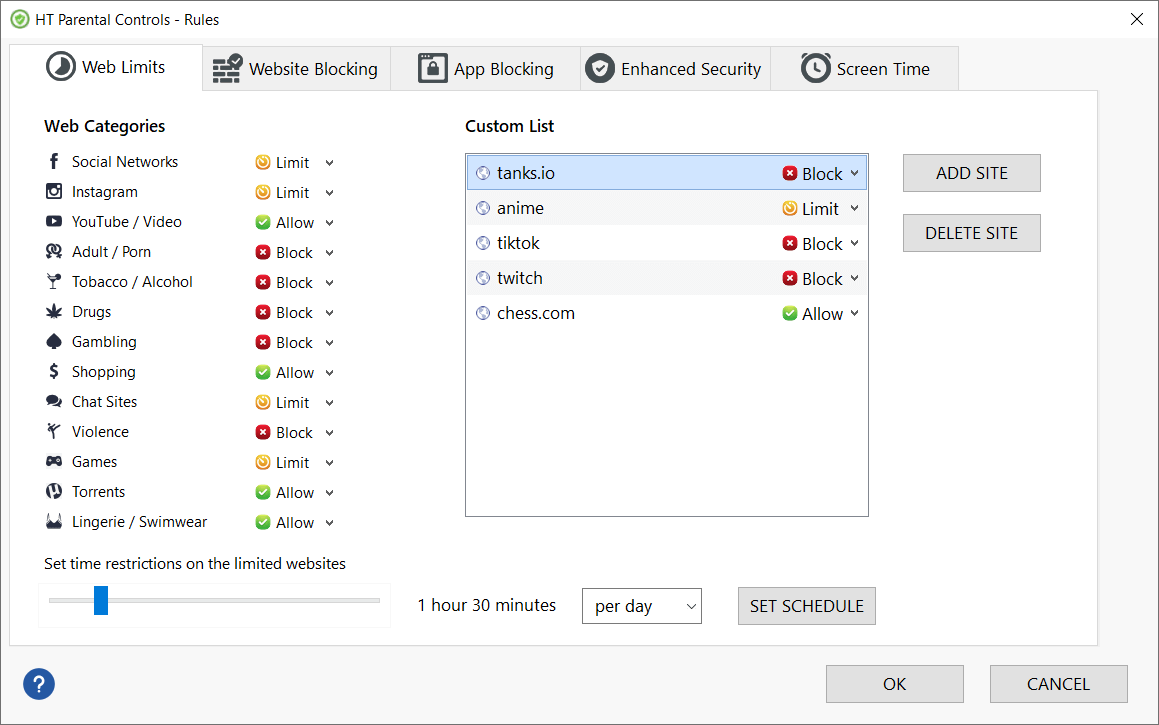
Click to enlarge
- Choose to either 'Block' or 'Limit' access. If you select 'Limit,' you can set specific time restrictions or schedule blocking times.
- You can also use our predefined website categories to quickly block thousands of sites with just one click
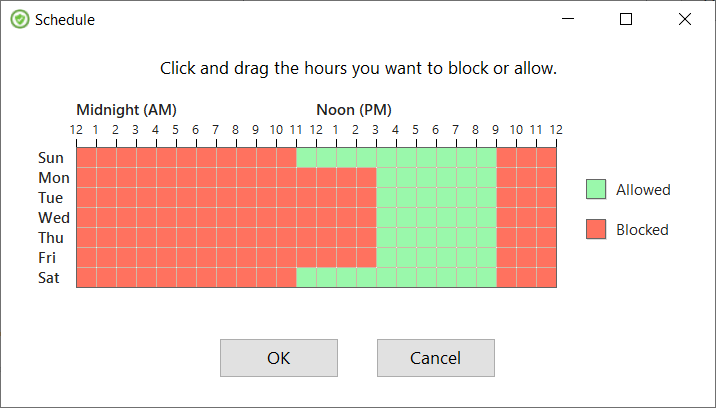
Click to enlarge
The web blocker software comes with a preloaded database of blockable sites, categorized under 'Adult Sites,' 'Gambling,' 'Online Shops,' and more. You can block any of these categories and also create your own list of websites. Whether it’s social networking sites, online marketplaces, chat rooms, games, or any other site you wish to restrict in multiple languages, you have the freedom to ban them on your computer.
Website Blocker Software Features
Safe Search
The site blocker not only blocks unwanted sites automatically but also promotes safe searching by filtering out inappropriate queries in search engines.
High-Level Protection
It offers robust protection to prevent bypassing, ensuring that users cannot deactivate the Internet Blocker.
Monitor Usage Statistics
Beyond blocking websites, our software tracks computer usage recording the time spent on each site daily, weekly, or over a custom period. This data helps identify and manage time-wasting activities by allowing you to block or limit them.
Stealth Mode
An additional benefit of our app is its ability to operate discreetly in the background, making it invisible to users and preventing any bypass attempts. Furthermore, our Website Blocker does not impact internet speed or website loading times.
Experience our Website Blocker with a free trial and effortlessly block any site with just a few clicks.
Last updated: February 4, 2025