Parental Content Filtering - Best Internet Filters for Parents
Parental content filtering software acts as a digital guardian, shielding your children from potentially harmful websites. Internet filters for parents help ensure that your child's browsing experience is safe and secure.
Choose the Best Parental Content Filtering Software
Navigate the digital world with confidence using Parental Controls. This powerful parental web filter helps parents block access to inappropriate sites, ensuring safer internet browsing for their children.
Tailored to shield young minds, HT Family Shield comes with the same powerful filtering capabilities, plus the convenience of remote configuration through an online dashboard.
* for Windows OS only
Key Features of Parental Web Filters
Extensive Protection
- Content Filtering
- App Management
- Screen Time Control
- Keywords Blocking
- Whitelist Mode
Detailed Reports
- Websites
- Applications
- Search Queries
- Alerts
- Screenshots
Advanced Control
- Stealth Functionality
- Multilingual
- Private Browser Mode Support
- VPNs Resistant
- Uninstall Shield
How to Set Up Our Content Filter: Step-by-Step Guide
- Download the chosen parental content filtering software and install it on your child’s computer.
Download HT Parental Controls
Download HT Family Shield - For HT Family Shield, create an account for remote control and log in at https://family.ht-vector.com.
- Navigate to 'Rules → Website Limits.'
- Select 'Block' to entirely restrict or 'Limit' to set time constraints for specific website categories, which include numerous sites and related keywords.
- Add your websites or keywords to the Custom list and set their status (Block or Limit) accordingly.
- Establish time restrictions and schedules for the limited sites, categories, or keywords.
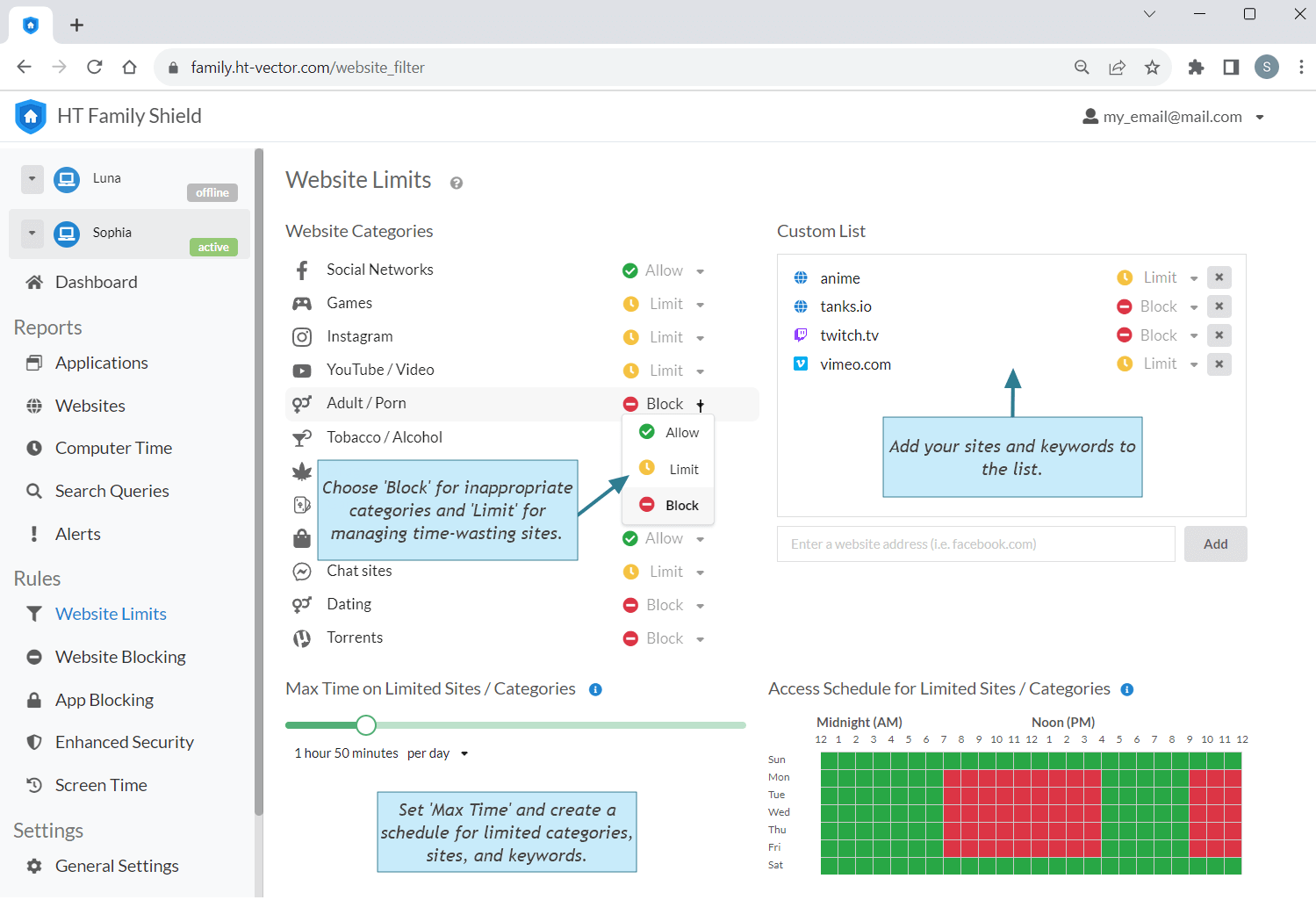
Click to enlarge
Rely on our parental web filter to shield your child from internet dangers, ensuring a safer online experience.
Last updated: December 26, 2024

