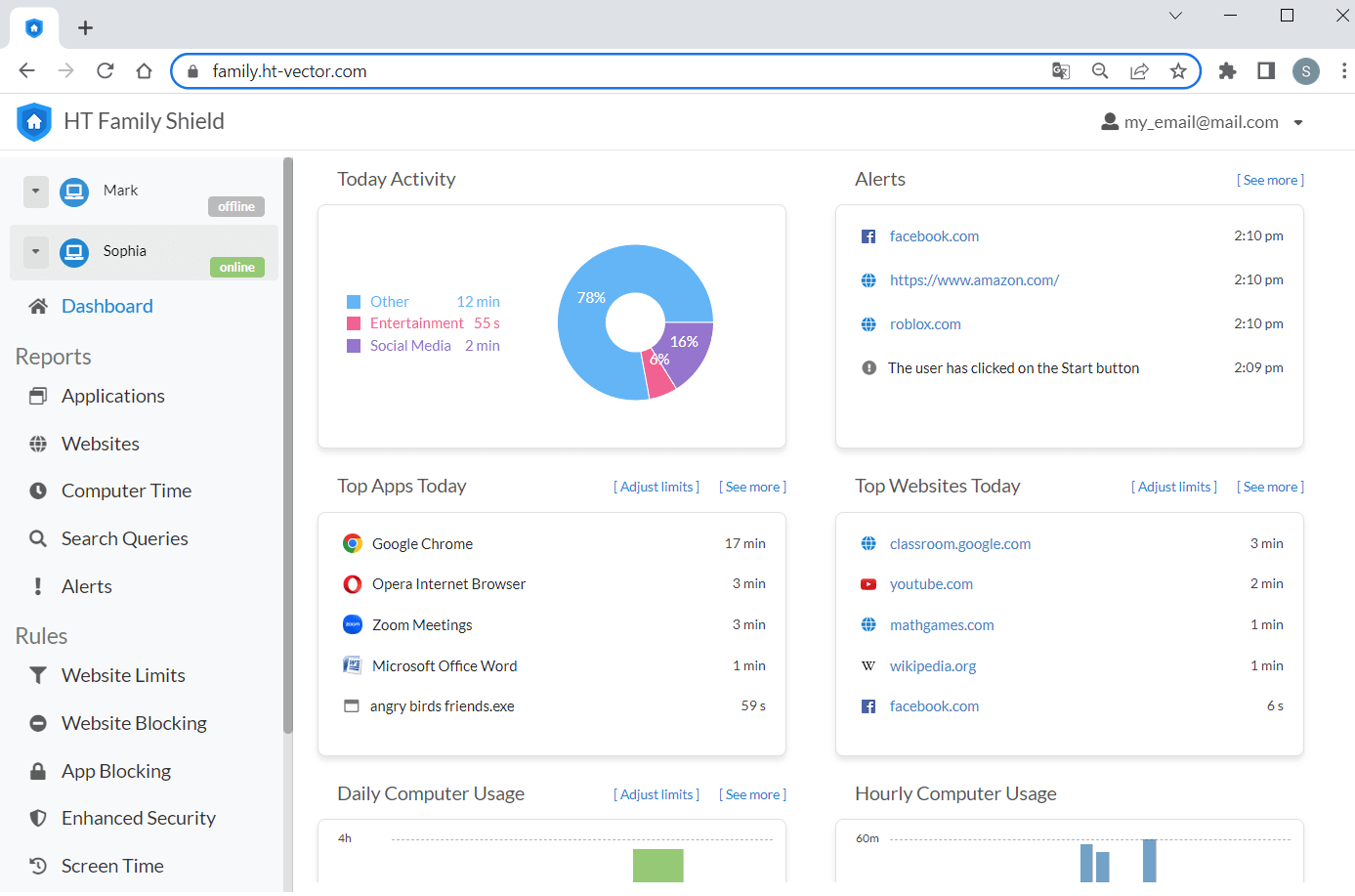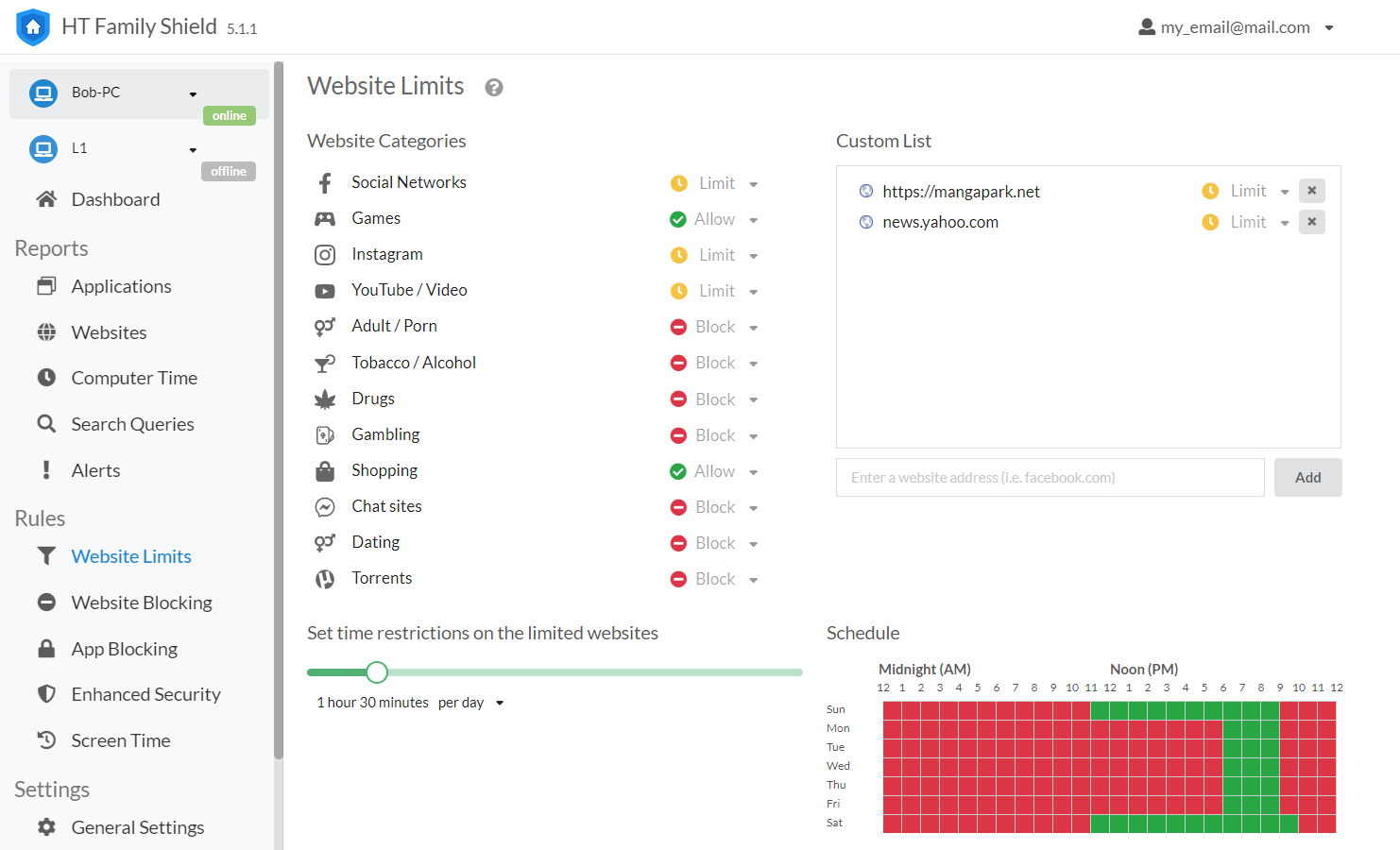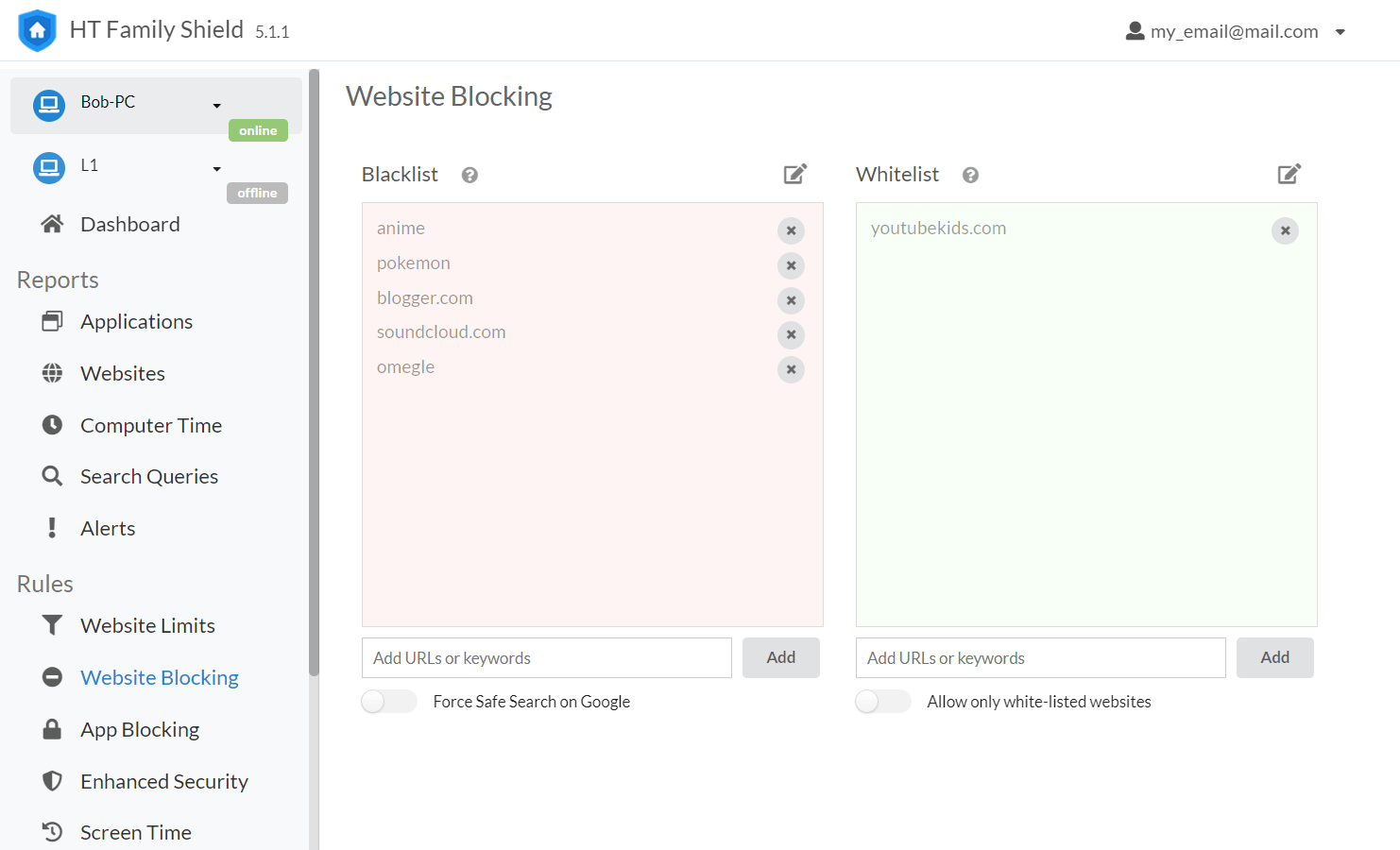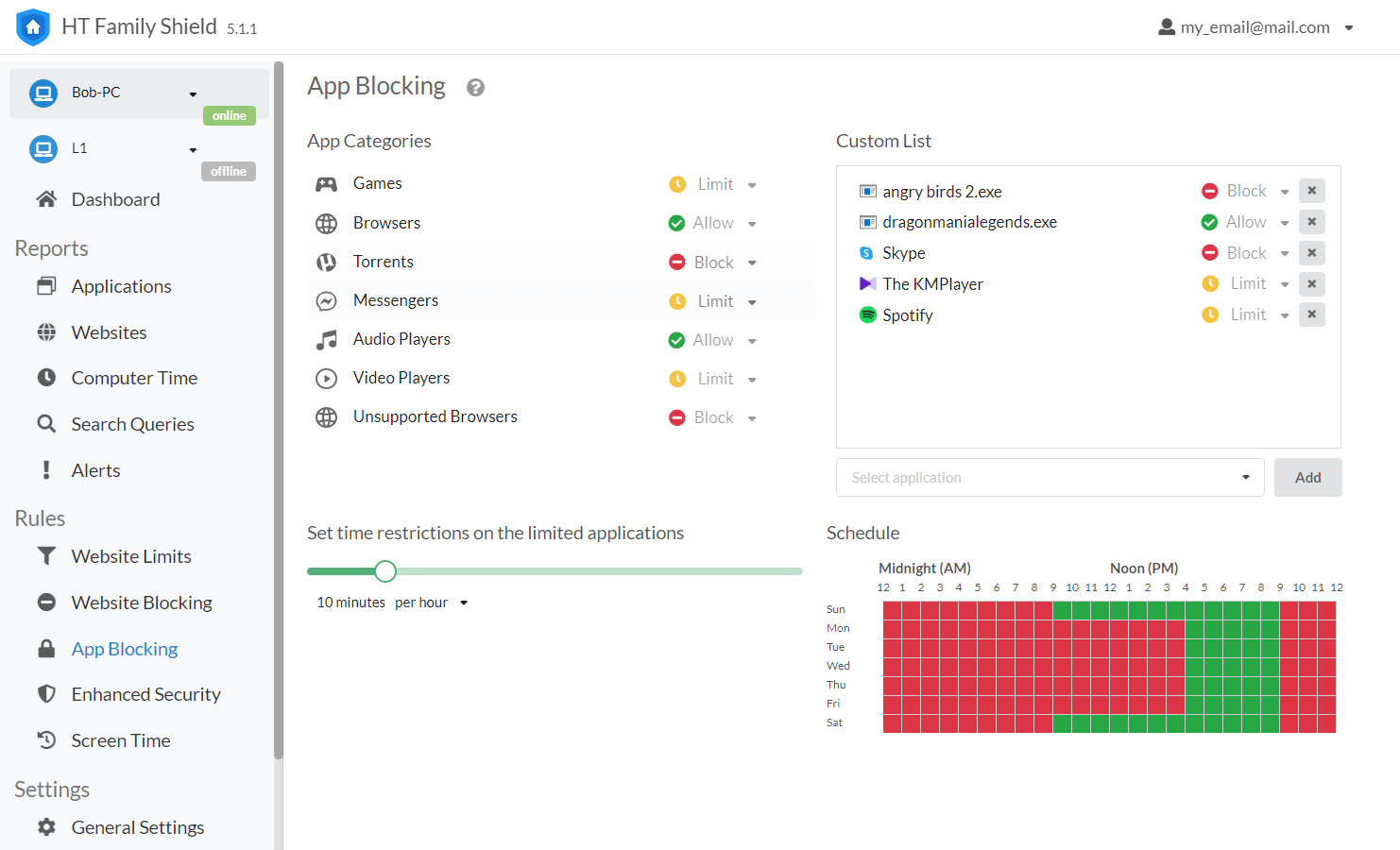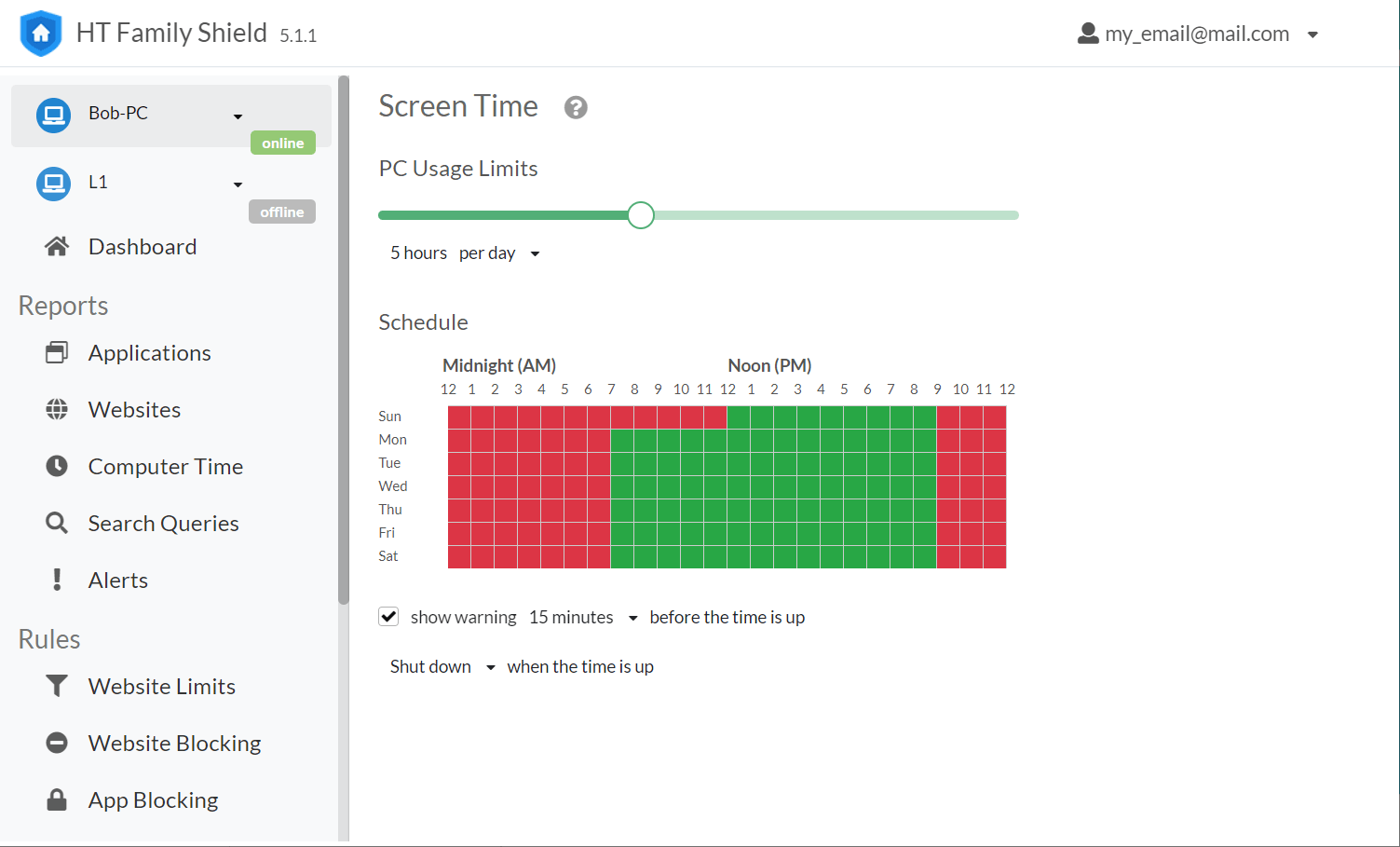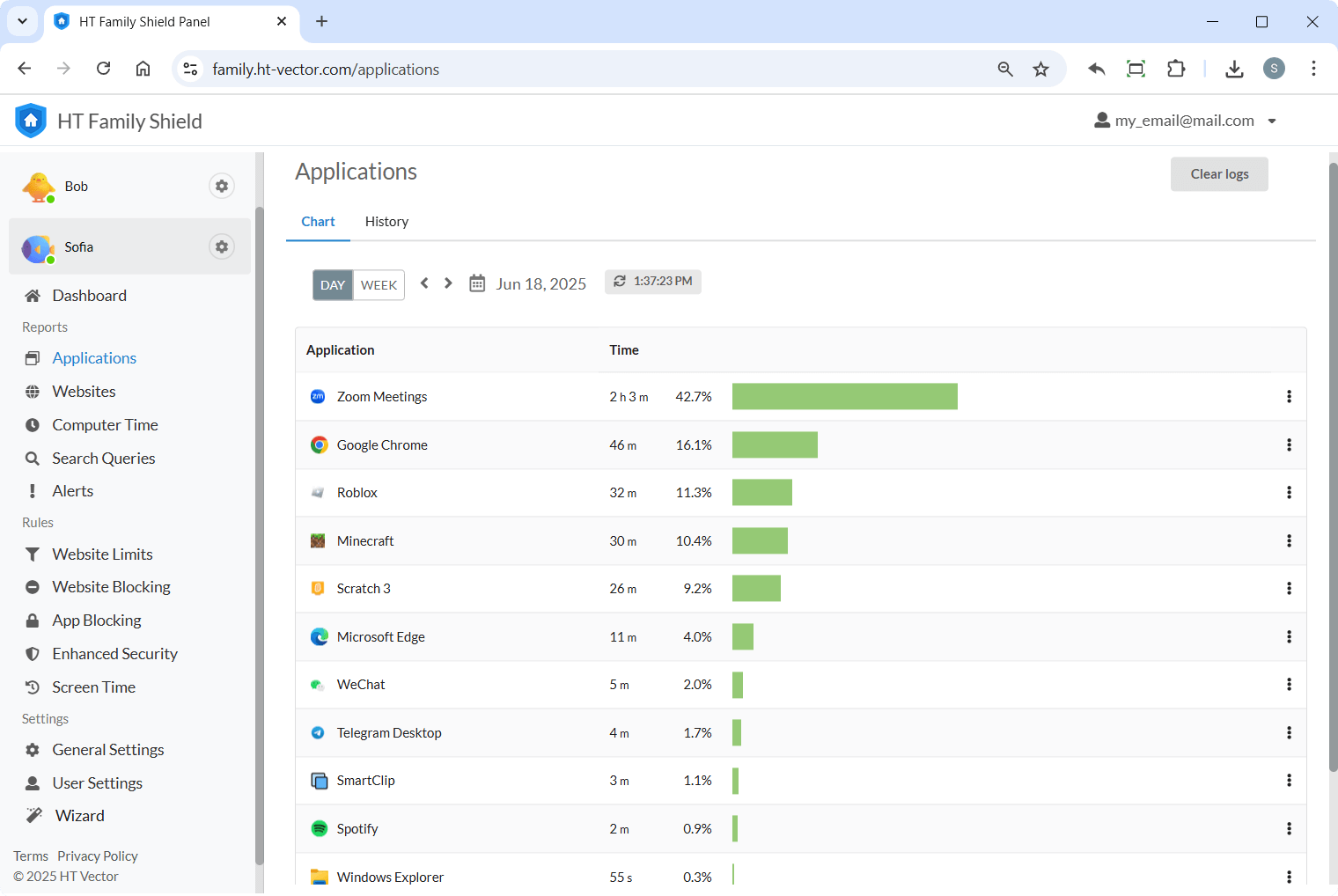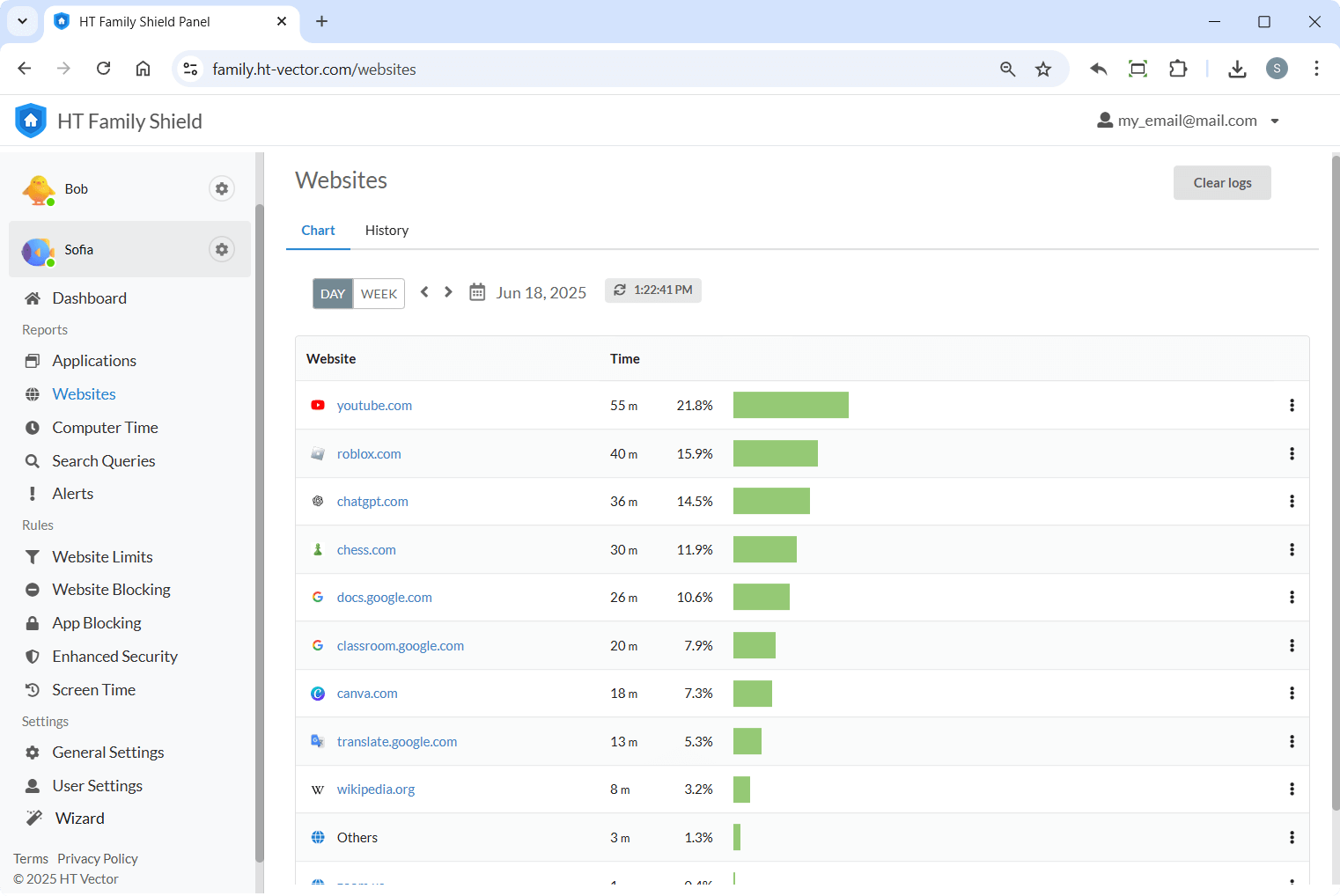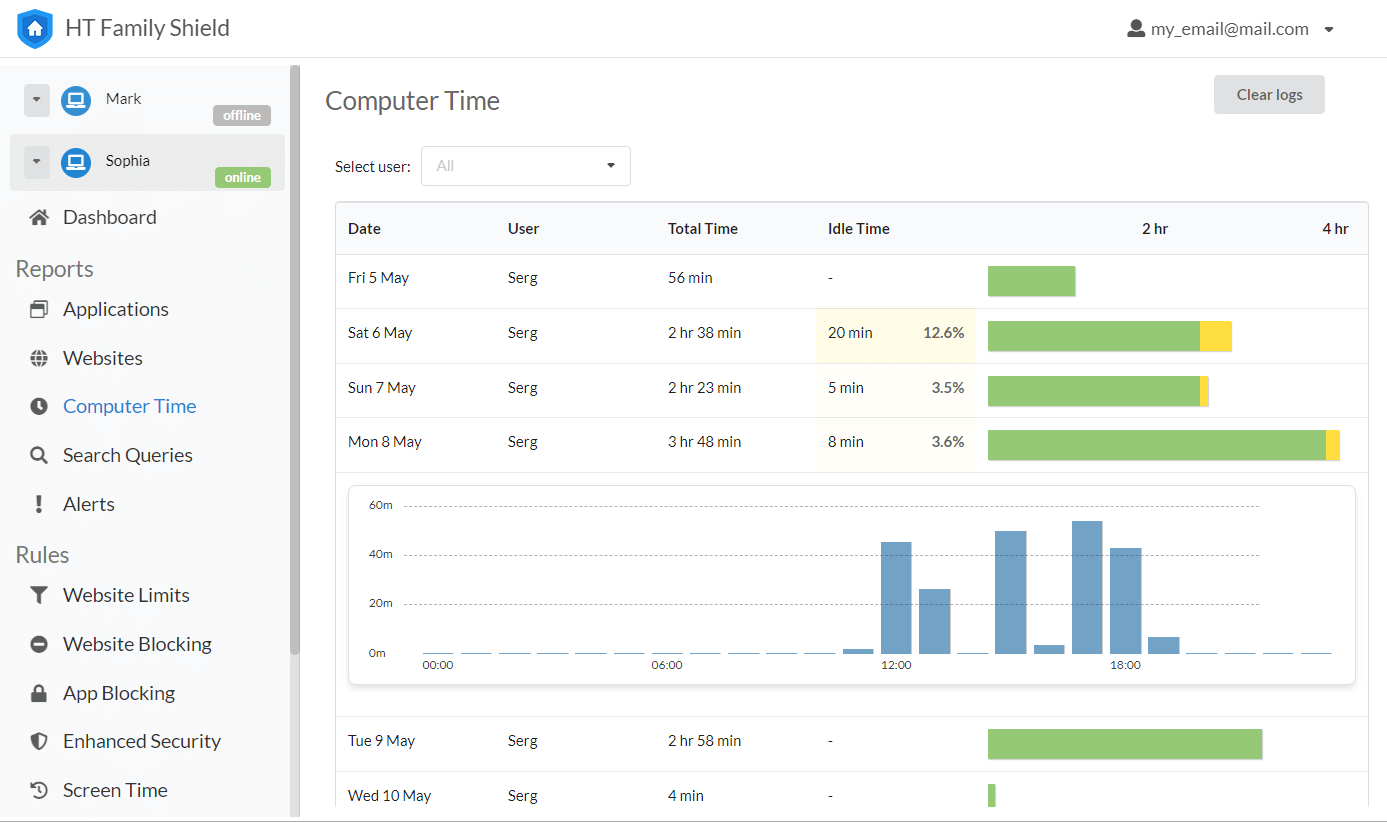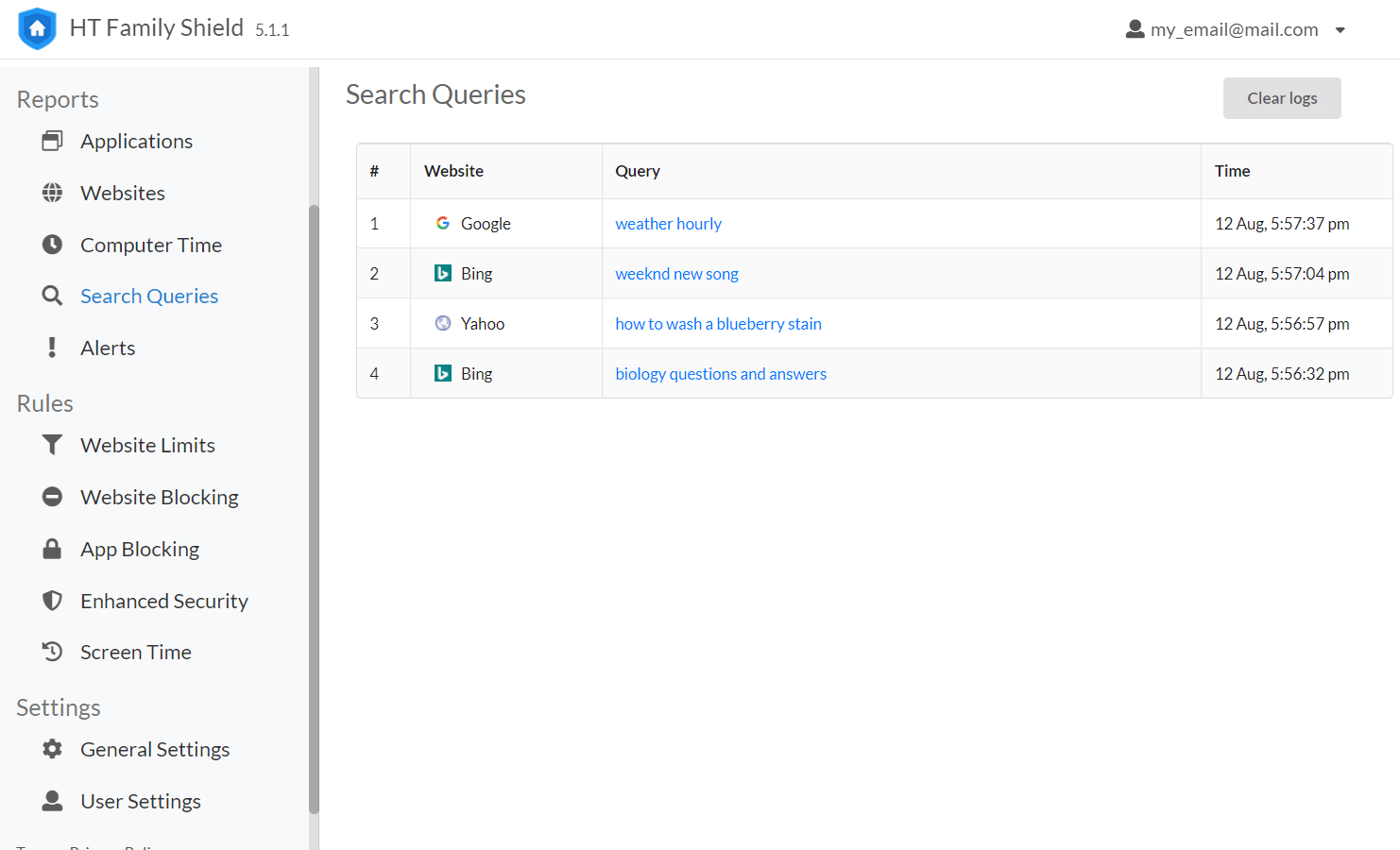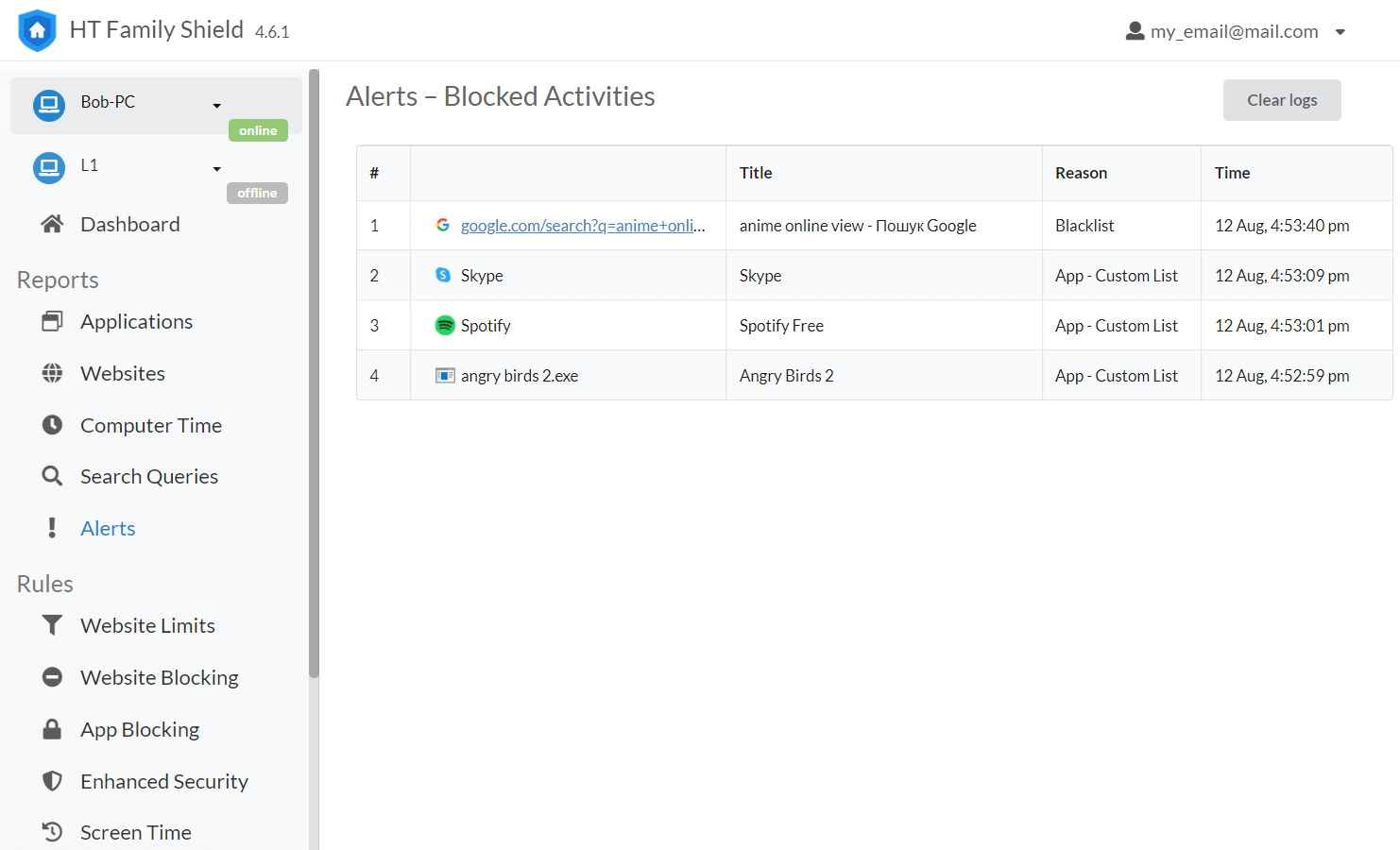The Unique Parental Control Software
Protect your children from online dangers with HT Family Shield
Protect
Safeguard your children while they browse the Internet by effectively filtering out harmful or inappropriate content.
Supervise
Keep a watchful eye on your child’s online activities with comprehensive reports of their computer usage.
Manage
Encourage healthy online habits and maintain a balanced lifestyle by setting limits on your child’s computer usage.
HT Family Shield: All-in-One App Packed with Smart Tools to Protect Your Child Online
Comprehensive Protection
- Internet Content Filtering
- Block and Allow Lists
- Site & App Time Rules
- Keyword Blocking
- Trusted Site Access Only
- Screen Time Control
Detailed Monitoring
- Visited Websites
- Search History
- Blocked Activity Reports
- App Reports
- Time Spent Tracking
- Online Behavior Summary
Advanced Control
- Remote Monitoring & Management
- Multilingual Content Guard
- Cross-Browser Support
- VPN Resistance
- Private Mode Browser Support
- Intensive Security
Screenshots
Stay Informed
Find out more about your child’s online interests and shield them from unsafe behavior.
Monitor Web Activity
Receive reports of all accessed and blocked sites. Understand your child’s online interests and proactively block harmful or inappropriate content.
Control App Usage
Track the time your child spends on each application, and restrict access to any apps you deem inappropriate.
Oversee Search Queries
Review all the keywords, terms, and phrases your child searches online. This helps you better understand their interests and preemptively protect them from risky behaviors.
How to Use HT Family Shield
Install HT Family Shield on a child’s PC and manage it from your web dashboard.
1. Install on Your Child’s PC
Download the local agent on your child’s computer and link it with your online account. If you don’t have an account yet, you can sign up for free.
2. Access the Online Dashboard
Log in to your online dashboard from any device and establish your rules for computer use and view reports.
Set Limits for Computer Activities
Assist your child in maintaining a balance between study and entertainment, fostering healthy and positive online habits.
Implement Website Blocking
Prohibit access to any websites or keywords that you deem disruptive, harmful, or time-wasting for your children.
Manage Apps
Classify any installed app as Blocked (completely inaccessible) or Limited, based on various options, using our App Blocker.
Manage Screen Time
Determine how to limit screen time your child can spend on the computer using a time scheduler for screen usage or implementing per-day limits.
Restrict Time Spent on Entertainment
Establish daily time limits or a full-week schedule for specific sites and apps. Control the amount of time your child dedicates to certain social media platforms, games, and messengers during the school week.
Prevent Access to Inappropriate Content
Deny access to websites that fall into any of the ten undesirable categories. Our comprehensive web filter blocks unsuitable content, even in private browsing mode.
Ensure Compliance with Your Rules
Our robust filter manages HTTPS sites and cannot be bypassed by VPNs and proxies. With this formidable protection, even parents of tech-savvy children can rest easy.
Our Customers Recommend It
Ready for your free trial?
HT Family Shield is a full-featured and highly configurable parental control software for Windows platforms that makes it easy for parents to protect their children online as well as to track and manage their activity, according to family values.